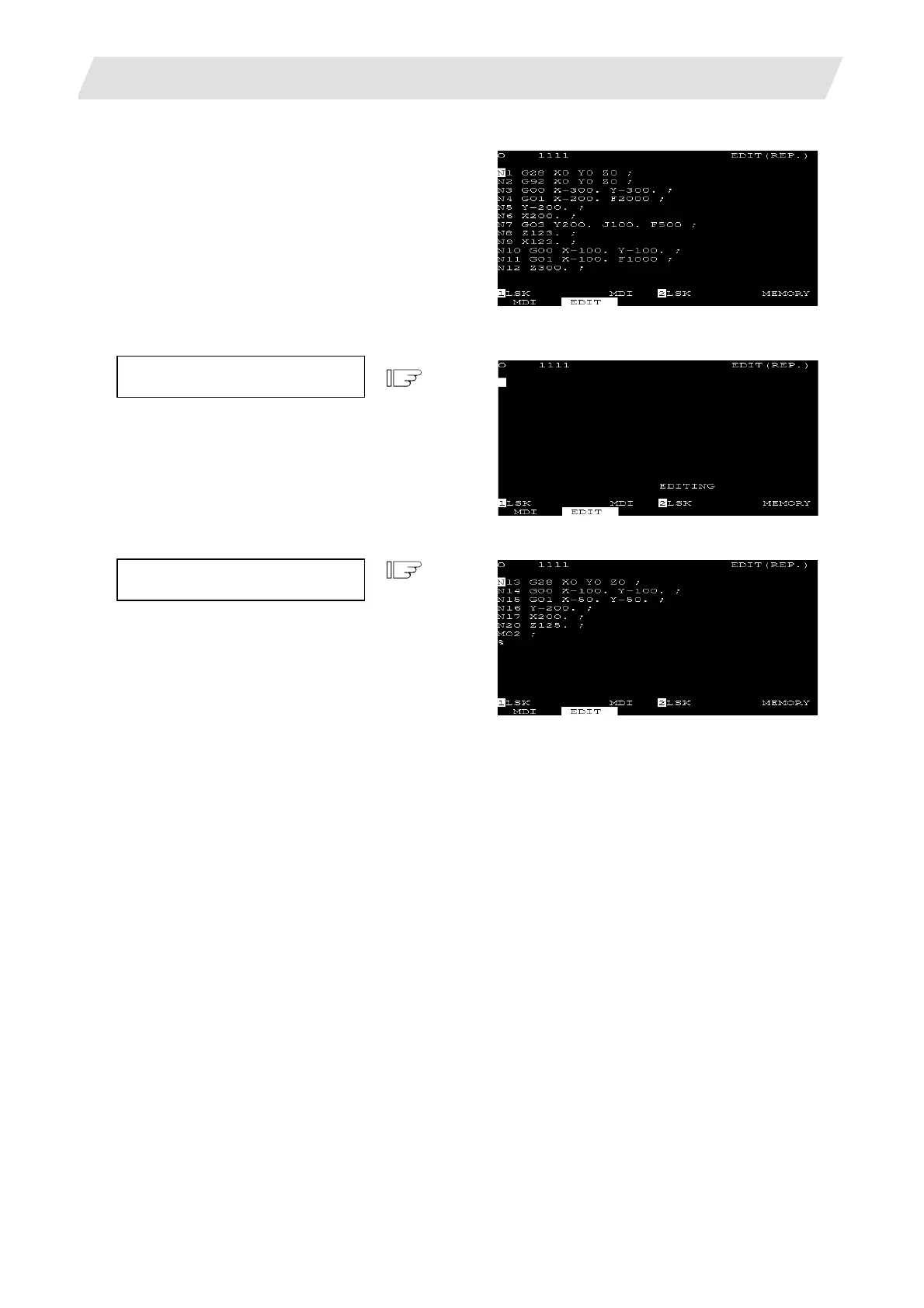2. CNC Monitor Screen
2.5 Program
I - 116
[Deletion of Data on One Screen]
For example, assume that data is displayed as
shown in the right. Let's try to delete all blocks
(sequence numbers 1 to 12) displayed on the
screen.
Press the [SHIFT][C.B CAN] key.
1) The full screen becomes blank.
(The left side area for the small-character
mode)
2) The cursor to the upper left corner of the screen
and the message EDITING is displayed.
Press the [INPUT] key.
1) The data displayed on the entire screen is
deleted from memory.
2) Display is started at the data following the
deleted data.
3) When the data has been deleted from memory,
the EDITING message disappears.
4) When a block is viewed from halfway at the top
line of the editing area, only the viewed part will
be deleted and EOB will be added
automatically.
5) When a whole of the block is not viewed at the
bottom of the editing area, only the viewed part
will be deleted.
(1)
(2)
