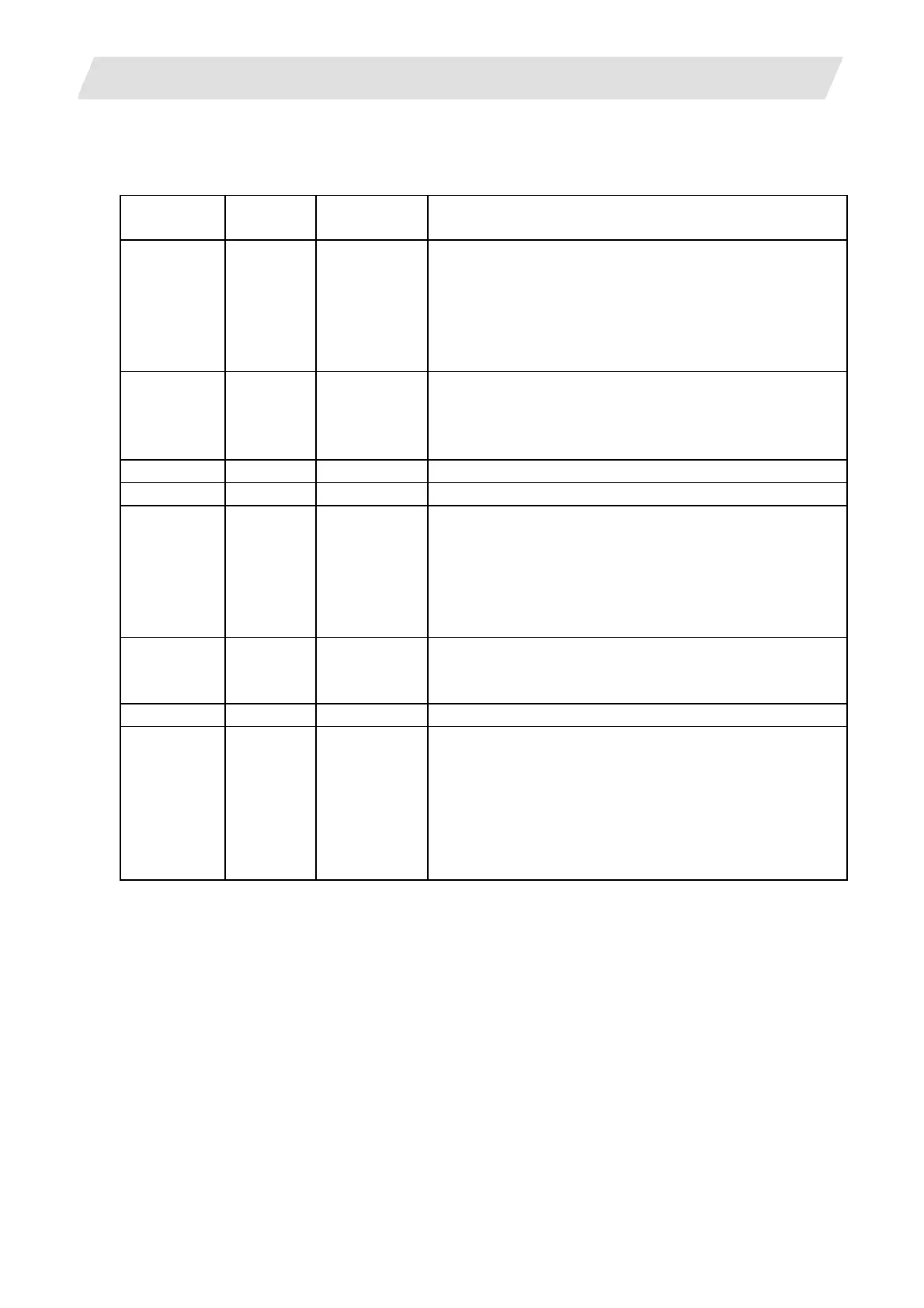2. CNC Monitor Screen
2.5 Program
I - 118
[Handling of Various Keys during Word Editing]
Various keys during word editing
Key data
Edit area
(Left side)
Edit buffer
(Right side)
Contents
Cursor key
(↑,↓,←,→)
○ ×
→ : Move the cursor to the next word in the forward
direction.
← : Move the cursor to the next word in the backward
direction.
↓ : Move the cursor to the first word of the next block.
。
↑ : Move the cursor to the first word of the previous block.
。
BACK
NEXT
○ ×
NEXT : This key changes the screen to the next page in
one screen units, and moves the cursor to the first word.
BACK : This key changes the screen to the previous page
in one screen units, and moves the cursor to the first word.
C.B
○ ×
The same as the menu key [DELETE].
INS
○ ×
The same as the menu key [INSERT].
Alphabetical
character,
numeric
symbol keys
(0 to 9, A to
Z etc.)
× ○
Enter characters in the edit buffer/search data. The edit
buffer/search data is cleared as the alphabetic, numeric, or
symbol key are entered.
DEL
× ○
Delete the last character entered in the edit buffer and
search data. (This key functions the same as the Back
Space key.)
CAN
× ×
Invalid
INPUT
○ ×
When the cursor is at the head of the block:
That block is searched. The operation starts from the
designated block.
When the cursor is at a position besides the head of the
program block:
The top of the program is searched. Operation starts from
the head of the program.
(Note) Since there is no key equivalent of [REPLACE], use the menu key for replace operation.
