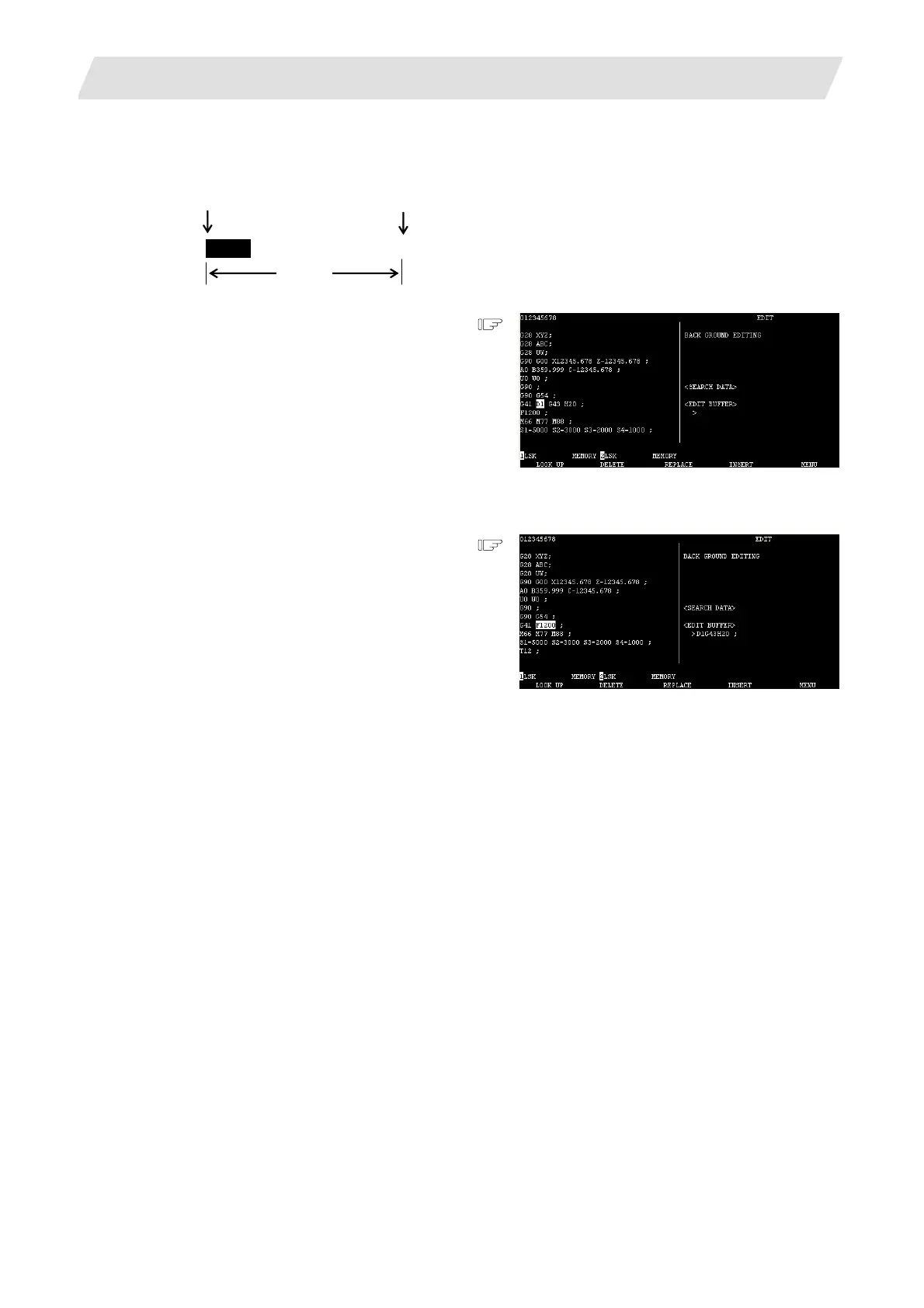2. CNC Monitor Screen
2.5 Program
I - 125
[Deleting a line]
Delete the data from where the cursor is currently placed to [EOB] (;).
Deletion start point
N1 G01 X100. Y150. Z0 ;
Delete
Deletion end point
(1) Search the first word of the line to be
deleted.
[→][←][↑][↓]
[BACK][NEXT]
(2) Enter [EOB] key.
(3) Press the menu [DELETE].
(a) The data from the word where the cursor
is placed to EOB (;) is deleted.
(b) The cursor moves to the first word of the
next page.
(c) Deleted word is set to the <EDIT
BUFFER>.
(Note 1) Only the EOB (;) key entered in the EDIT BUFFER area is valid.
(Note 2) Up to 96 characters, starting from the first word, of the deleted line are set in <EDIT BUFFER>.
(Note 3) After the line is deleted, up to 96 characters can be added in the <EDIT BUFFER>.
