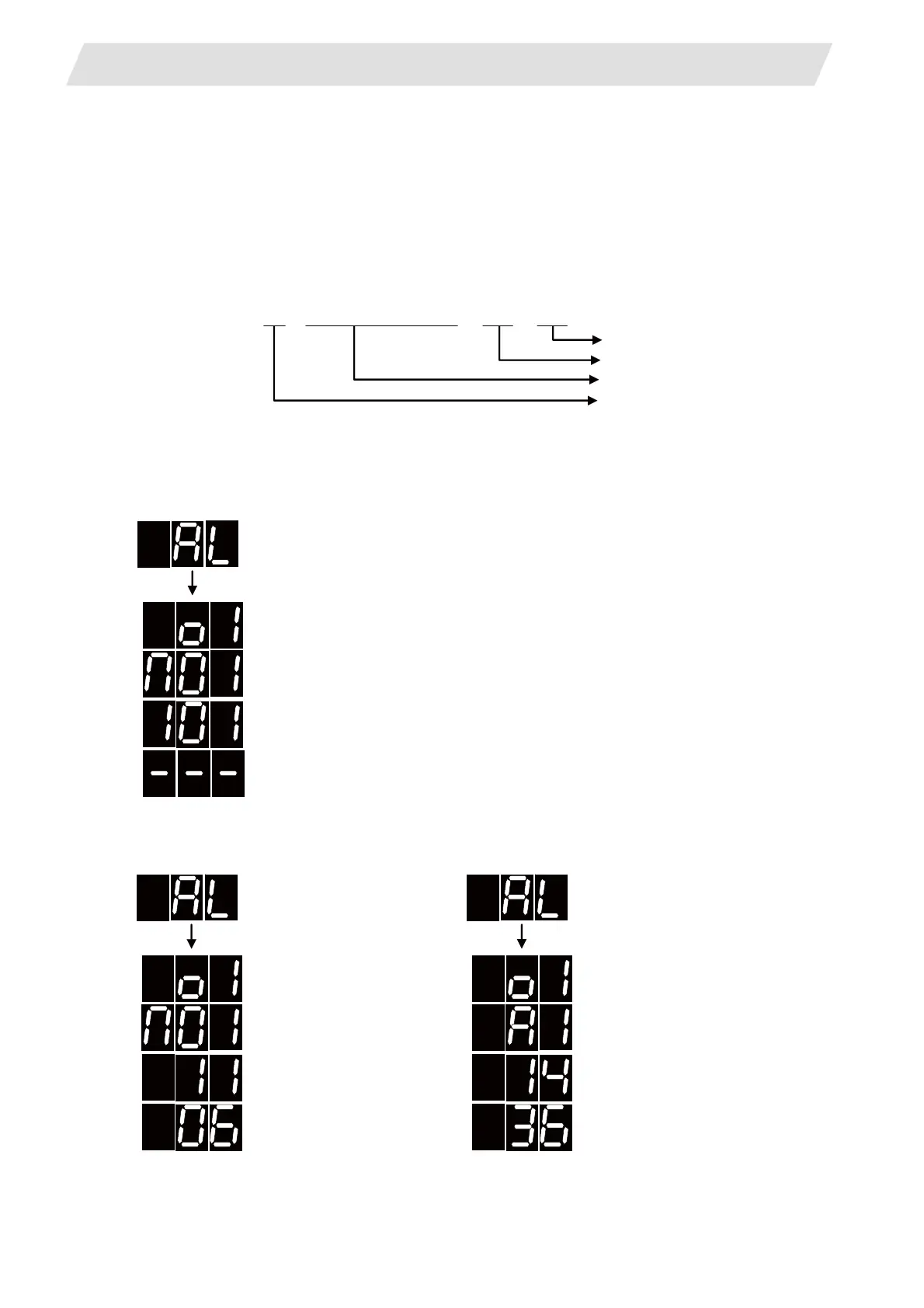III - 8
3. Display on 7-segment LED
3.2 Notes
(3) Status display
Each alarm type has a different display method for the status with over 3 digits. Refer to Appendix 3.3
"Examples of LED Display" for the display methods in details.
Also, for an alarm without Status 2, the Status 1 will be displayed in twice according to its number of
digits.
(a) When the Status 1 is a three-digit number (The highest-order digit is "0" when displayed in HEX.)
(EX) M01 Operation error 0101
(b) When the Status 1 is a four-digit number
(Ex.1) M01 Operation error 1106 (Ex.2) A01 Multi CPU error 1436
M01 1101
NC screen display: Operationerror
Status2
Status1
Alarmmessage
Alarmtype
Analarmoccurredtothe1stpartsystem.
Allthreedigits
Blank
Uppertwodigits
Lowertwodigits
Uppertwodigits
Lowertwodigits
