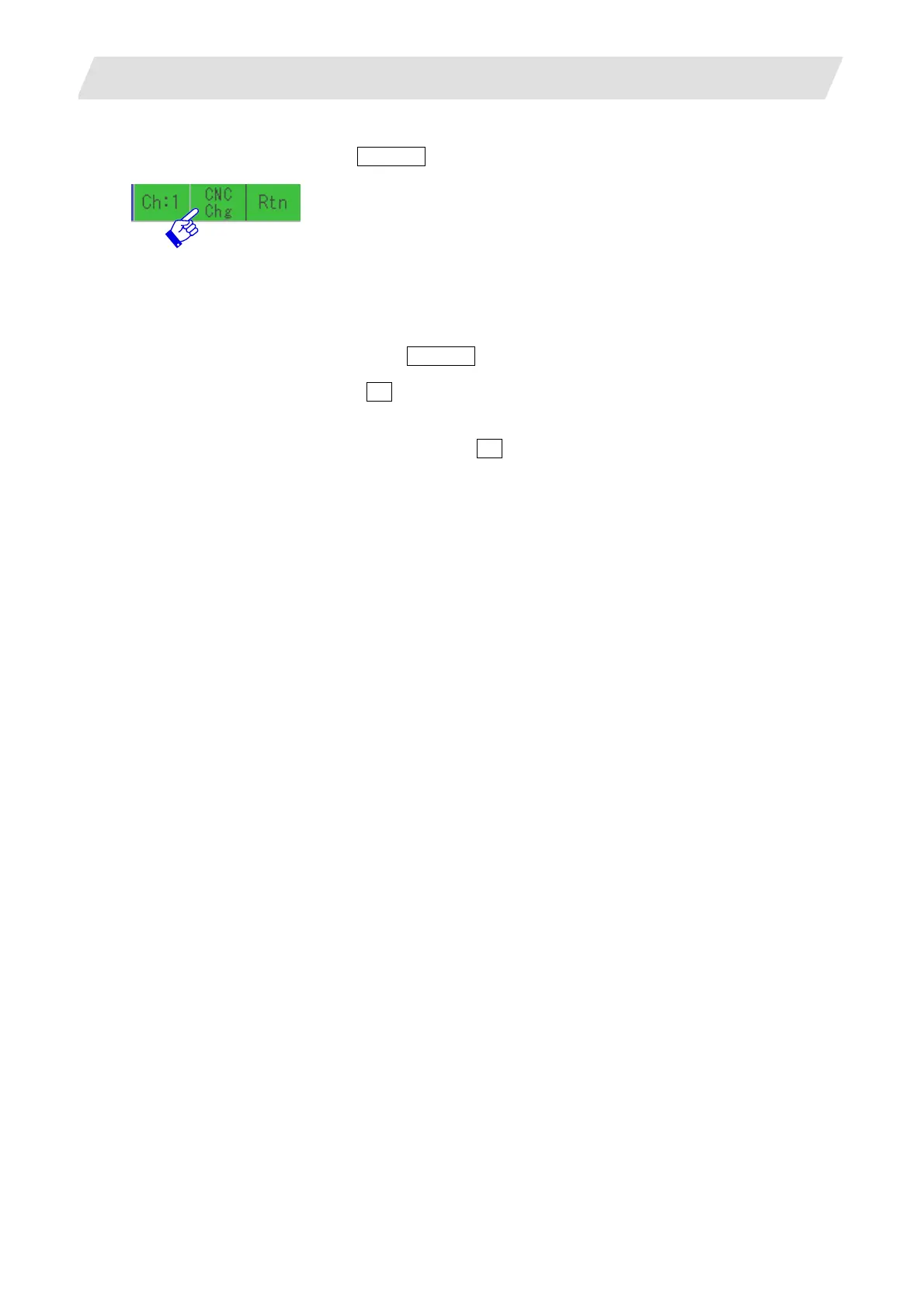6. CNC Data Input/Output
6.2 Setting Communication
III - 27
(4) To change CNC modules, press CNC Chg button.
If display I/F connection is applied, the CNC that is set next in the drawing data is displayed. When the
CNC to be changed is the last one, the CNC at the top is displayed.
If bus connection (Q) is applied, the No. is incremented. Devices other than CNC are skipped. When
the CNC to be changed is the last one, the first CNC is displayed.
The screen is as same as that in the step (3).
If only one connection device is set, the CNC Chg button is grayed and unavailable.
(5) To change the channel, press the Ch: button. The communication setting window pops up.
The operations and the screen features are same as those in the step (2).
(6) To close the "CNC Data In/Out" screen, press the Rtn button. The screen returns to the initial screen.
(7) If the "extended function switch" ("CNC data In/Out" button) is pressed again, the communication is
performed through the selected channel. The communication setting window does not appear.
