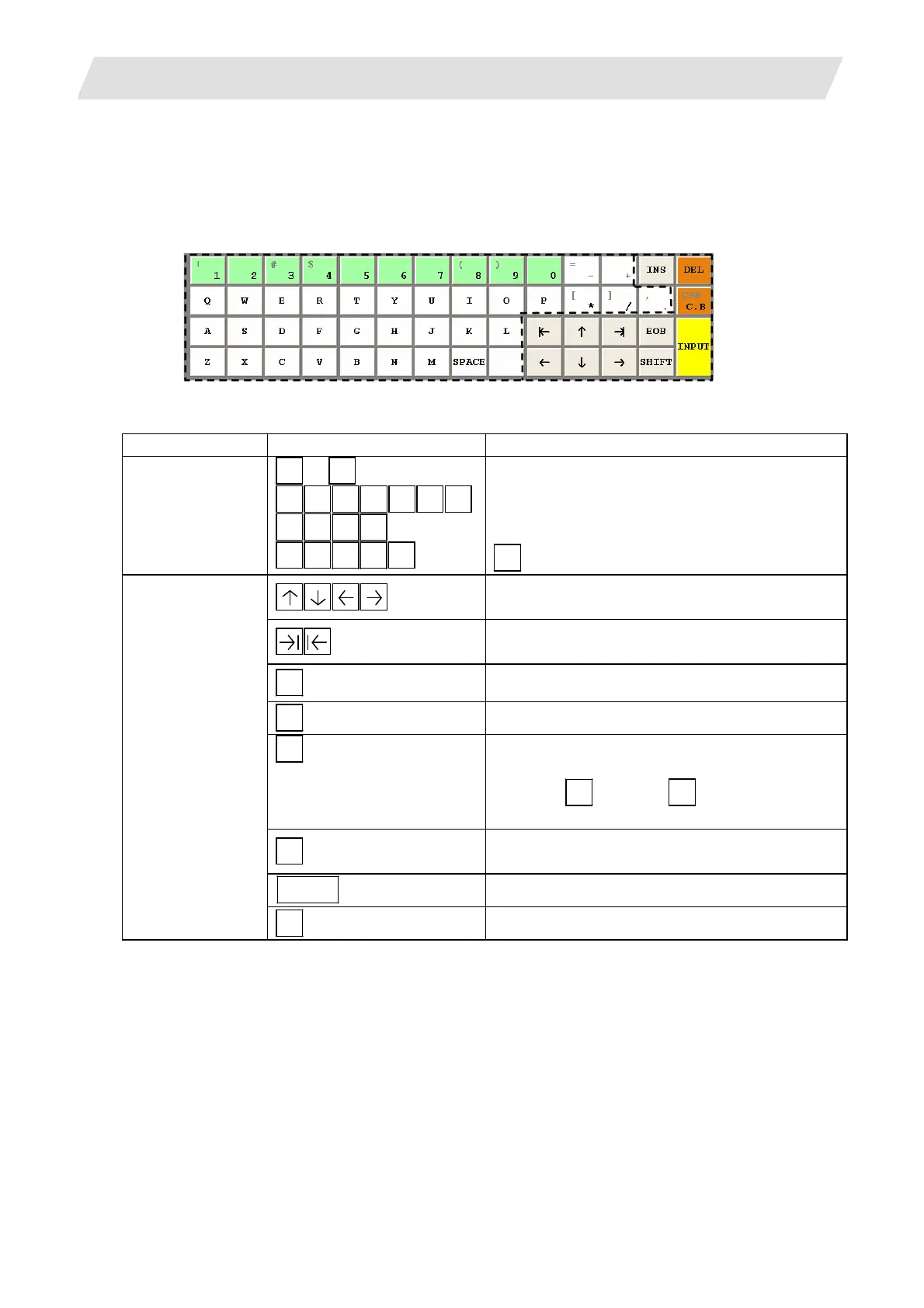2. CNC Monitor Screen
I - 5
(2) Composition of displayed keyboard
Composition of the displayed keyboard is shown below.
Data setting keys
Special keys
Key type Keys Function
Data setting keys
A
~
Z
!
1
2
#
3
$
4
5
6
7
(
8
)
9
0
SP
=
-
+
[
*
]
/
,
.
These keys are used to set alphabetic characters
(only capital letters), numbers, space, and
symbols, etc.
The characters in gray can be set after touching
SHIFT
key.
Moves a cursor up/down/left/right.
(Repeat function is available)
Moves a cursor one block forward/backward.
(Repeat function is available)
DEL
Deletes a character at the cursor.
INS
Changes an insertion mode.
CAN
C.B
Deletes one block at the cursor while a machining
program is edited.
Touching
CAN
C.B
key after
SHIFT
key deletes all
blocks displayed in the screen.
EOB
Adds EOB (;) code in the editing machining
program.
INPUT
Fixes the setting.
Special keys
SHIFT
Changes the key function.
