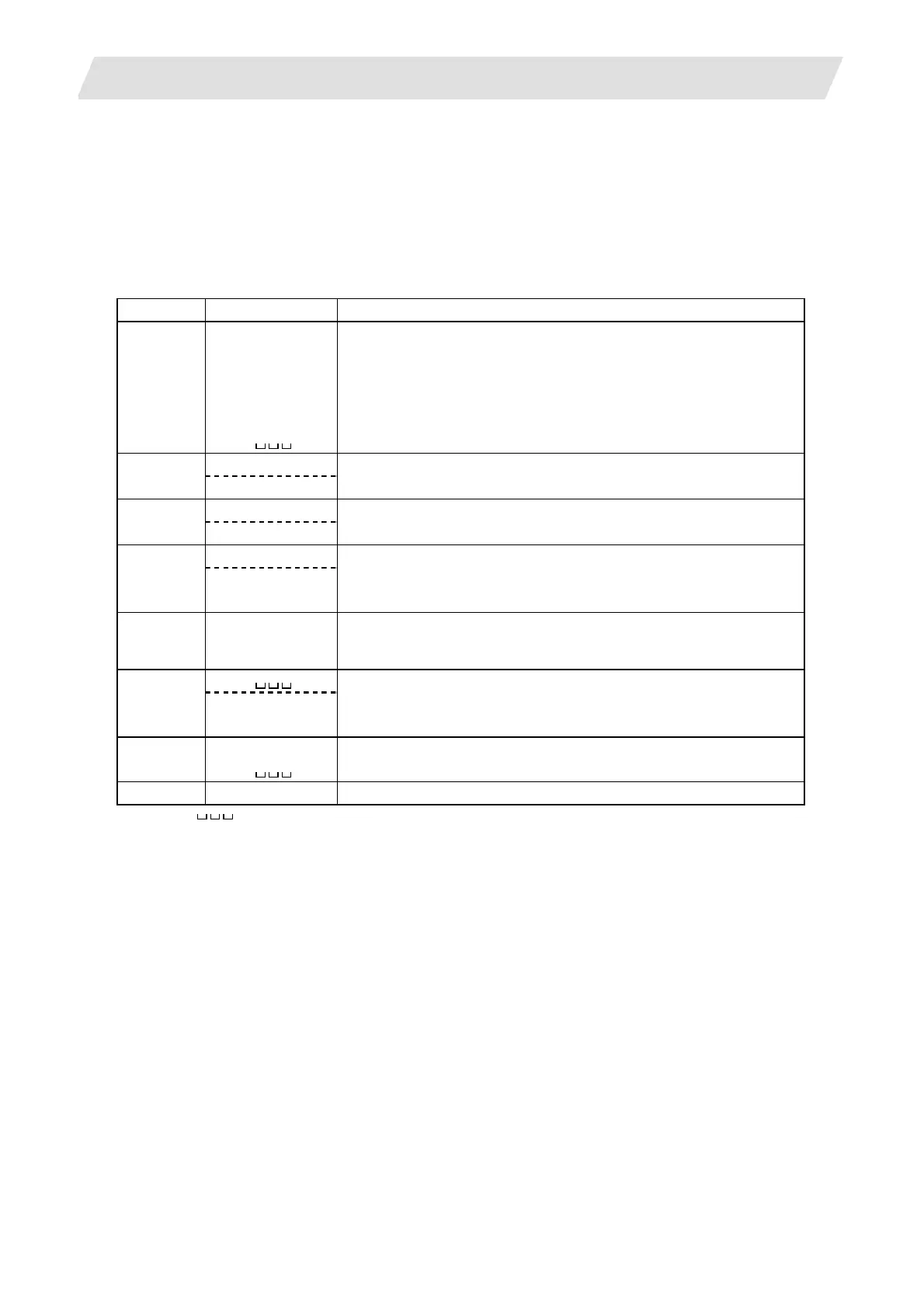2. CNC Monitor Screen
2.1 Setting and Display Unit Operation
I - 7
(Note 1) When the other display units are also connected, the message as "KEY OPERATION INVAID"
and OPERATE menu are displayed.
To invalidate the key operation on the panel computer, press the OPERATE menu.
(Note 2) While the absolute position initializing is being executed in a part system, all the part systems,
including the systems which are not under the execution, show "absolute position initializing" in
their each operation status mode/alarm display area.
(1) Operation status mode
Position Display symbol Explanation
ST1 EMG
During emergency stop
RST
During reset
LSK
When paper tape reader is in label skip state
HLD
During feed hold stop
STP
During single block stop
Normal operation state other than the above
ST2 mm
Metric command
in.
Inch command
ST3 ABS
Absolute command mode G90
INC
Incremental command mode G91
ST4 G40
Tool radius compensation cancel state
G41
During tool radius compensation (left)
G42
During tool radius compensation (right)
ST5 G54
G59
Selection of the workpiece coordinate is indicated.
ST6
This indicates that subprogram is not executed.
SB1
SB2:
Machining program execution is controlled according to subprogram
data. Each value indicates the subprogram depth.
ST7 fix
Fixed cycle is being executed.
Fixed cycle is not executed.
ST8
(Note 1) denotes blank display.
