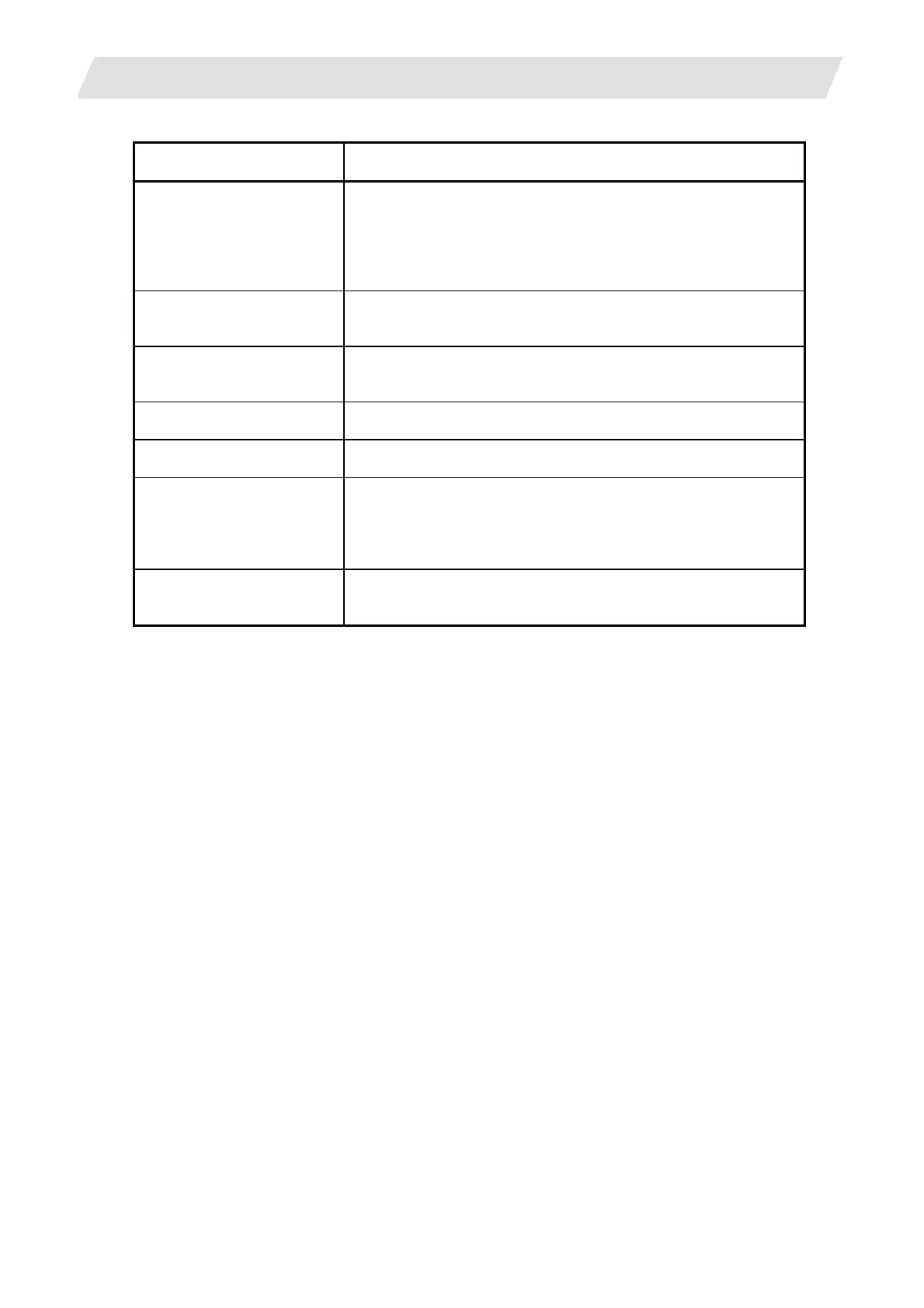Appendix 6. Operation Messages on Setting Display Unit
Appendix 6.2 Operator Messages
IV - 31
Message Message details
IGNORE CHANGE (Y/N)
• The keys to change the display such as NEXT/BACK page
keys, menu change key, screen change key, or scroll keys,
were pressed while editing a program on the screen.
To cancel the changed contents, select “Y”.
To leave the changes as they are, select “N”.
PROGRAM RUNNING
• A machining program to be edited is currently being run with
memory operation‚ and cannot be edited.
DELETE?
• Waiting for a key entry (whether to delete the program) in word
edit status (when the background search menu is selected)
BACK GROUND EDITING
• Background edit mode
EDIT POSSIBLE
• Editing can be performed in foreground edit mode.
EDIT IMPOSSIBLE
• Editing cannot be performed in foreground edit mode.
• This state also occurs during feed hold or fixed cycle mode
(single-block stop).
WORD SEARCH FIN
• The word matching the search data was searched on word
editing.
