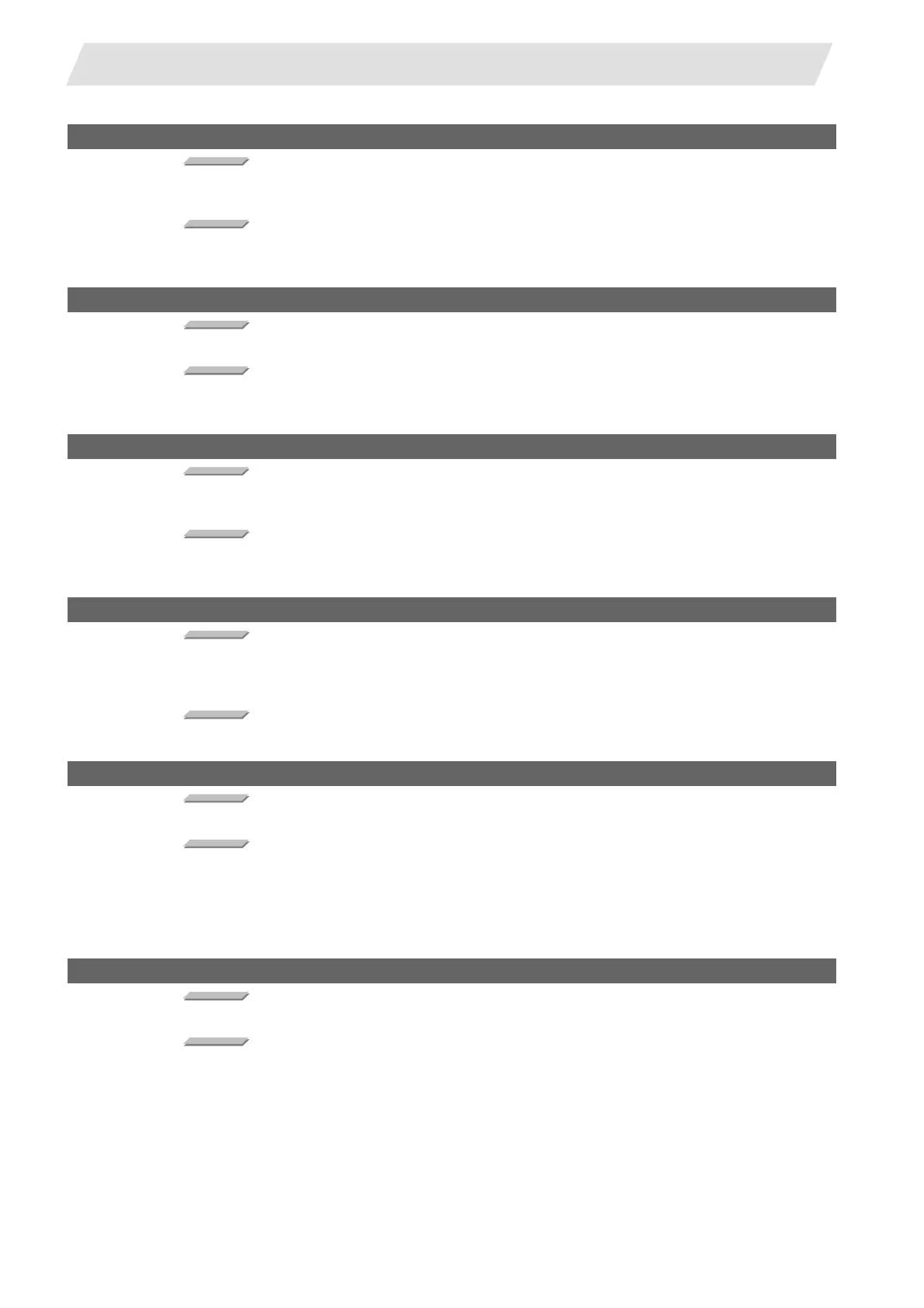IV - 41
Appendix 7. Explanation of Alarms
Appendix 7.1 Operation Errors (M)
M01 R-pos offset value illegal 0065
Details
At the start of reference position initial setting, "#2034 rfpofs (Distance-coded reference
position detection offset) is not set to "0".
Remedy
- Set "#2034 rfpofs" to "0", then turn the power ON again to perform the reference position
initial setting.
M01 R-pos scan distance exceeded 0066
Details
Reference position could not be established within the maximum scan distance.
Remedy
- Check the scale to see if it has dirt or damage.
- Check if the servo drive unit supports this function.
M01 Hypothetical axis high-accuracy control: Non-interpolation error 0090
Details
High-accuracy control was commanded in hypothetical axis command mode in the
hypothetical linear axis control. Otherwise, non-interpolation mode is selected.
Remedy
- Correct "#1086 G0Intp (G00 non-interpolation)" and "#1205 G0bdcc (Acceleration and
deceleration before G0 interpolation)" settings.
M01 Hypothetical linear axis control: Commanded axis illegal 0091
Details
Under hypothetical linear axis control, a command was issued to an actual axis on
hypothetical plane in hypothetical axis command mode or issued to a hypothetical axis in
actual axis command mode.
Remedy
- Change the commanded axis or command mode.
M01 Hypothetical axis movable range exceeded 0092
Details
A hypothetical axis is being moved outside the movable range.
Remedy
- Correct the following parameter setting:
"#12015 v_leng (Hypothetical axis tool length)",
"#12016 v_ori (Hypothetical axis machine zero point)",
"#12020 r_lim+ (Actual axis movable range (+))",
"#12021 r_lim- (Actual axis movable range (-))"
M01 No operation mode 0101
Details
No operation mode
Remedy
- Check for any broken wires in the input mode signal line.
- Check for any failure of the MODE SELECT switch.
- Correct the sequence program.
