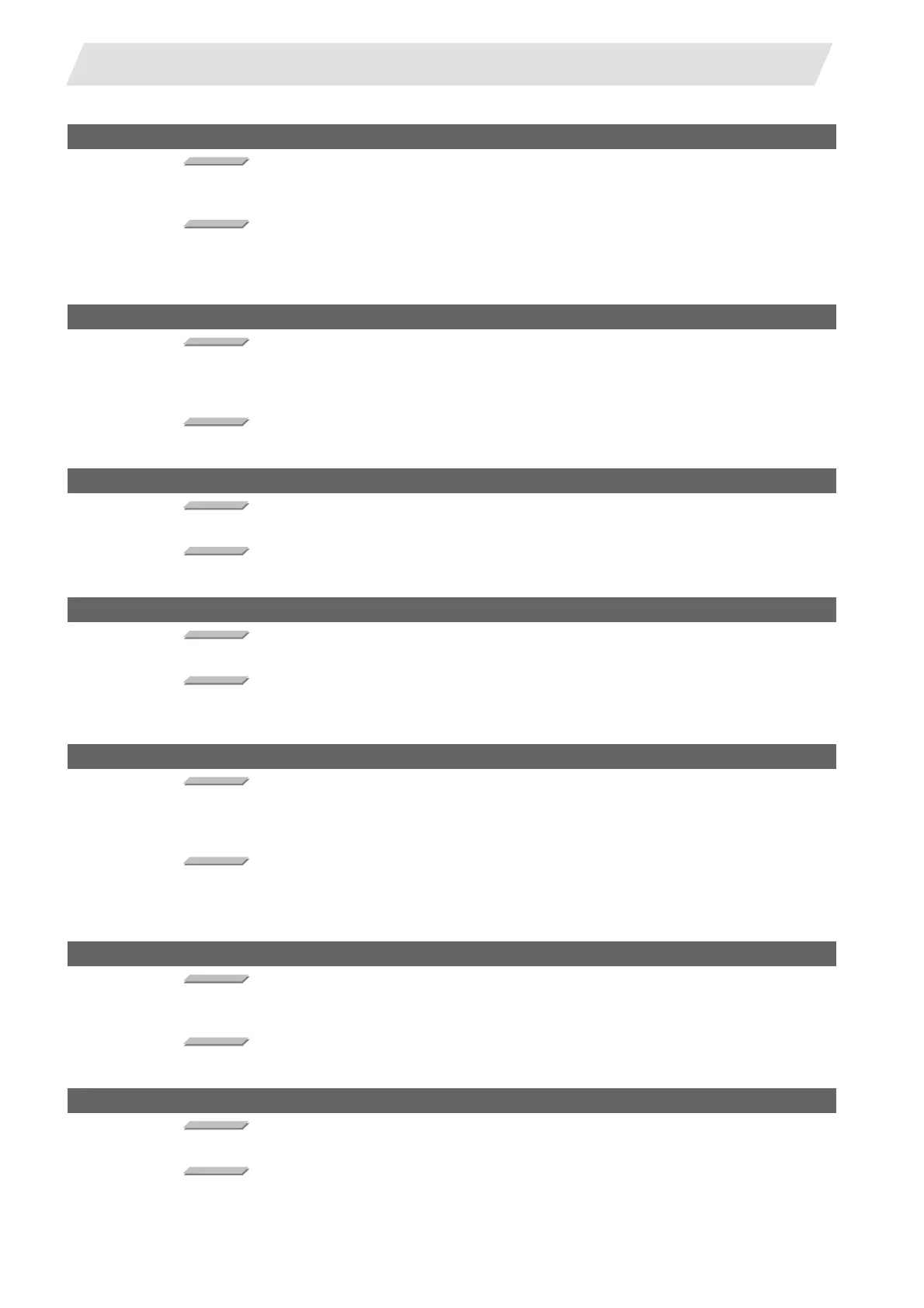IV - 46
Appendix 7. Explanation of Alarms
Appendix 7.1 Operation Errors (M)
M01 Restart pos return incomplete 0128
Details
Automatic return was performed with an axis whose return to the restart position was not
complete.
Remedy
- Perform restart position return manually.
- Enable "#1302 AutoRP (Automatic return by program restart)" before executing the
automatic start.
M01 PLC interruption impossible 0129
Details
After the automatic startup, the "PLC interrupt" signal was turned ON during buffer
correction, program restart, arbitrary reverse run, tool escape and return, high-speed high-
accuracy control II, or NURBS interpolation.
Remedy
- Turning OFF or resetting the "PLC interrupt" signal will clear the alarm.
M01 Restart posn return disabled 0130
Details
Restart position return was attempted in a mode where the return is disabled.
Remedy
- Correct the program restart position.
M01 Chopping override zero 0150
Details
The override became "0" in the chopping operation.
Remedy
- Correct the setting of "chopping override" (R2503).
- Correct the setting of "rapid traverse override" (R2502).
M01 Command axis chopping axis 0151
Details
A chopping axis movement command was issued from the program during the chopping
mode. (This alarm will not occur for the command with the movement amount "0".)
(All axes interlock state will be applied.)
Remedy
- Press the reset button or turn OFF the "chopping" signal. When the "chopping" signal is
turned OFF, the axis returns to the reference position and performs the movement
command in the program.
M01 Bottom dead center pos. zero 0153
Details
The bottom dead center position is set to the same position as the upper dead center
position.
Remedy
- Correct the bottom dead center position.
M01 Chopping disable for handle ax 0154
Details
Chopping has been attempted while the chopping axis is selected as the handle axis.
Remedy
- Select an axis other than the chopping axis as the handle axis, or start chopping after
changing the mode to the other mode.
