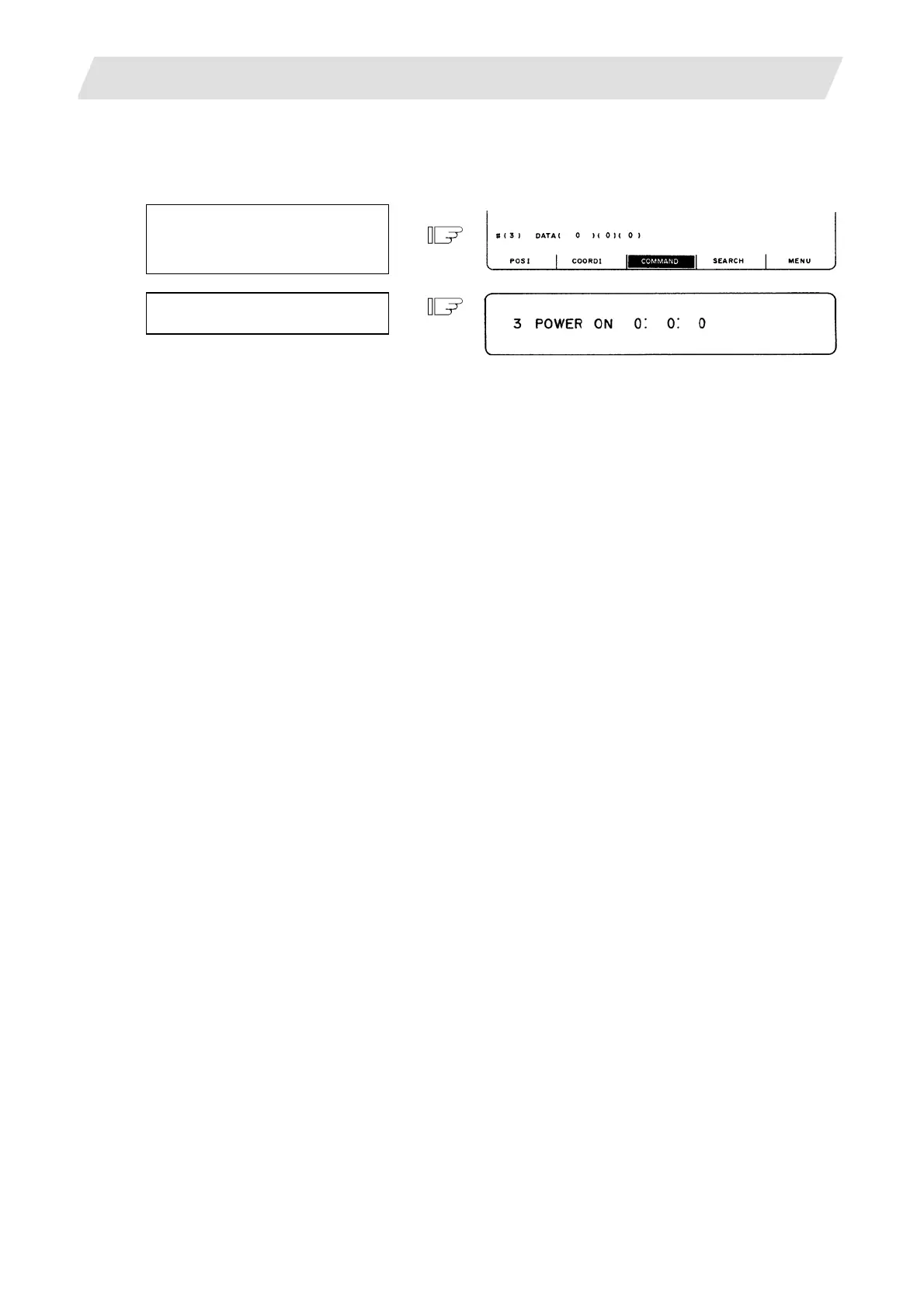2. CNC Monitor Screen
2.2 Monitor
I - 31
(1) TIME setting
Set the number, hour, minute, and second corresponding to the TIME to be set.
Set 3 in # ( ).
Set 0 in DATA ( ) ( ) ( ).
Press the [INPUT] key.
DATE : Set date (set "YEAR" in the Christian Era).
TIME : Set time in 24-hour mode.
POWER ON : Total integrating time of the time from control unit power ON to OFF.
AUTO OP : Total integrating time of the machining time from AUTO STL button pressed in the
memory mode to M02/M30 or reset button pressed.
AUTO STL : Total integrating time during automatic starting from AUTO STL button pressed in the
memory mode or MDI to feed hold stop, block stop, or reset button pressed.
EXT TIME 1 : Dependent on PLC sequence.
EXT TIME 2 : Dependent on PLC sequence.
(Note) Integration time (#3 POWER ON to #7 EXT TIME 2): When display reaches the maximum
value (9999:59:59), integration is stopped and the maximum value remains displayed.
