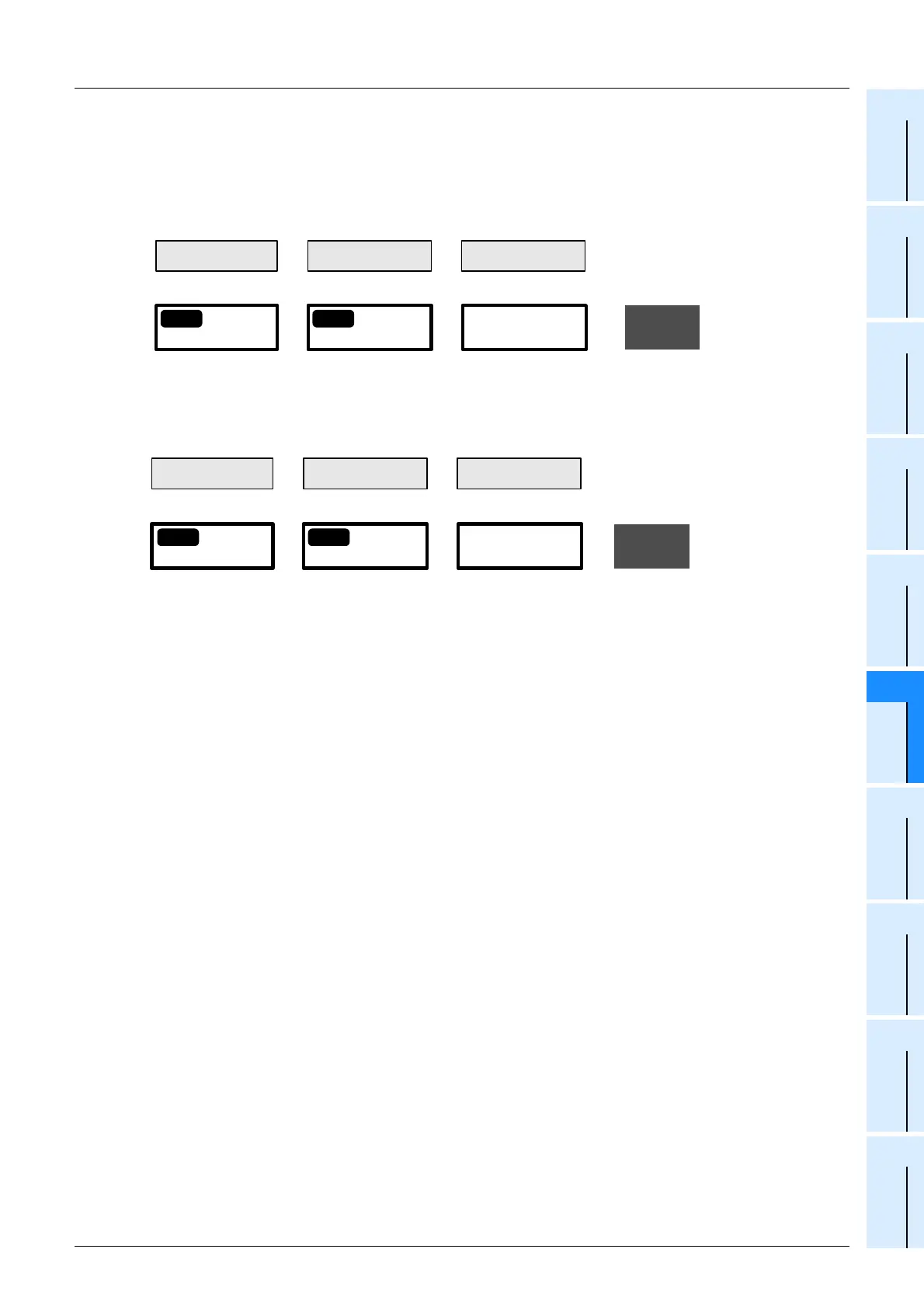FX3U Series Programmable Controllers
User’s Manual - Hardwaer Edition
111
6 Examination of System Configuration
6.9 Example of System Configuration and System Modification
1
Introduction
2
Features and
Part Names
3
Product
Introduction
4
Specifications
5
Version and
Peripheral
Devices
6
System
Configuration
7
Input/Output
Nos., Unit Nos.
8
Installation
9
Preparation and
Power Supply
Wiring
10
Input Wiring
4 Determine whether the devices can be added to the main unit.
Calculate the current consumption to confirm whether the extension devices selected in the above
step can be connected.
4. Calculate the current consumption of the built-in 5V DC power supply.
5. Calculate the current consumption of the built-in 24V DC power supply (24V DC service
power supply).
The value obtained by this calculation (when the value is positive) indicates the remaining capacity of the 24V
DC service power supply, that can be used for external loads.
Since the calculated values of the current consumption of the 5V DC and 24V DC power supplies
are negative, it is necessary to reexamine the configuration.
The next subsection explains the procedures for evaluating a reexamined and modified configura-
tion.
760mA
-
500mA -260mA
=
NG
Current consumption
Capacity of 5V DC
power supply
Calculation result
Main unit
Total of current consumed
by extension devices
1-
2
2-
2
650mA
-
600mA -50mA
=
NG
Current consumption
Capacity of 24V DC
power supply
Calculation result
Main unit
Total of current consumed
by extension devices
1-
3
2-
3
