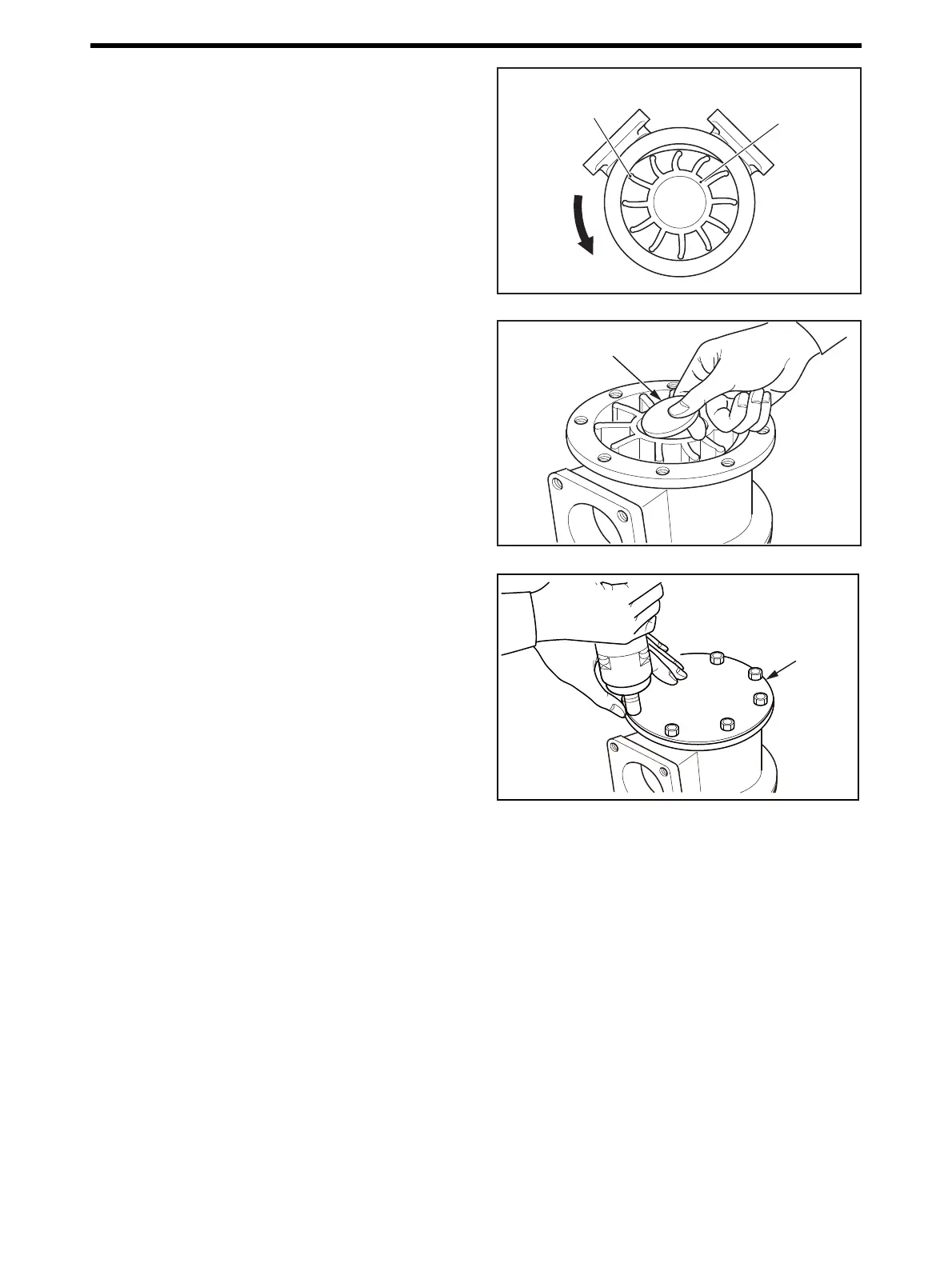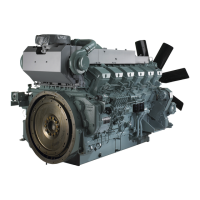10-43
Chapter 10 COOLING SYSTEM
2.14.9 Impeller - Install
(1) Tap-in the impeller to shaft.
Note: Place the impeller to bend its impellers in following di-
rection to the Water pump rotation.
Impeller - Install
(2) Install the impeller cover.
Impeller cover - Install
2.14.10Cover - Install
Install the cover to the case, and tighten the bolts to the
specified torque.
Cover - Install
Blade tip
Rotation
direction
Impeller
Impeller cover
Cover
7.5 ± 0.5 N·m
{0.75 ± 0.05 kgf·m}
[5.5 ± 0.37 lbf·ft]
