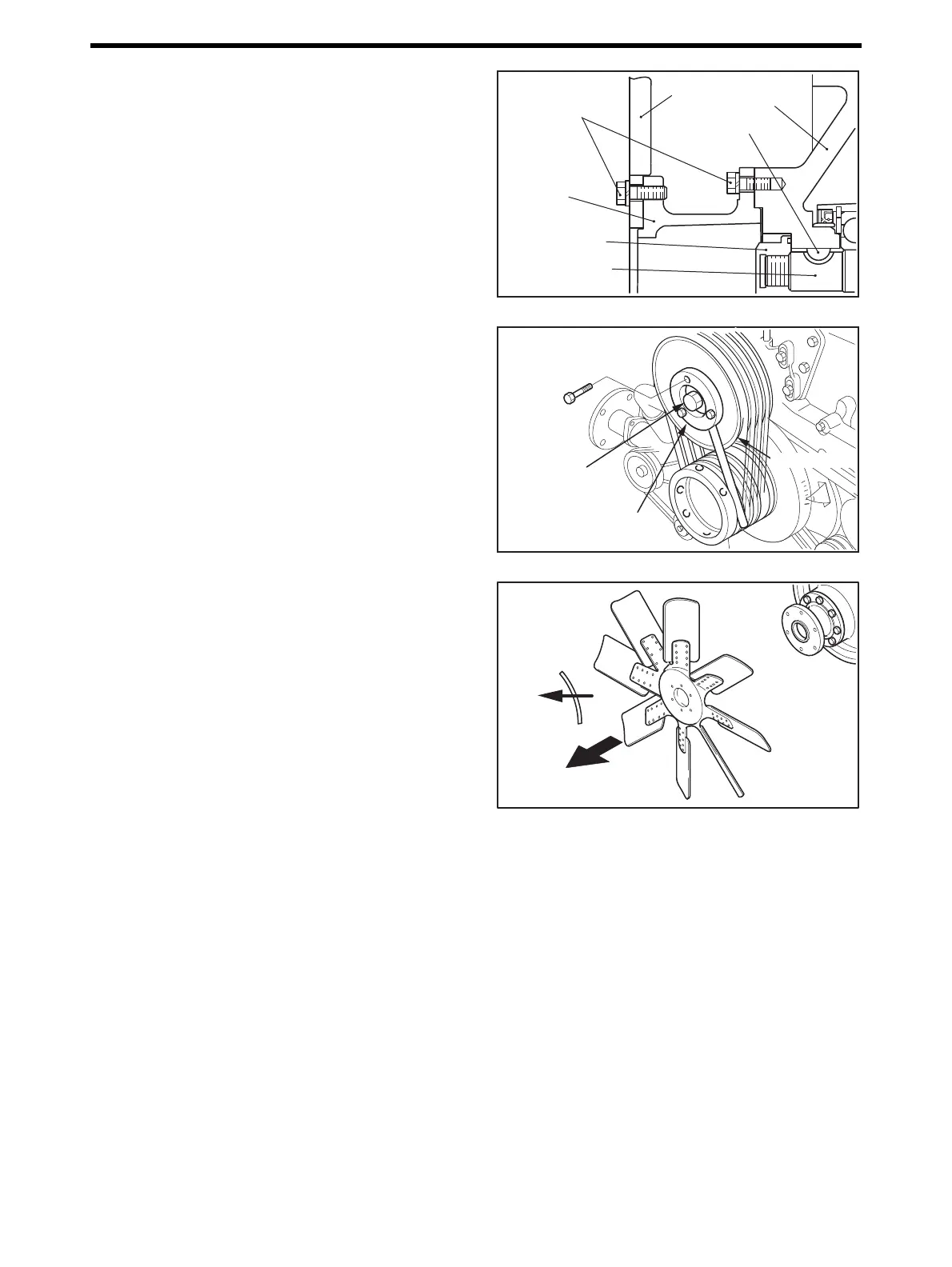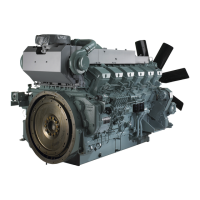10-49
Chapter 10 COOLING SYSTEM
2.19.4 Fan - Assemble
Installation the fan at the final step of assembling work.
(1) Install the key to the fan end of fan drive shaft.
(2) Install the fan pulley to the key of fan drive shaft.
(3) Install the fan pulley adapter, and lock the fan pulley.
(4) Tighten the cap nut to the specified torque.
Note: Ensure the proper fan orientation (wind direction:
pusher) when installing.
(5) Install the fan spacer to the fan pulley, and tighten the
bolts to the specified torque.
(6) Install the fan to the fan spacer, and tighten the bolts to
the specified torque.
Fan - Assemble
Fan Pulley - Lock
Fan installation direction
Fan pulley
Fan drive shaft
Key
Fan spacer
Fan
108 ± 10.8 N·m
{11 ± 1 .1 kgf·m}
441 ± 22 N·m
{45 ± 2.3 kgf·m}
Fan pulley adapter
P/N:32691-07100
Fix with bolt
to hold fan pulley.
Cap nut
Fan pulley
Front
Direction of the wind
(Pusher fan)
When using
pusher fan,
attach the
wraparound
face of the
blade forward.
Fan drive
(engine)side
