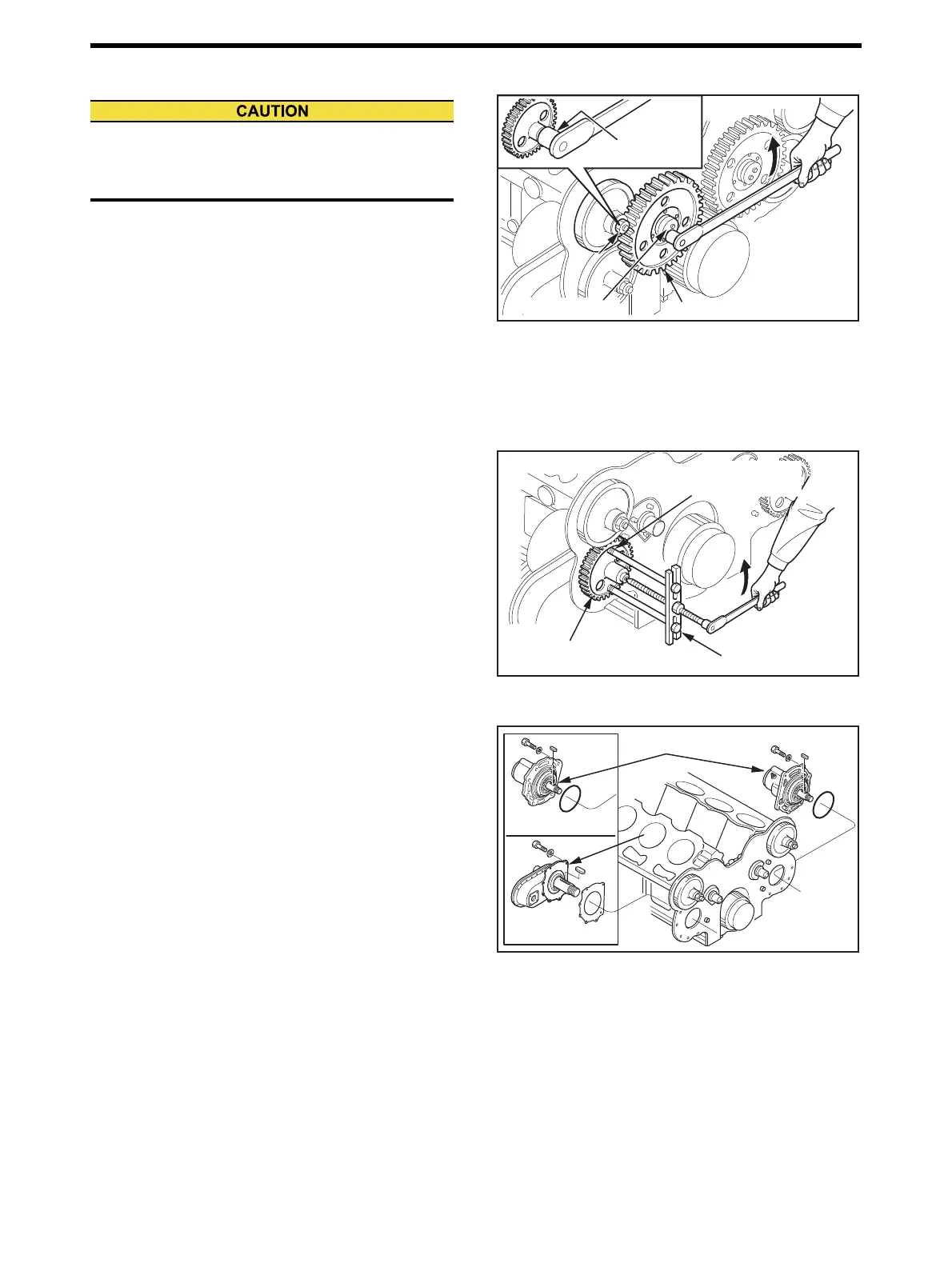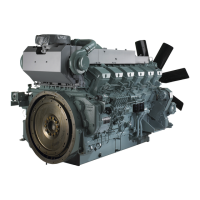5-11
Chapter 5 DISASSEMBLY OF BASIC ENGINE
2.7 Idler Gear - Remove
If the idler gear is removed first, the nut that fixes the cam-
shaft gear cannot be loosened because the camshaft gear
rotates. Thus, loosen the camshaft gear mounting nut before
removing the idler gear.
(1) Remove the oil seal slinger from the crankshaft.
(2) Using a socket, loosen the camshaft gear mounting nut
(left-hand thread).
(3) Remove the thrust plate.
(4) Remove idler gears.
Idler Gear - Remove
2.8 Fuel Injection Pump Gear - Remove
Using a puller, remove the fuel injection pump gear.
Fuel Injection Pump Gear - Remove
2.9 Governor Drive and Fuel Injection Pump Accessory Drive - Remove
Remove the governor drive (oil pressure governor spec) and
fuel injection pump accessory drive from the rear plate.
(Refer to the chapter "FUEL SYSTEM" for disassembly,
inspection and assembly.)
Governor Drive and Fuel Injection Pump and
Accessory Drive - Remove
The camshaft gear mounting nuts are left-hand
threaded. Be sure to turn them clockwise to loosen
them.
Idler gear
Thrust plate
Socket
P/N : 32591-02800
Camshaft gear
nut
[Left-handed
screw]
Camshaft gear
nut [Left-handed
screw]
Fuel injection pump gear
Puller
Threaded holes
(M10 × 1.25 mm)
Accessory drive
Electronic
governor spec
Oil pressure
governor spec
Governor drive
Governor drive
