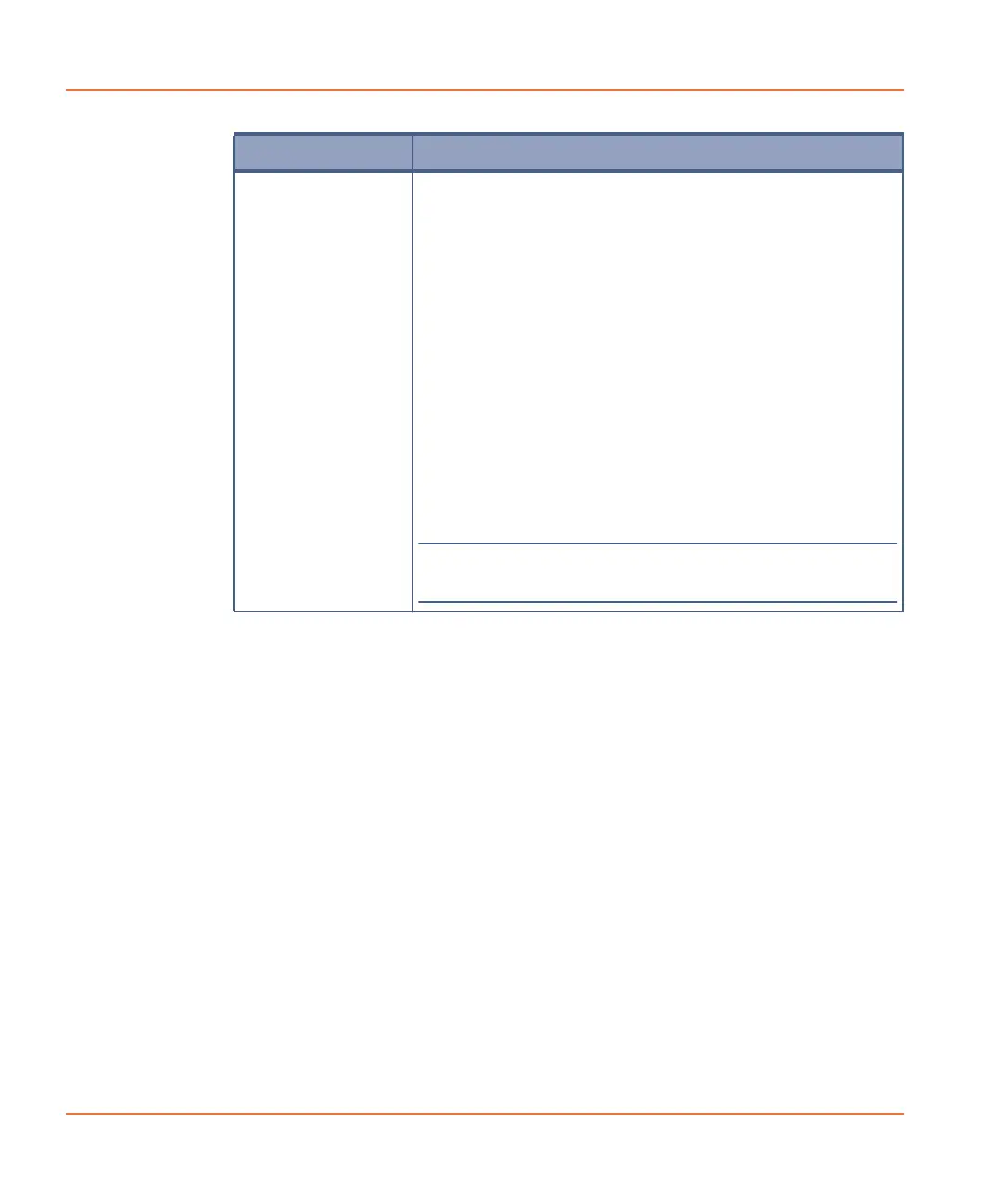ScreenWorks Software Overview
104 0112-0109 H
Individual File
Parameters
Use the bottom section of the dialog to designate the
number and type of statistic files to be created from the
same data set.
Number of Files—Click the Add File button to add to
the number of statistic files to be created from the same
data set.
Compute—Select a kinetic reduction type. See Kinetic
Reduction Types on page 81.
Start Read—Enter the first read number to be included
in the kinetic reduction.
End Read—Enter the last read number to be included in
kinetic reduction. This can equal the Start Read, if you
want to extract values from a single read.
Read Mode—Enter the read mode (or ratiometric data)
from which the data will be processed.
From Quadrant—You can choose a specific quadrant
from which to export, or export data from all quadrants.
This enables you to export data from one plate into four
different spreadsheet files, if desired.
Note: This option is only available for data
created in 384- or 1536-well formats.
Item Description
