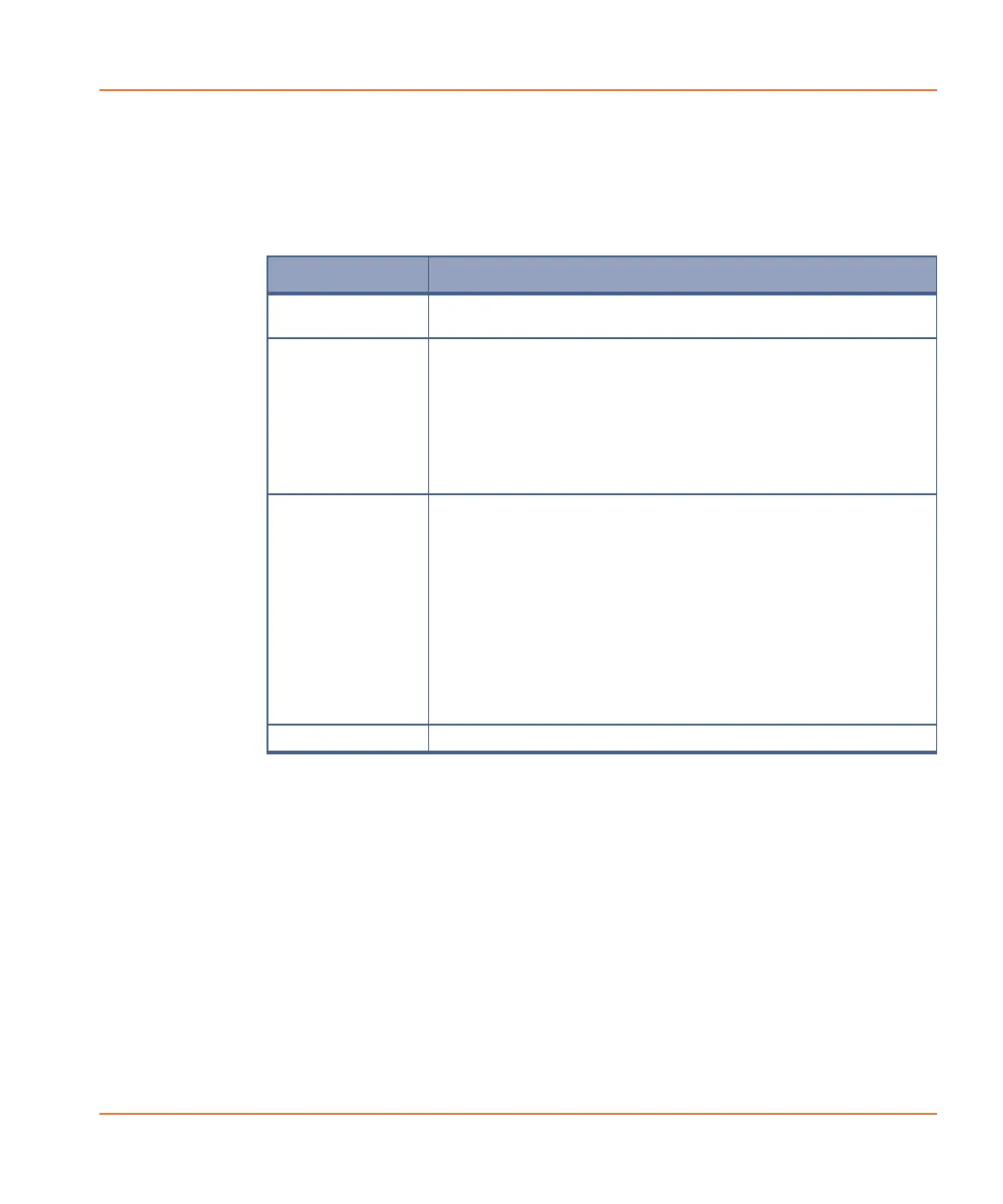FLIPR
®
Tetra High Throughput Cellular Screening System User Guide
0112-0109 H 105
Export Group Statistics
Use this tab to configure group statistics (for example, average,
standard deviation and z-scores) based on the kinetic reduction defined
for a select number of reads.
The table below describes the settings and options of this dialog box:
Item Description
Enable Group
Statistics
Check this box to have a group statistic file created.
File Name
Options
Choose a name for the exported group statistic file.
Use name of data file—Export files with the data or
protocol file name, with *.gstatn extension, where n is an
integer 1.
Use user-defined name—Enter your own name for the
export files (maximum of 25 characters). Files are given
*.gstatn extension, where n is an integer 1.
Kinetic Reduction Configures the parameters used to define the kinetic
reduction.
Reduction Type—Defines the reduction to be applied to
the kinetic data traces exported. See Kinetic Reduction
Types on page 81 for details.
Start Read—Define the first read to be used to determine
the kinetic reduction.
End Read—Define the last read used to determine the
kinetic reduction.
Read Mode—Select the read mode to apply the kinetic
reduction to.
Misc. Parameters Select experiment parameters to export with the data.
