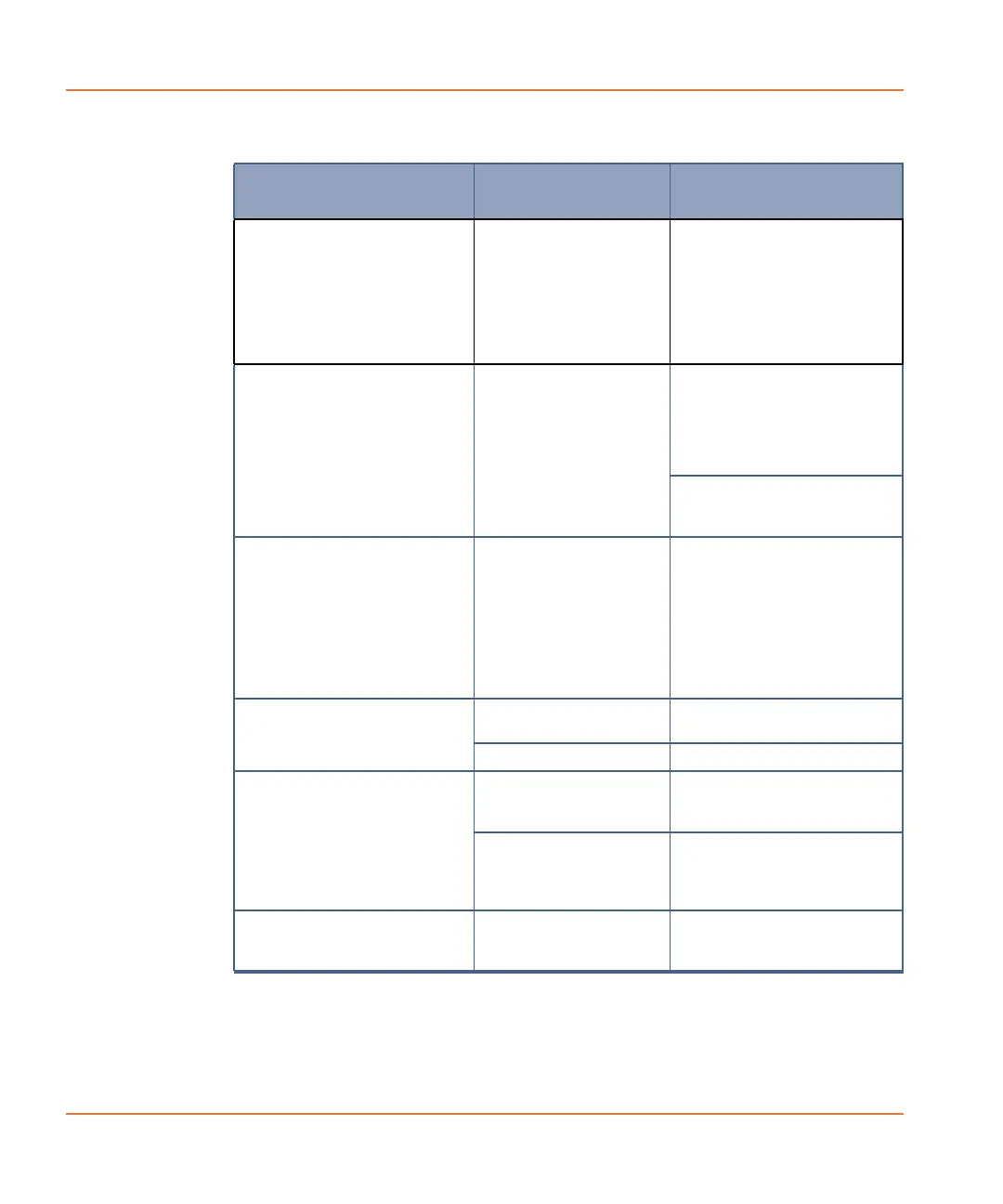Troubleshooting
202 0112-0109 H
“Input not accepted”. Input value is not
valid (e.g., select
greater than 16 time
sequence files in the
Export menu). See
appended string on
the error message for
details.
Change the input value so
it is within the specified
range.
302: “Temperature system
not functional. Please
contact Technical Support.
You will not be able to run
protocols with temperature
control until it is repaired.”
Can’t read the
temperature sensors
for the heated stage.
Select Reset command
from the Instrument
drop-down menu to reset
instrument to see if
communication can be
reconnected.
Contact Technical Support
at
+1-800-635-5577.
Data files cannot be found. Use Windows’ Find utility
to search for file names
and determine where files
were saved. Default
location for ScreenWorks
files is C:\Program
Files\Molecular
Devices\ScreenWorks\
Data.
Hard drive fills up with
data files.
Files unnecessarily
saved with *.tif file.
Discard unwanted *.tif
files.
Data not archived. Clean off hard drive.
“Image” option in
Experiment window is
grayed out.
Save images not
selected in Read
with TF process.
Save subsequent data
with Save images
selected in protocol.
*.tif files not found
(deleted or moved) in
data folder.
*.tif files must be saved in
same folder as data to
retain Image button
option.
309: “Unable to modify or
delete selected plate. It
does not exist.”
Plate does not exist. Contact Technical Support
at
+1-800-635-5577.
Table 9-3 General Troubleshooting (cont’d)
Symptom or Error
Message
Possible Causes Solutions
