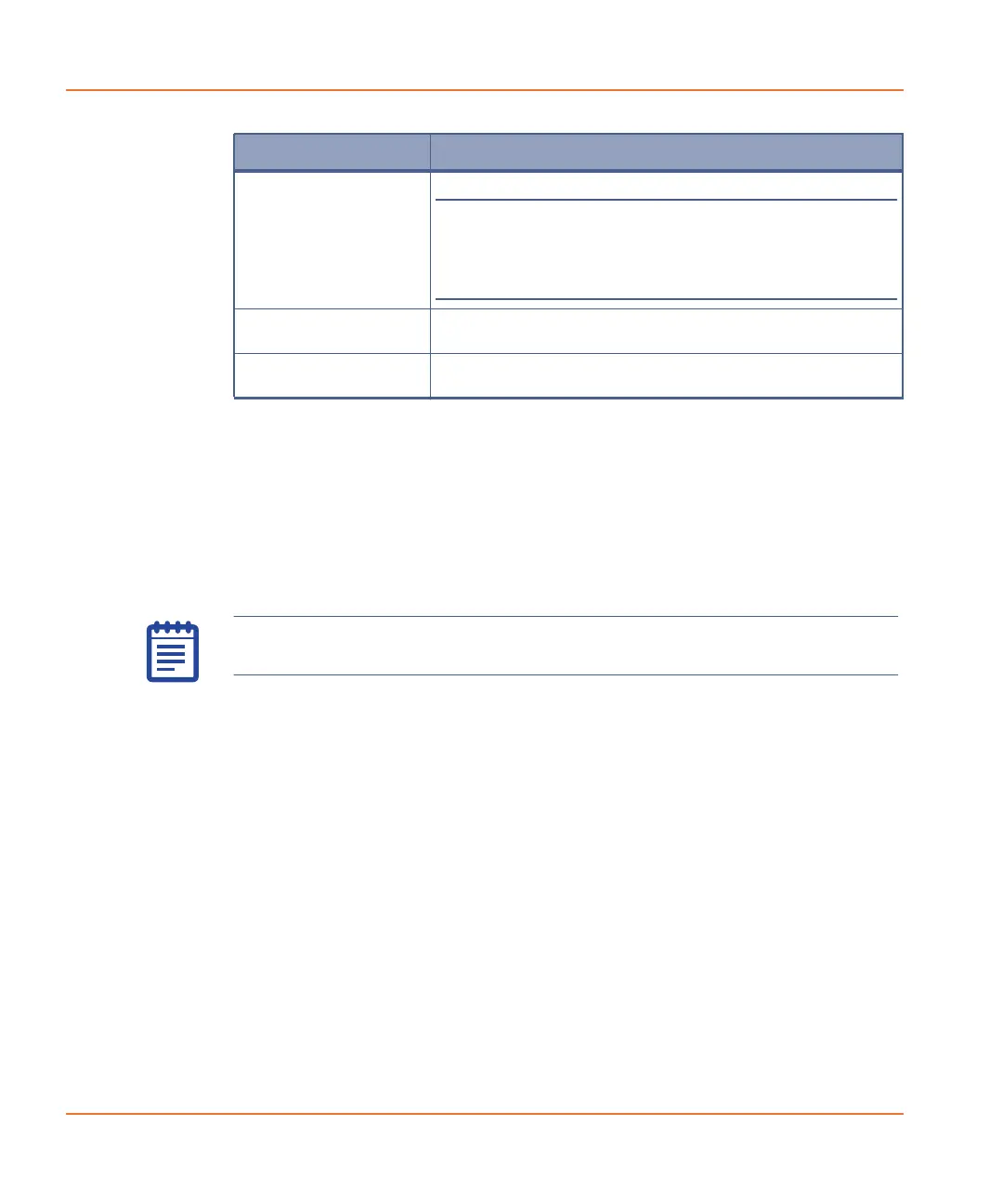ScreenWorks Software Overview
90 0112-0109 H
Changing Wells Assigned to Groups
To assign wells to a group:
1. Select the appropriate group from the Groups list, for example,
Positive Controls.
2. Drag the cursor over the wells from the plate layout that you
want to include in the selected group. Alternatively, the row or
column title can be selected to include all the respective wells in
the group.
You can deselect individual or neighboring wells by right clicking
in one corner of a well to be deselected, then dragging over the
well or wells to deselect.
3. Repeat Steps 1–2 to assign other wells to different groups.
Adding a New Group
To add a new group:
1. Select _add new group from the Groups list and click the
Add/Edit Group button (or double-click on the group). The
Select Type of Group dialog box opens.
2. You can choose to configure a single group with specific settings
on the Group tab, or configure a series of groups, with
incrementing concentration values, on the Series tab.
Delete All Groups Deletes all user-defined groups.
Note: Positive, negative and background
fluorescence control groups cannot be deleted,
however this command deletes all wells
assigned to these groups.
Clear All Selections Removes all group assignments from all wells. Group
names in the top list are not affected.
Undo Last Selection Removes group membership from the last wells that
were assigned to a group.
Item Description
Note: Wells in a group do not need to be contiguous. Multiple areas of
the plate may be selected.
