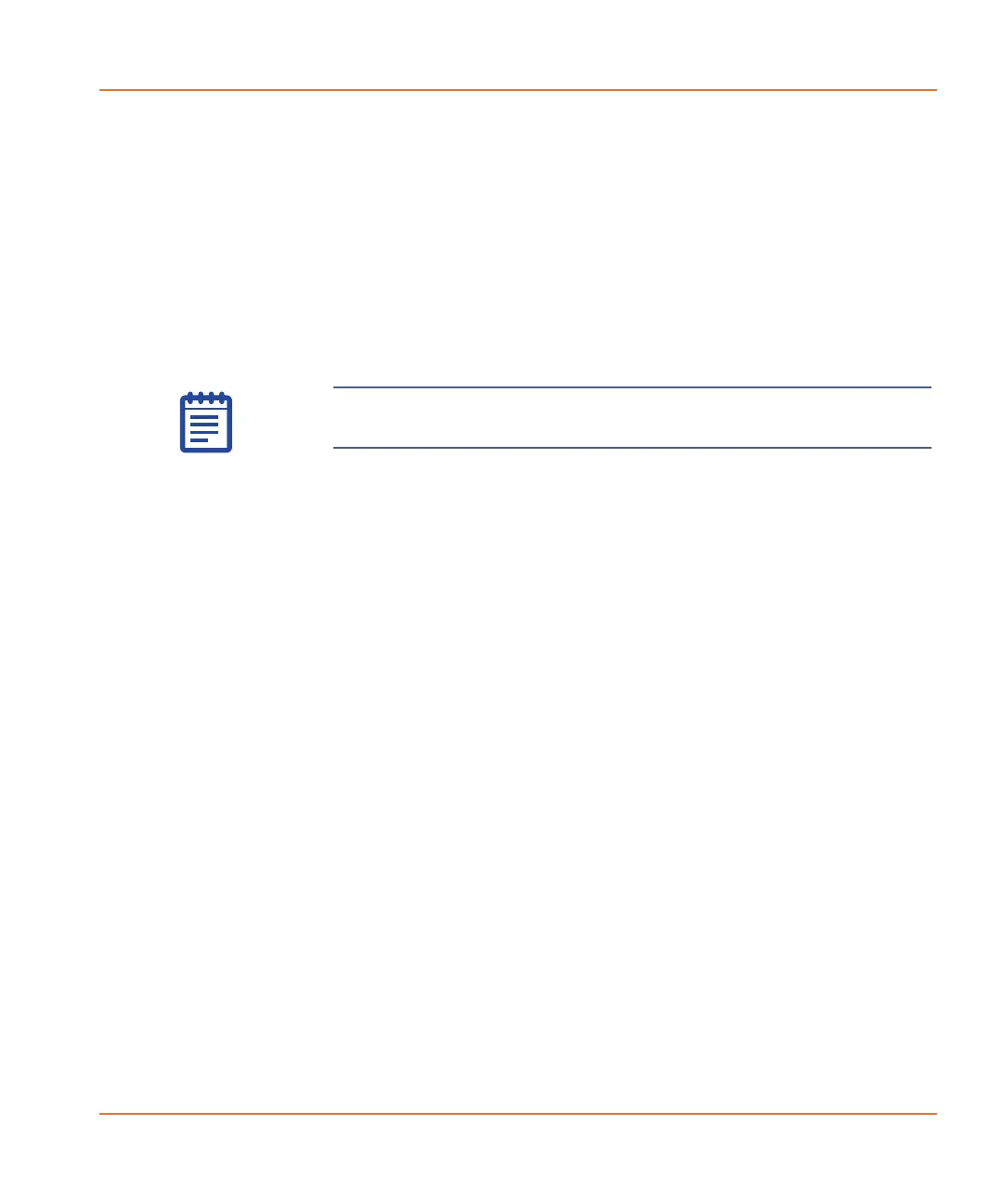FLIPR
®
Tetra High Throughput Cellular Screening System User Guide
0112-0109 H 91
3. To assign a single group concentration, click the Group tab and
do the following:
Enter a name for the group (for example, compound name)
in the Group Name field.
Select or enter the concentration in the Concentration box.
Select the concentration units in the Units drop-down list.
The choices are nM, μM, mM, M or Log.
In the Notes area, type in any notes that you want
associated with the specified group and data file.
4. To assign a series of concentrations, click the Series tab and do
the following:
Enter a name for the group (for example, compound name)
in the Group Name field.
Select or enter the lowest or highest concentration of the
series in the Starting Value field.
Select or enter the change in concentration between
concentrations in the series in the Step Increment field.
Select the concentration units in the Units drop-down list.
The choices are nM, μM, mM or M.
Decide how the Step Increment is applied to the Starting
Value to create the series, for example, Plus, Minus,
Multiply or Divide, and select it from the Operation drop-
down list.
If you have replicates, select whether they are aligned in row
or column format on the plate. If replicates align in both row
and column formats, indicate the number of replicates (for
example, Replicates in rows indicates all wells in the
selected rows will have same concentration). If two rows are
to include the same concentration, indicate “2” replicates. If
there are no replicates, select None.
Select the direction in which the series will increment, for
example, Left, Right, Top or Bottom.
In the Notes area, type in any notes that you want
associated with the specified group and data file.
5. When finished, click OK to save the defined group.
When a series is created, assign wells to it as described above.
Successive rows or columns are assigned different concentrations and
group color automatically, as configured in the series.
Note: The Series option is typically used for assigning a
dose-response curve with regular increment steps.
