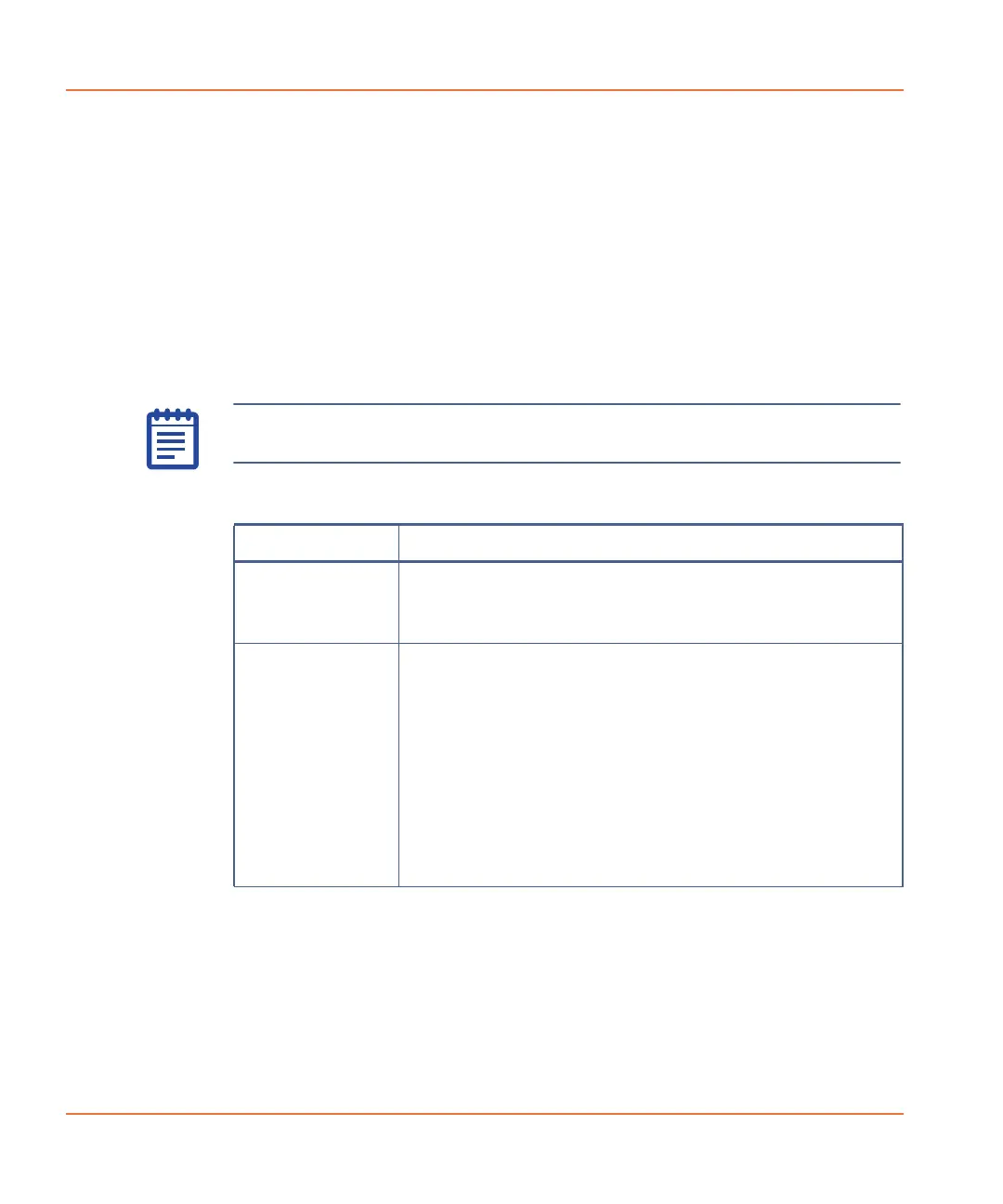ScreenWorks Software Overview
94 0112-0109 H
Ratiometric Options
Where two read modes are configured, you can view the data as a ratio
of one read mode to the other, for each data point.
When this option is enabled, traces of the calculated ratio can be
displayed in the multi-well and detail graphs.
Prior to calculating the ratio, radiometric data is corrected for
fluorescence background by subtracting estimated background values
from both numerator and denominator for each time point. Once the
fluorescence background is subtracted, the ration is then calculated.
Additional user-selected corrections are applied to the ratio, beginning
with negative control correction, positive control scaling, followed by
subtract bias.
Ratiometric parameter settings are described in the following table:
Note: Spatial uniformity correction and response over baseline are
disabled when Ratiometric Options are active.
Item Description
Ratiometric
Options
Enable ratiometric data viewing by checking the check
box.
Specify how the ratio is defined by selecting the read
modes to be used as numerator and denominator.
Background
Fluorescence
Correction
Scale by BF Control Group—For each time point and
read mode in the ratio, the average value for that time
point in the background fluorescence control wells (BF
Controls, in the Grouping dialog) is subtracted. The ratio is
calculated after subtraction of the average value from both
numerator and denominator.
Scale by Constant Values—Constant values to subtract
from the numerator and denominator for each time-point
ratio are entered by the user.
You must enter these constant values in the numerator
and denominator fields when this option is selected.
