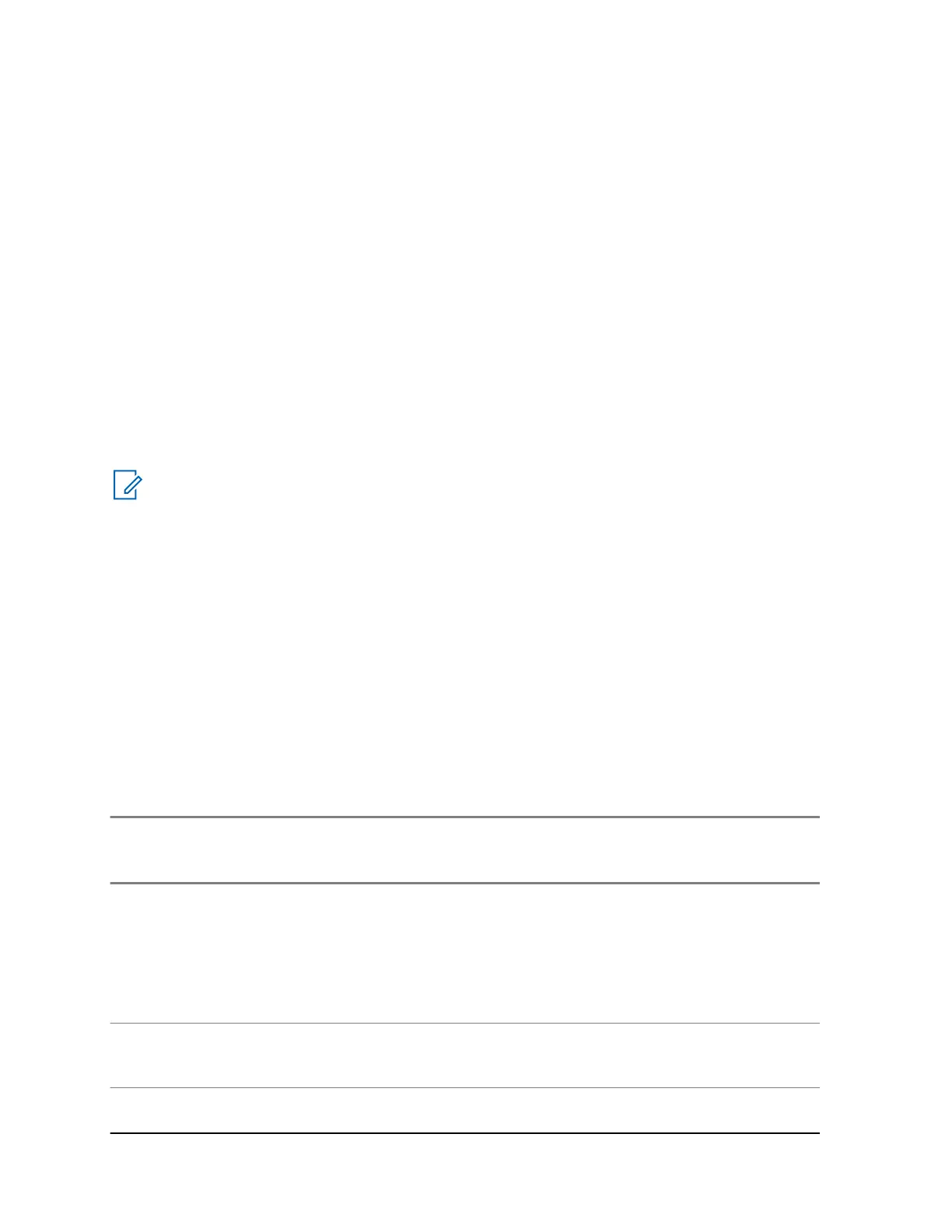2 Select an existing proxy server connection in the Proxy Server List.
3 Click Edit.
4 Modify the Host Name/IP or Notes field.
5 Click Save.
Removing a Proxy Server Connection
Procedure:
1 From the Windows Start menu, select All Programs → Motorola → MCC 7100 Dispatch →
Console Status.
2 Select an existing proxy server connection in the Proxy Server List.
3 Click Remove.
4 Click Save.
Encryption/Licensing
NOTICE: The Encryption/Licensing tab appears only when the Console Dispatch Status
application is launched from the MCC 7100 IP Dispatch Console.
The Encryption/Licensing tab provides status information regarding the Crypto Status, Over-the-
Ethernet-Keying (OTEK) Status, and Licensing Status for the MCC 7100 IP Dispatch Console.
The Crypto Status section displays the method used to store encryption keys. These keys can be
either software key files on the MCC 7100 IP Dispatch Console or keys loaded onto a CRYPTR micro
device. Key Store opens an explorer window and displays the directory defined in the Key Storage
Path, and is used to manage key files stored in the console. The OTEK Status section displays the
status of the OTEK connection and the server. The Licensing Status section displays the current call
capacity for the configured license.
MCC 7100 IP Dispatch Console Call Capacities
The MCC 7100 IP Dispatch Console supports four capacities that are enforced by licensing. The
capacities can also depend on the location of the dispatch console.
Table 22: MCC 7100 IP Dispatch Console Call Capacities
Maximum Number of
Simultaneous
Streams
Maximum Number of
Resources Config-
ured
Location Voice Encryption
5 15 Inside ASTRO
®
25
Radio Network Infra-
structure (RNI) and
outside ASTRO
®
25
RNI
Advanced Encryption
Standard (AES), Digi-
tal Encryption Stand-
ard – Output Feed-
Back (DES-OFB), and
Advanced Digital Pri-
vacy (ADP)
10 30 Inside ASTRO
®
25
RNI and outside AS-
TRO
®
25 RNI
AES, DES-OFB, and
ADP
15 45 Inside ASTRO
®
25
RNI only*
AES, DES-OFB, and
ADP
Table continued…
MN000672A01-E
Chapter 5: Console Dispatch Status and Peripheral Configuration Tool
122 Send Feedback
