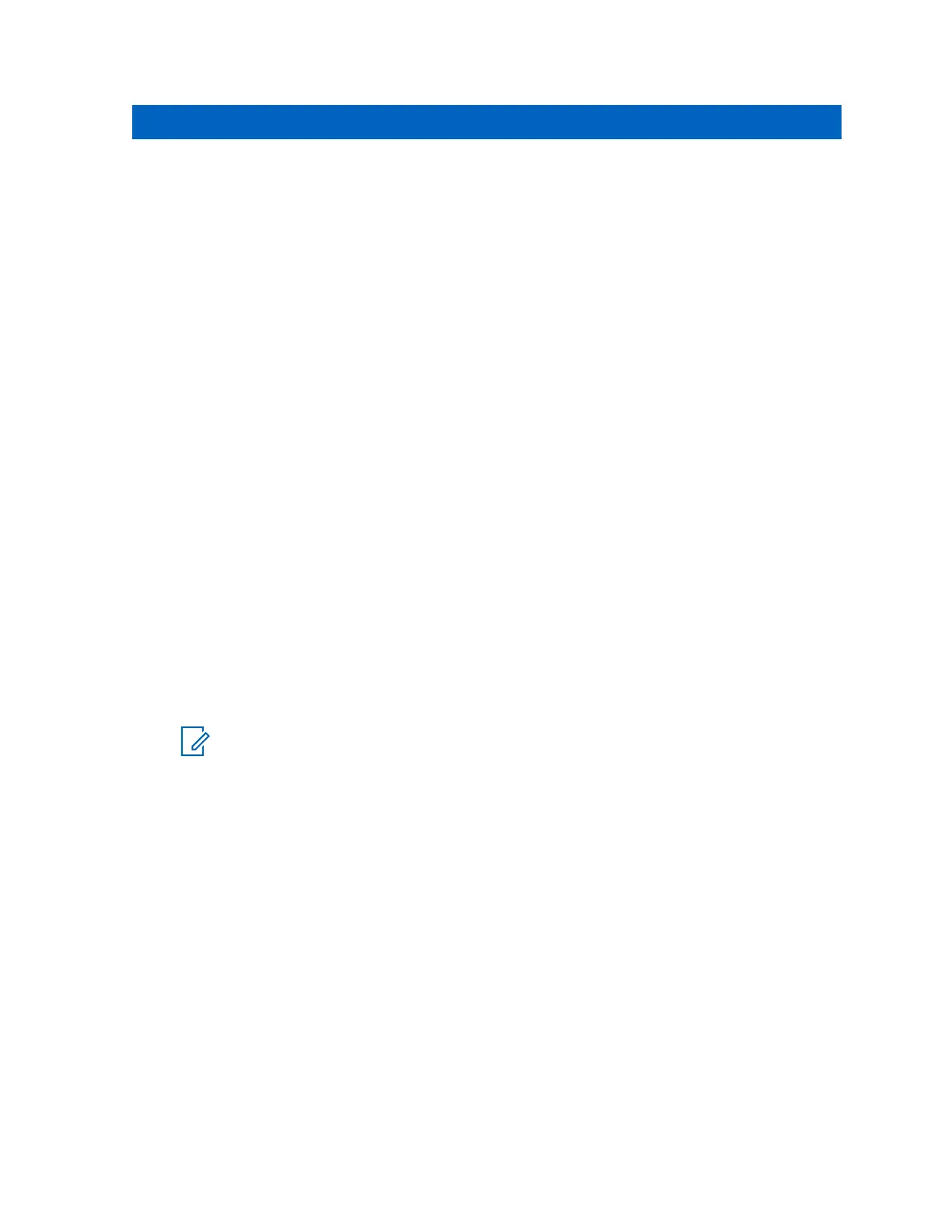Appendix A
MCC 7100 IP Dispatch Console
Additional Procedures and
Information
This appendix provides helpful procedures and information that are not part of the typical MCC 7100 IP
Dispatch Console installation.
Removing All MCC 7100 IP Dispatch Console Applications
Perform this procedure to remove a previous version of the MCC 7100 IP Dispatch Console software.
The assumption is that the version that you want to remove is software that was successfully installed
and is in an operational state.
When and where to use: By uninstalling the Motorola MCC 7100 Series software, you remove only
the MCC 7100 application package. Other dependency packages that are both Motorola packages, for
example, Motorola Password Vault and Motorola OpenSSL, and non-Motorola packages, for example,
7-zip and DirectX runtimes, are not automatically removed. To remove them from the system, uninstall
them manually.
Procedure:
1 Log on to the Windows operating system as an administrator.
2 In the Control Panel, navigate to the Programs and Features pane.
3 Select Motorola MCC 7100 Console Operator Position Series.
4 Click Uninstall.
NOTICE: An error message can appear stating: ERROR 1306: Another app has
exclusive access to the file C:\...\Debug.mdb. Please shutdown
all other apps and retry. If the message appears, wait one minute and click
Retry.
5 Close the Programs and Features window.
6 Reboot the computer.
Removing the Elite Admin and Elite Dispatch Applications Only
By default, both Elite Admin and Elite Dispatch applications are installed on the MCC 7100 IP Dispatch
Consoles. You can remove the Elite Admin or Dispatch application individually. To re-add the removed
components, reinstall the application software.
Procedure:
1 Log on to the Windows operating system as an administrator.
2 In the Control Panel, navigate to the Programs and Features pane.
3 From the list, select Motorola MCC 7100 Console Operator Position Series. Click Change.
4 On the welcome page of the InstallShield Wizard window, click Next.
5 On the Program Maintenance page, select Modify. Click Next.
MN000672A01-E
MCC 7100 IP Dispatch Console Additional Procedures and Information
Send Feedback 151
