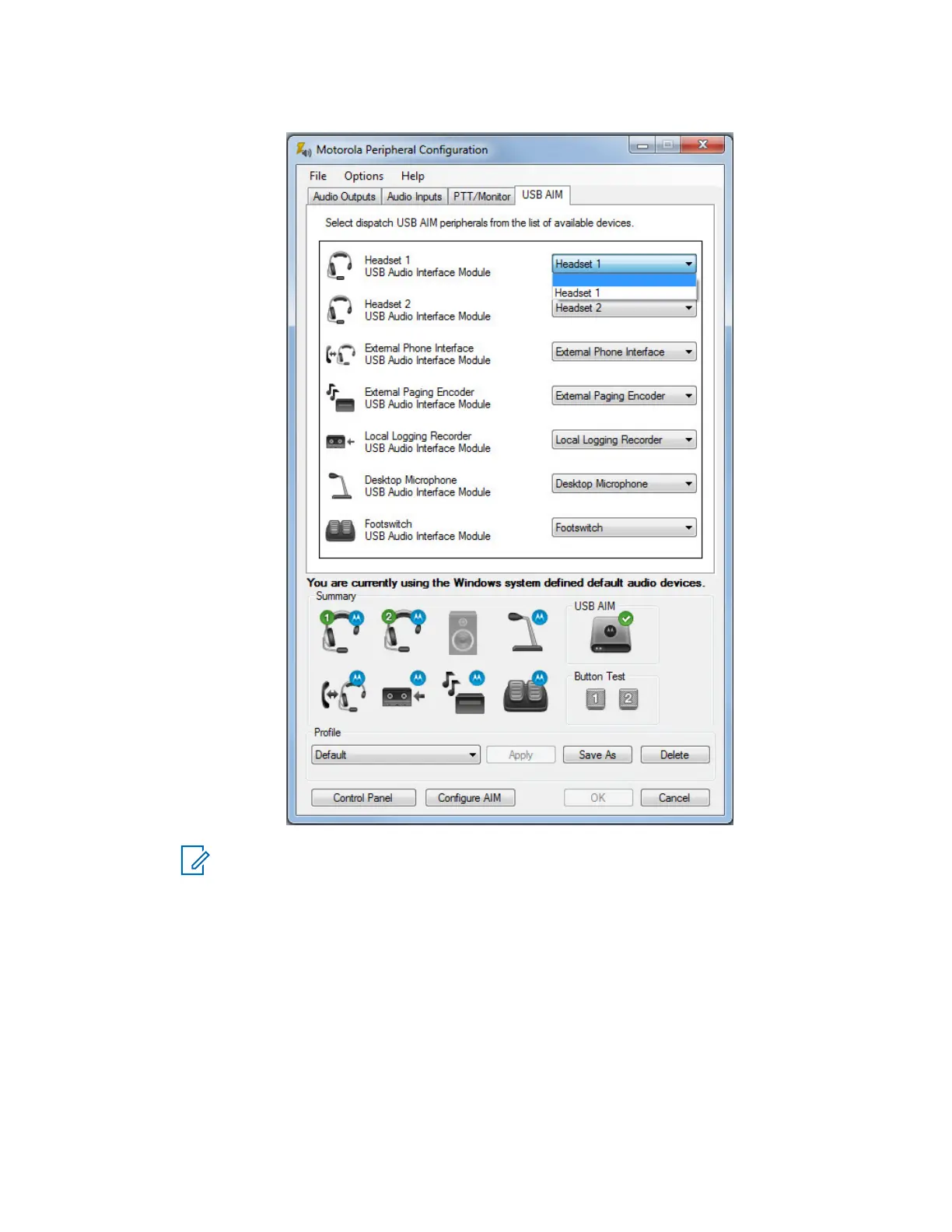Figure 22: Mapping and Unmapping the Motorola Peripherals
NOTICE:
The External Phone Interface operates only with the Motorola headset connected to the
USB AIM. Before you use the External Phone Interface, ensure that the Motorola
headset is mapped in the Peripheral Configuration Tool and connected to the USB AIM
device.
You can use up to two Motorola headsets. If you want to use a Motorola headset
together with a non-Motorola headset, map the Motorola headset as Headset 2. You can
map the non-Motorola headset only as Headset 1.
3 Close the Peripheral Configuration Tool by clicking OK.
Peripheral Configuration Summary
The Summary pane consists of icons that represent the peripheral device types that you can map to
the MCC 7100 IP Dispatch Console, the USB Audio Interface Module (USB AIM) icon that represents
the state of the USB AIM, and the Button Test pane that contains two buttons to test the Push-to-Talk
MN000672A01-E
Chapter 5: Console Dispatch Status and Peripheral Configuration Tool
Send Feedback 133
