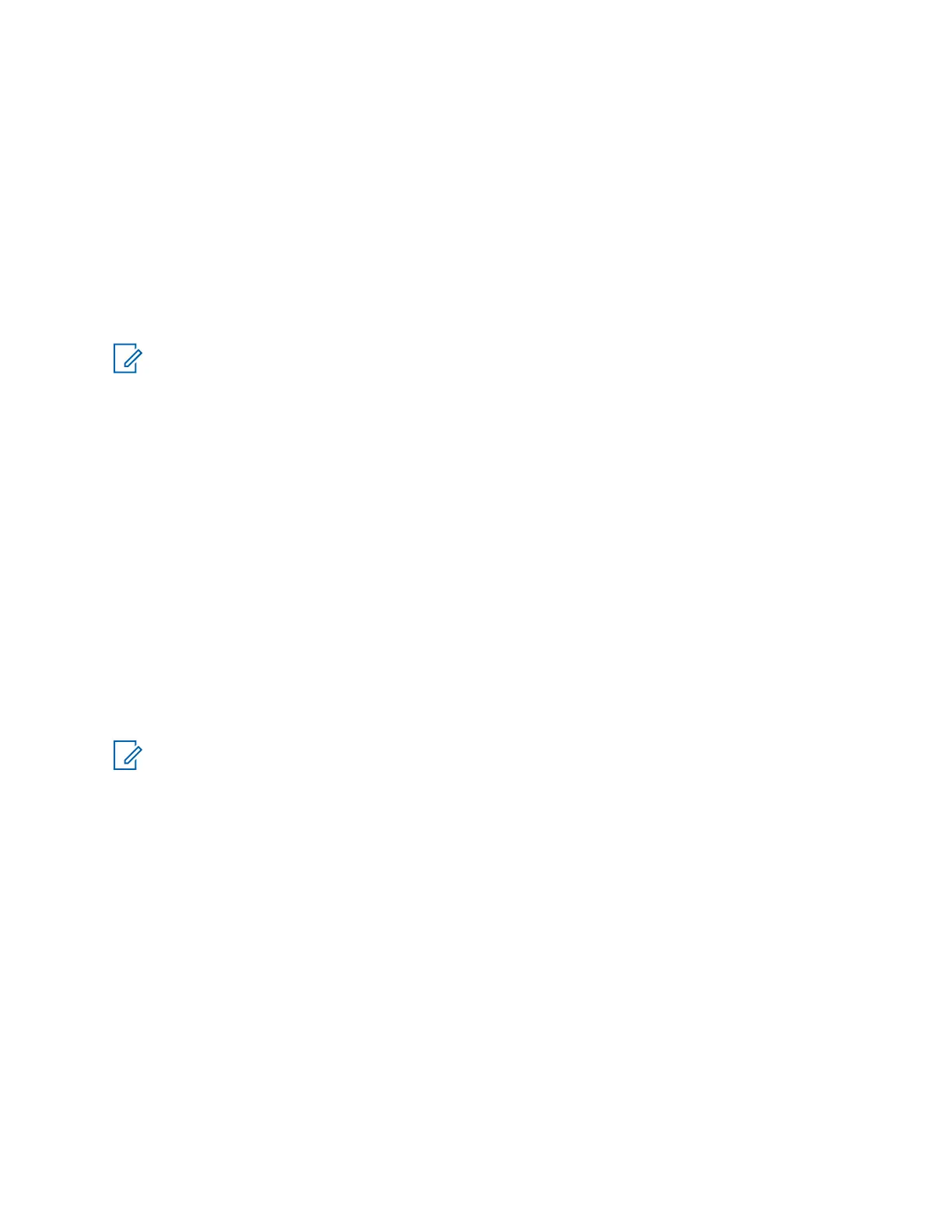\Driver\CRYPTRmicroDriver.inf" somerandomstring "Soft Console" "Soft
Console Product" "Motorola Solutions"
c Reboot the computer.
d Eject and re-insert the CRYPTR micro.
e Look for the CRYPTR micro SDIO Device in the Device Manager.
Detection of CRYPTR micro Device Troubleshooting
Use Windows Device Manager to check whether the computer detects the CRYPTR micro. The
CRYPTR micro is represented by a node called CRYPTR micro SDIO devicein the Memory
Technology Driver Folder in Device Manager.
NOTICE: See Windows help to locate and open your Device Manager with administrator
privileges.
When the CRYPTR micro is present in the SD slot, the node is present in Device Manager. When the
CRYPTR micro is absent from the slot, the node is absent. In some cases, the entire Memory
Technology Driver Folder in Device Manager is also absent. Device Manager adds and removes the
node upon insertion and removal of the CRYPTR micro. Some examples of abnormal behavior are as
follows:
•
The CRYPTR micro SDIO Device node remains present in the Memory Technology Folder after the
CRYPTR micro is ejected.
• The CRYPTR micro SDIO Device node remains absent from the Memory Technology Folder even
though the device is in place.
The following are symptoms and solutions for detecting the CRYPTR micro:
Symptom:
The CRYPTR micro is in place but secure audio does not work following a computer reboot. All non-
secure functionality of the MCC 7100 IP Dispatch Console is operational. The Console Dispatch Status
application reports Not Present. The CRYPTRManagementapplication returns None for the version
information. For all other operations, it returns Link Down Error. Crypto module is not
present.
NOTICE: A specific laptop either always exhibits this behavior or always works properly
following a reboot. During testing by Motorola, this issue was observed on HP Elitebook 8440p
laptops with Ricoh SD Host Controller. A laptop equipped with a Ricoh SD Host Adapter is more
likely to exhibit this issue than other laptops. Technicians can use Device Manager to display
the properties of the SD Host Adapter/SD Host Controller. In the Details tab, display the
Hardware IDs property. If some of the properties contain the string VEN_1180, the computer
has a Ricoh SD Host Controller. Laptops equipped with a JMicron or an O2Micro SD Host
controller are not likely to exhibit this issue.
Solution:
Eject and reinsert the CRYPTR micro. Use Device Manager to verify that the CRYPTR micro node was
not present before ejection and reinsertion, but is now present. Restart the MCC 7100 IP Dispatch
Console application. The Console Dispatch Status and CRYPTRManagement applications should
detect the CRYPTR micro.
Symptom:
The CRYPTR micro is in place but secure audio does not work following an ejection and reinsertion of
the CRYPTR micro while MCC 7100 applications are running. All non-secure functionality of the MCC
7100 IP Dispatch Console is operational. The Console Dispatch Status application reports Not
Present. The CRYPTRManagement application returns “Nonefor the version information. For all
other operations, it returns Link Down Error. Crypto module is not present.
MN000672A01-E
Chapter 2: MCC 7100 IP Dispatch Console Setup and Installation
80 Send Feedback
