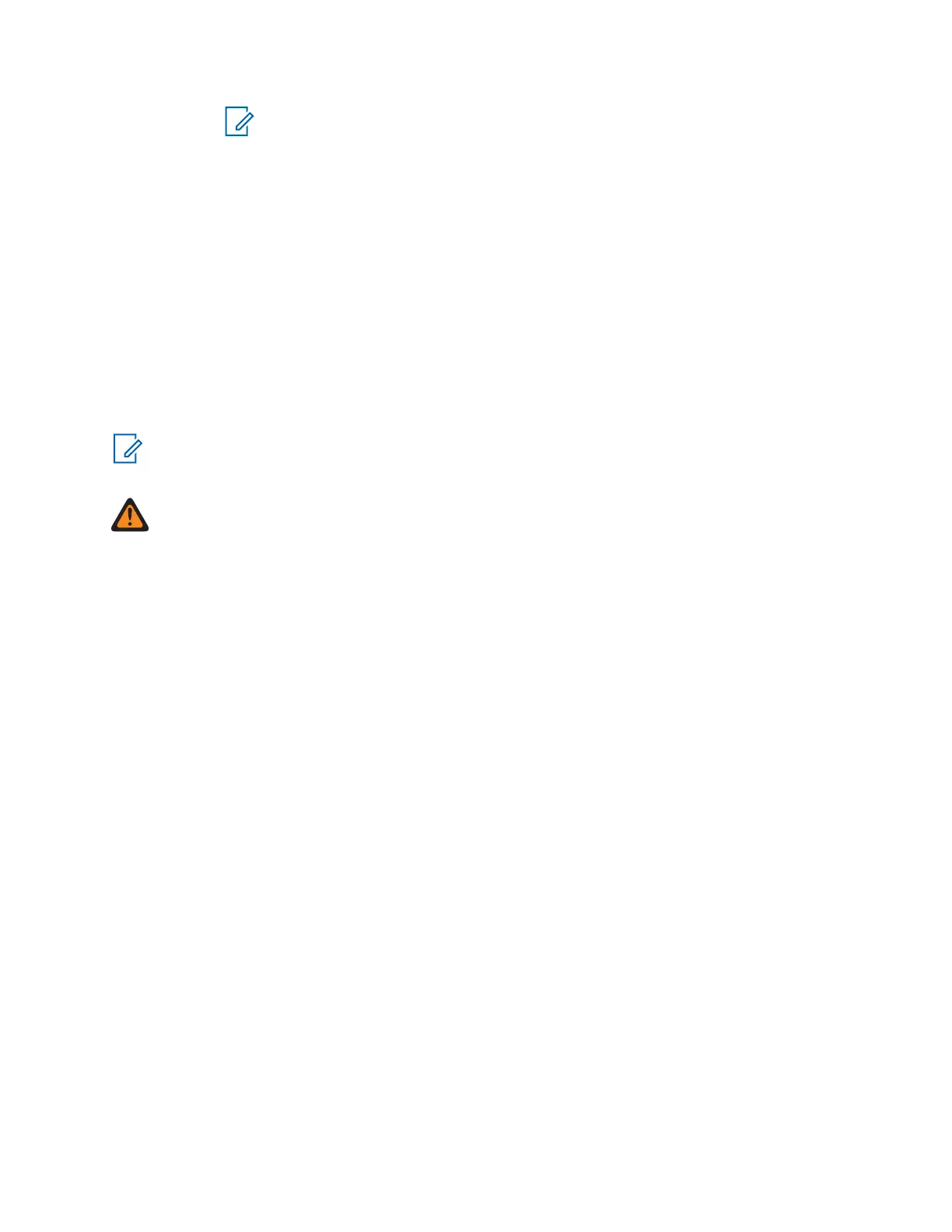NOTICE: The ASTRO
®
25 RNI domain must be appropriate for the platform
configured in Network Manager and take the form of nmd<S>.zone<Z>, where
<S> is the configured console site ID and <Z> is the configured zone ID.
9 Confirm that you agree to install the software and reboot the computer by clicking Yes in the
confirmation window.
During the installation, the computer may restart up to two times.
Postrequisites: If you did not have the new or modified license files at the moment of the installation,
import them before you use the licensed applications. See Updating License Files for MCC 7100 IP
Dispatch Console on page 72.
CRYPTR micro Installation Considerations
During the installation of the MCC 7100 IP Dispatch Console software, observe the CRYPTR micro
installation considerations.
NOTICE: Windows 8 64-bit operating system that you can install on dispatch consoles outside
ASTRO
®
25 Radio Network Infrastructure (RNI), does not support hardware-based encryption
which is the CRYPTR micro device.
WARNING: As a result of the Microsoft security advisory issued in March 2015, the Windows 7
SHA-2 Security Patch (Security Update for Windows KB3033929) is required as part of the
MCC 7100 IP Dispatch Console software if hardware-based encryption is required. Failure to do
so will result in driver signing error and the MCC7100 IP Dispatch Console will not recognize
the CRYPTR micro. Verify the SHA-2 Windows Security Update is installed successfully before
installing the MCC 7100 IP Dispatch Console software. If the MCC 7100 IP Dispatch Console
software was installed before the SHA-2 Security Patch, the Windows Security Update can still
be installed followed by a reboot of the laptop.
Install the CRYPTR micro correctly:
•
Place the CRYPTR micro in the SD slot before or after the installation of the MCC 7100 software. If
you insert the CRYPTR micro in the SD slot after the MCC 7100 software installation completes, the
CRYPTR micro driver installation completes at the time of insertion.
• A dialog box prompting to allow or cancel an installation from an unknown publisher appears during
the installation. Select Allow.
• During the CRYPTR micro driver installation, messages appear to notify the user about the
configuration and the resetting of the CRYPTR micro. No user interaction is required in response to
these messages.
• On rare occasions, the CRYPTR micro driver installation cannot proceed without rebooting the
computer immediately. If you reboot the computer, the MCC 7100 software installation fails and rolls
back. Reboot the computer and restart the installation of the MCC 7100 software.
Verify CRYPTR micro was programmed successfully:
• Use the CRYPTRManagement application to verify the CRYPTR micro version numbers are
present in the About CRYPTRManagement window.
• On rare occasions, the following error message will be displayed when using CRYPTRManagement
application after installing the MCC 7100 software: "Previous Crypto Module Programming Failed.
Crypto Module has only boot block installed. Please Press Upgrade to load the image.” If this error
message is observed, the CRYPTR micro can be programmed separately using the
CRYPTRManagement application. To program the CRYPTR micro, follow the instructions in
Upgrading the CRYPTR micro Software Upgrade on page 70. During the procedure, the same
message will appear again. Click OK and continue on with the instructions.
Resolve any issues you encounter:
MN000672A01-E
Chapter 2: MCC 7100 IP Dispatch Console Setup and Installation
54 Send Feedback
