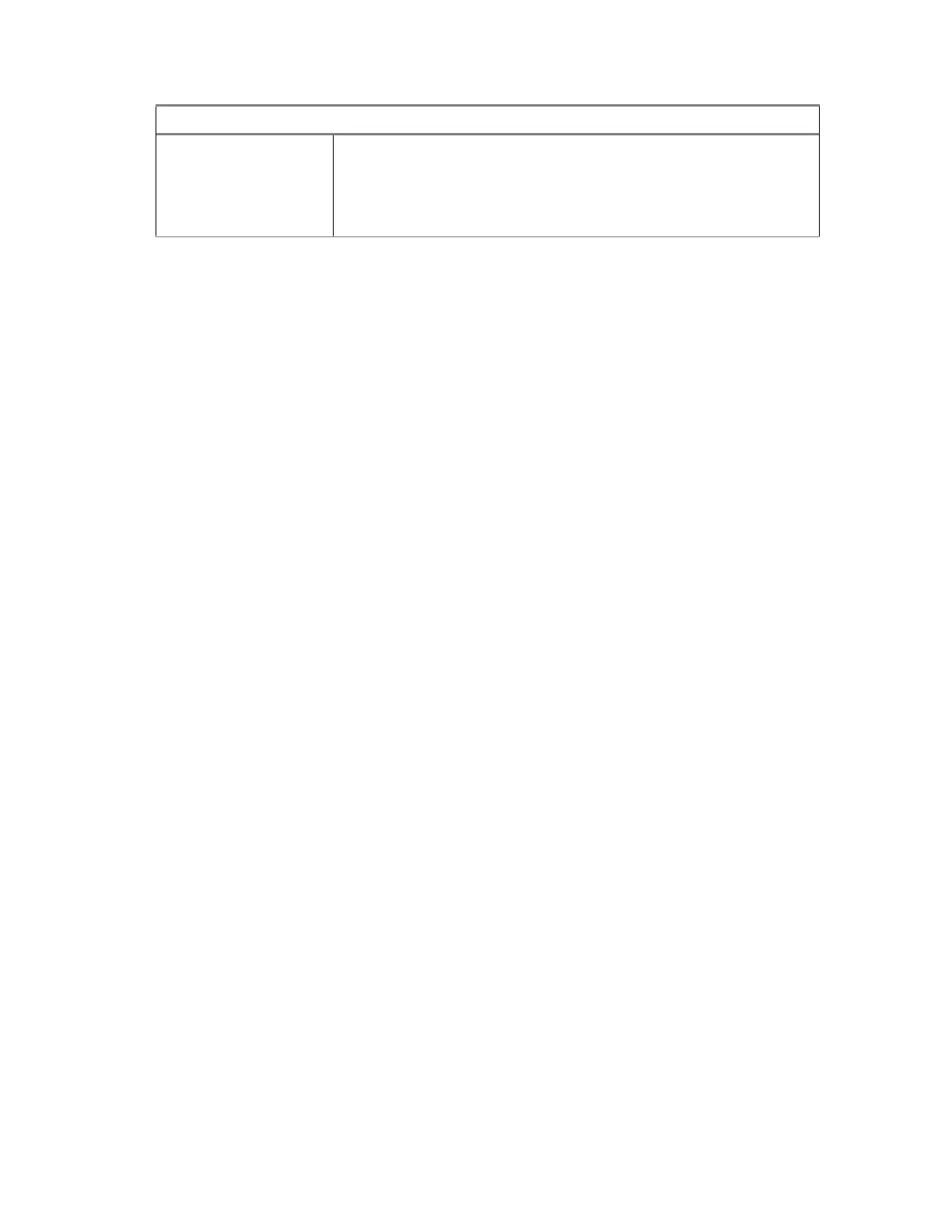If… Then…
Dispatch Console
outside RNI where
the operating posi-
tion is not joined to
any domain,
During this procedure, in the Device Specific Settings pane of the
Windows Supplemental CD window, select Windows7
MCC7100 IP Consoles Operator Position Outside the RNI with
Ext Voice Encryption.
2 If you disabled FIPS while the Elite software was running, restart the software.
MCC 7100 IP Dispatch Console Maintenance and
Troubleshooting
This section provides information and procedures that help maintain the MCC 7100 IP Dispatch
Console and resolve any issues that can occur.
Dispatch Console Computer Firewall Exceptions
When you run a firewall application on the dispatch console computer, the firewall application may
prompt you to allow traffic from certain components of the dispatch console.
Depending on the configuration of the firewall application, you can be prompted for any of the following
dispatch console processes:
• AuxioManager.exe
• FileAudioDSP.exe
• IRR.exe
• ProxyClient.exe
• RCSync.exe
• RCSyncUser.exe
• WinQUICC.exe
If the firewall application prompts you for any of the processes, allow the traffic so that it does not
disrupt the dispatch console operation.
Updating License Files for MCC 7100 IP Dispatch Console
Perform this procedure to import and activate the MCC 7100 IP Dispatch Console license files in the
following situations.
•
You did not have the license files available at the moment of the console installation
• You accidentally removed the license files from the predefined location
• Your license expired and you must replace it with a new one that you generated
Prerequisites: Ensure that you have valid license files. To generate new license files, see Generating
License Certificates for the MCC 7100 IP Dispatch Console on page 50.
Procedure:
1 Copy the license files to the following location: C:\ProgramData\Motorola MCC
7100\Licenses on the MCC 7100 IP Dispatch Console computer.
2 Reboot the computer.
MN000672A01-E
Chapter 2: MCC 7100 IP Dispatch Console Setup and Installation
72 Send Feedback
