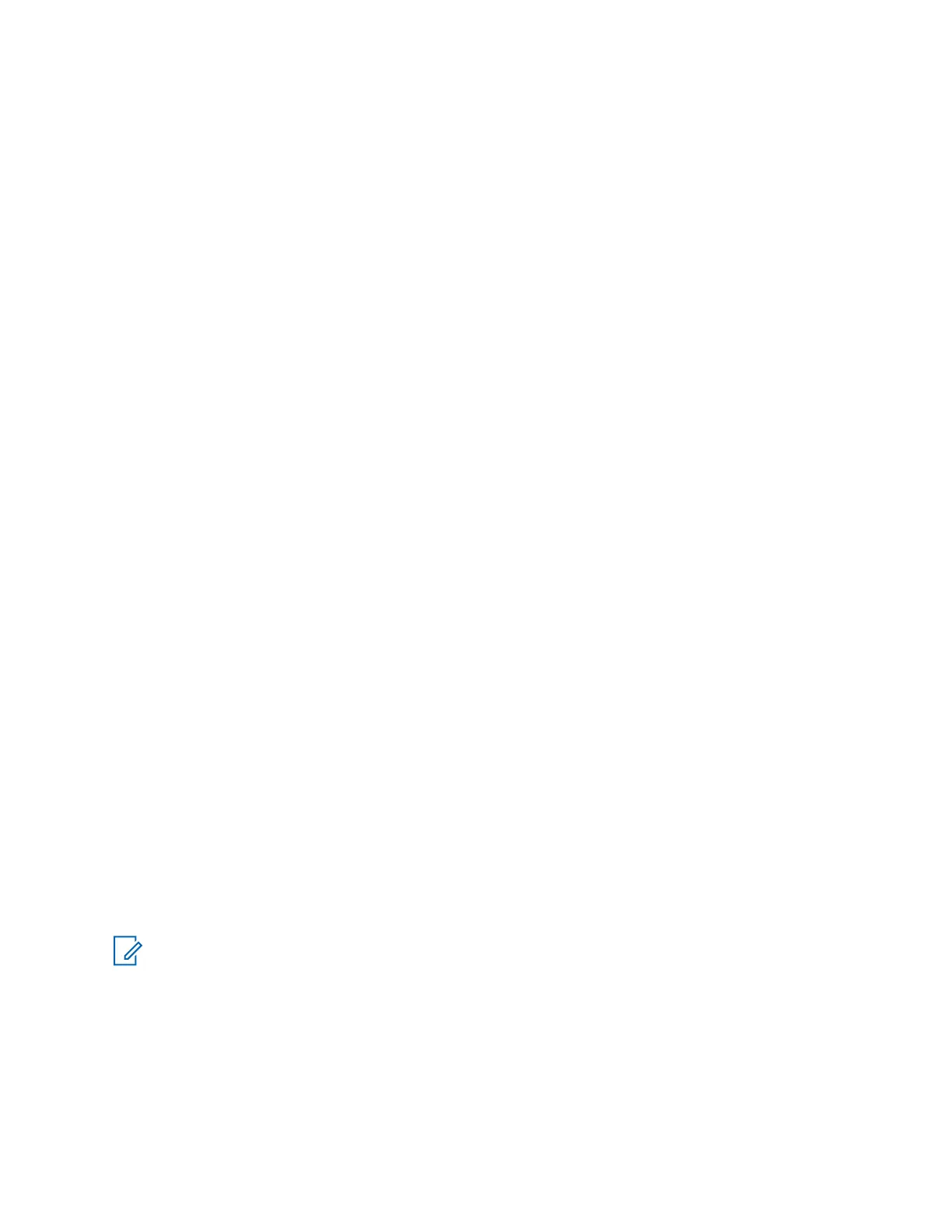• Fault Management for Devices Outside the ASTRO
®
25 RNI
Fault Management for Devices Inside the ASTRO Radio Network
Infrastructure
When auto-discovering the MCC 7100 IP Dispatch Console from the Unified Event Manager (UEM),
ensure that the console application is up and running, otherwise auto-discovery fails and the device
must to be rediscovered.
MCC 7100 IP Dispatch Console Fault Management
The MCC 7100 IP Dispatch Console supports the same fault interface as the MCC 7500 Dispatch
Console. The MCC 7100 IP Dispatch Console has the same sysOid as the MCC 7500 Dispatch
Consoles. Faults from the MCC 7100 IP Dispatch Console are displayed as “Motorola Dispatch
Console – MCC 7500”.
PRX 7000 Console Proxy Fault Management
The PRX 7000 Console Proxy is managed as an IP managed device by the Unified Event Manager
(UEM). The computer is discovered as a generic node and is supervised using Internet Control
Message Protocol (ICMP) requests. The UEM manages and reports the network path status from the
UEM to console proxy computer.
Control Room Firewall Fault Management
Firewalls in an ASTRO
®
25 Core are IP managed devices. The Control Room Firewall is discovered as
a generic node, and supervised using Internet Control Message Protocol (ICMP) requests. The Unified
Event Manager (UEM) manages and reports communication link status for the Control Room Firewall.
See “Discovering Devices” in the Unified Event Manager manual.
Fault Management for Devices Outside the ASTRO RNI
The MCC 7100 IP Dispatch Console fault management is not supported outside the ASTRO
®
25 Radio
Network Infrastructure (RNI). Due to the nature of the deployment, MCC 7100 IP Dispatch Consoles
outside the ASTRO
®
25 RNI may be active for a brief period of time. The dispatch consoles are not
expected to run in a 24 hours a day, 7 days a week environment. MCC 7100 IP Dispatch Consoles
outside the RNI are not discovered in Unified Event Manager (UEM).
Embedded Password Management
The MCC 7100 IP Dispatch Console supports password management for embedded passwords. For
procedures on using password management, see “Appendix C - Embedded Password Management” in
the Authentication Services manual.
NOTICE: When changing an embedded password for the MCC 7100 IP Dispatch Console, shut
down the Elite Dispatch application. Restart Elite after the password is changed.
Enabling Receive AGC Through Registry Setting
Perform this procedure to enabling receive Automatic Gain Control (AGC) through the registry setting.
MN000672A01-E
Appendix A: MCC 7100 IP Dispatch Console Additional Procedures and Information
156 Send Feedback
