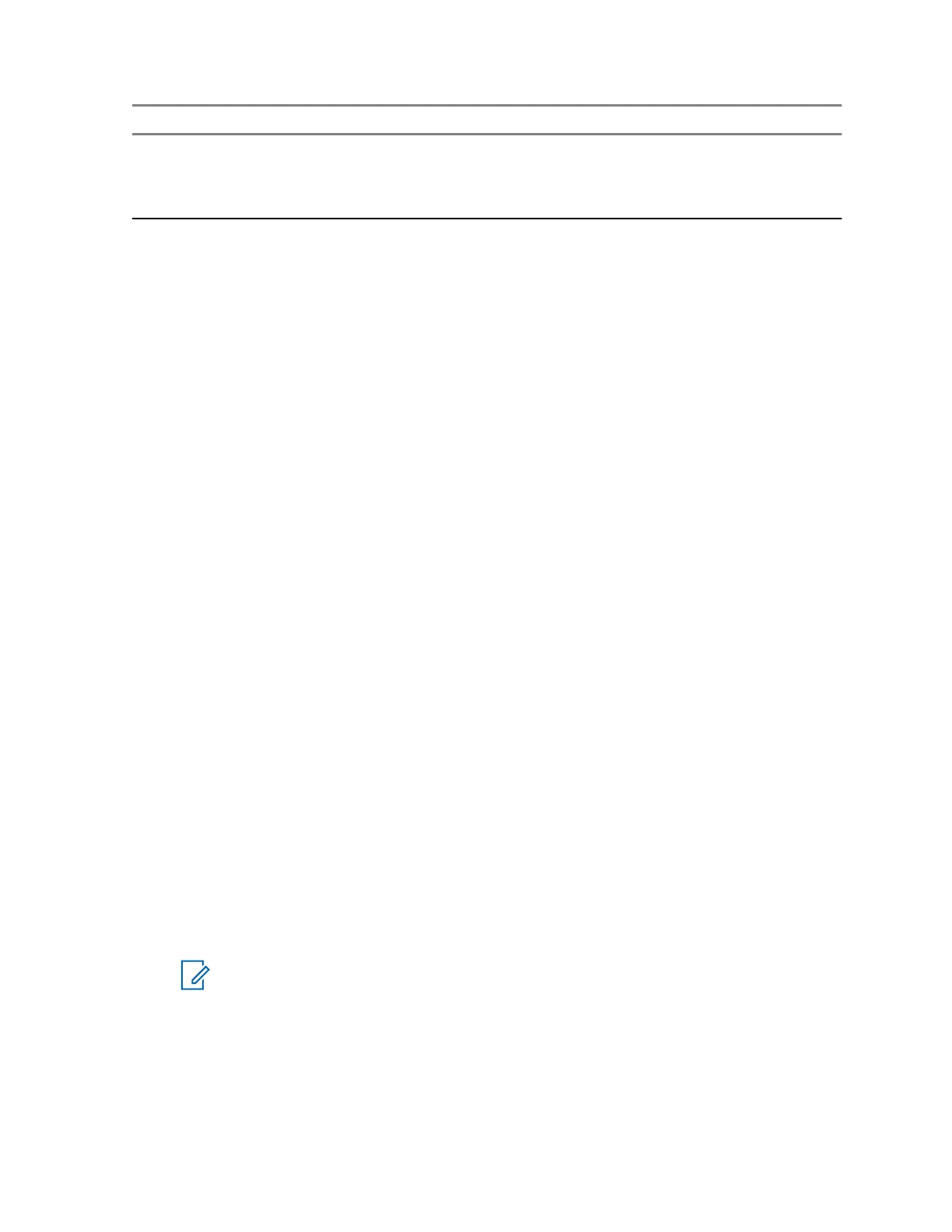File Type Location Note
Audio Interface Module Lo-
cal Relay settings
C:\Program Files
(x86)\Motorola MCC 7100\bin
\LocalRelayValues.txt
If using the USB Audio
Interface Module device,
back up the Local Relays
settings.
Configuring the Audio Interface Module Local Relays
Configure local relays for the USB Audio Interface Module (USB AIM) device locally on the dispatch
console. By disabling the local relays, you can silence the operation of the USB AIM.
Procedure:
1 Open a command prompt with administrative privileges.
2 Navigate to the following directory: C:\Program Files (x86)\Motorola MCC 7100\bin\
3 Change the settings by using the following script:
cscript.exe ConfigureLocalRelays.vbs [/help] [/enableall | /disableall
| /reset ] [/enable <PORT_TYPE> | /disable <PORT_TYPE> ]
where:
<PORT_TYPE> is INBOUND, PTT, EMERGENCY, or ALARM;
/enable enables the port type that follows;
/disable disables the port type that follows;
/enableall enables all relay ports;
/disableall disables all relay ports;
/reset resets the settings to the fresh installation default settings when INBOUND is
disabled and all other ports are enabled;
/help prints usage for this script.
Recovering a Damaged or Missing CRYPTR micro Card
Troubleshooting procedures have indicated that the CRYPTR micro card must be replaced and
reconfigured.
Prerequisites: See Testing an Unresponsive CRYPTR micro Card on page 77 to ensure that the
CRYPTR micro card was tested and determined to be defective.
Process:
1 Insert the replacement CRYPTR micro card into the MCC 7100 IP Dispatch Console and launch
the CRYPTRManagement application. Using the About CRYPTRManagement window, view
the version numbers for the CRYPTR micro software, see Testing an Unresponsive CRYPTR
micro Card on page 77. Verify that these version numbers are up-to-date.
2
If the version numbers are not up-to-date, upgrade the CRYPTR micro card.
NOTICE: The up-to-date versions of the CRYPTR micro software image are at C:
\Program Files (x86)\Motorola\Motorola CRYPTR micro Support
Applications\Driver\red_cryptr_upgrade.prod.bin
a Open an explorer window and browse to C:\Program Files (x86)\Motorola
\Motorola CRYPTR micro Support Applications
b Double-click the CRYPTRManagement application.
c In the Application Configuration screen, from the pull down menu, select SDIO. Click OK.
d Login as admin.
MN000672A01-E
Chapter 2: MCC 7100 IP Dispatch Console Setup and Installation
Send Feedback 87
