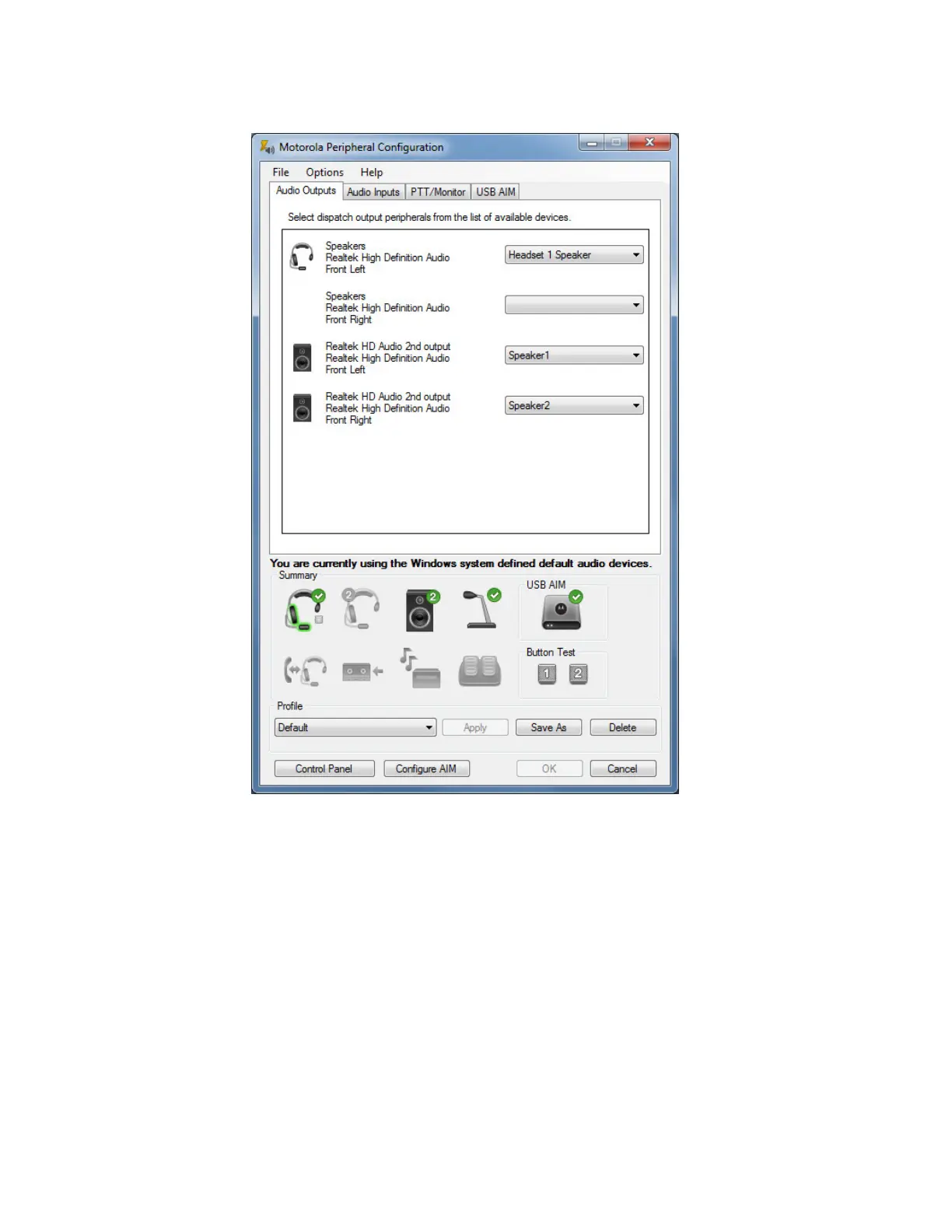Figure 19: Motorola Peripheral Configuration Tool
Audio Outputs Tab
The Audio Outputs tab displays all the audio speaker devices configured in the Windows operating
system. All audio devices in this tab are speakers. They can be the internal computer speakers,
external desktop speakers, or the headset speakers. The Peripheral Configuration Tool separates all
available channels of an audio output device. Using the Peripheral Configuration Tool, you can
selectively map or unmap the channels to audio speaker devices and make the devices available for
use by the Elite Dispatch. For computers containing a special sound card that supports more than two
speakers, all the speakers are available in the tool, except for any subwoofer output. The tool supports
up to eight desktop speakers.
To remove a device from the list of available devices, disable the output device in the Sound panel of
the Windows operating system. To open the Sound panel, click Control Panel in the Peripheral
Configuration Tool.
MN000672A01-E
Chapter 5: Console Dispatch Status and Peripheral Configuration Tool
128 Send Feedback
