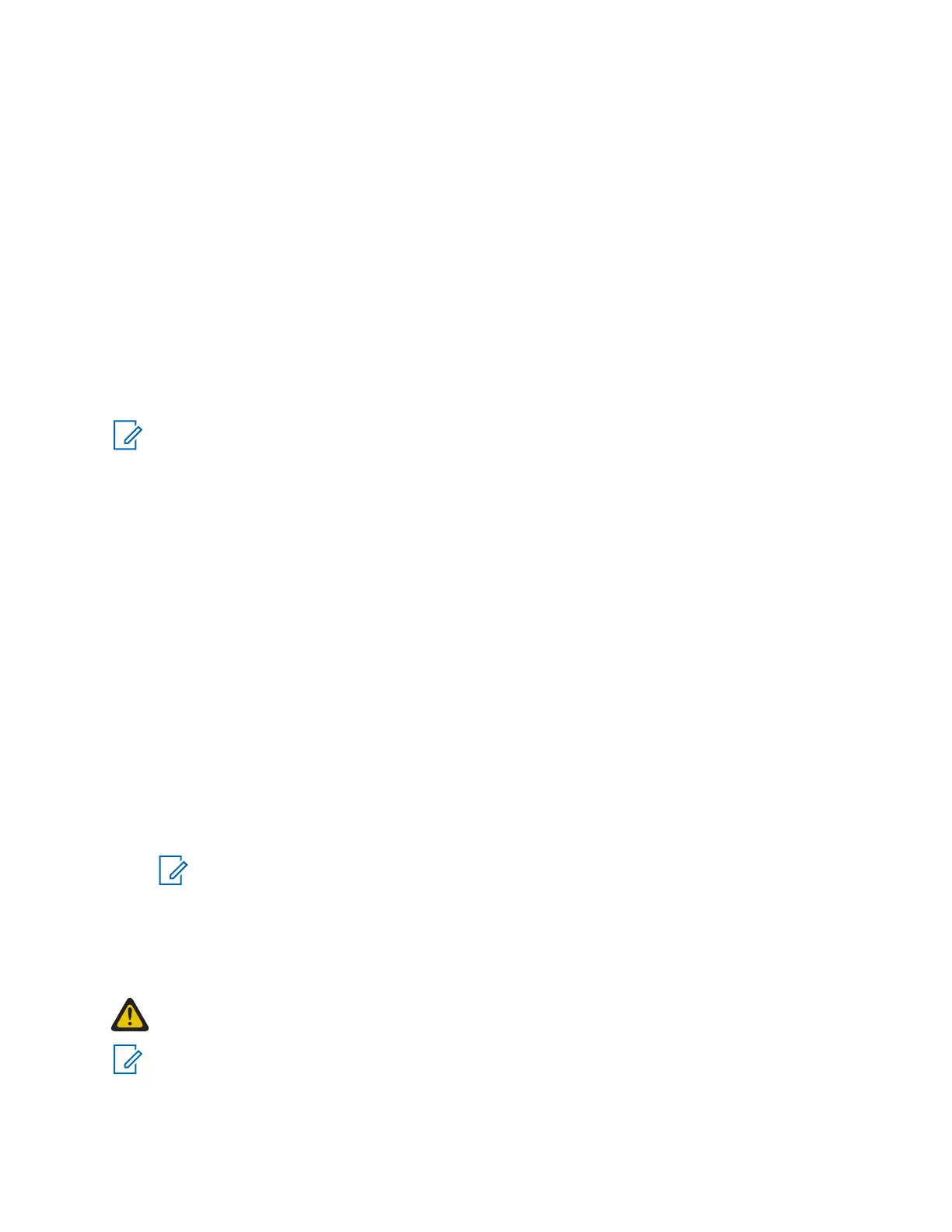6 On the Custom Setup page, click the drop-down menu for the feature that you want to remove
and select This Feature will not be available. Click Next.
7 On the Ready to Modify the Program page, click Install.
8 On the InstallShield Wizard Completed page, click Finish.
9 When prompted to reboot, click Yes.
Configuring a Preconfigured Patch Console (Inside the ASTRO
RNI)
A preconfigured patch console must be a member of the preconfigured patch organization unit at the
domain controller to prevent the security banner from being displayed during login.
An MCC 7100 IP Dispatch Console can be configured as a preconfigured patch console. This
configuration allows the console to automatically log on to Windows, start Elite, and activate
preconfigured Patch Groups.
NOTICE: If converting a regular dispatch console to a preconfigured patch console, the console
must be rejoined to the domain as follows:
• Add the dispatch console to the domain for the console site. See Setting Up the Domain for
an MCC 7100 IP Dispatch Console Inside the ASTRO Radio Network Infrastructure on page
66.
• Rejoin the console to the domain. See the “Joining and Rejoining a Windows-Based Device
to an Active Directory Domain Using a Script” section in the Authentication Services manual.
Prerequisites: This process applies only to an MCC 7100 IP Dispatch Console configured as a
preconfigured patch console deployed inside an ASTRO
®
25 Radio Network Infrastructure (RNI). This
process assumes that an ELT file exists for the preconfigured patch console. See the MCC 7500/7100
Elite Admin User’s Guide for creating Elite configuration files.
Process:
1 Configure automatic Windows login. See Configuring an Automatic Windows Login on page 152
for details.
2 Add Elite authentication to Windows registry. See Adding Elite Authentication Username and
Password to the Windows Registry on page 154 for details.
3 Create batch file for automatic network authentication. See Creating Batch File for Automatic
Network Authentication on page 155 for details.
4
Reboot the computer.
NOTICE: After a reboot, Windows automatically logs in and starts Elite.
Configuring an Automatic Windows Login
An automatic Windows log on is supported only for MCC 7100 IP Dispatch Consoles configured as
permanent patch consoles.
CAUTION: A security risk exists when configuring automatic Windows Login.
NOTICE: A console previously configured for automatic Windows login may no longer login as
anticipated after the computer is joined to the domain.
MN000672A01-E
Appendix A: MCC 7100 IP Dispatch Console Additional Procedures and Information
152 Send Feedback
