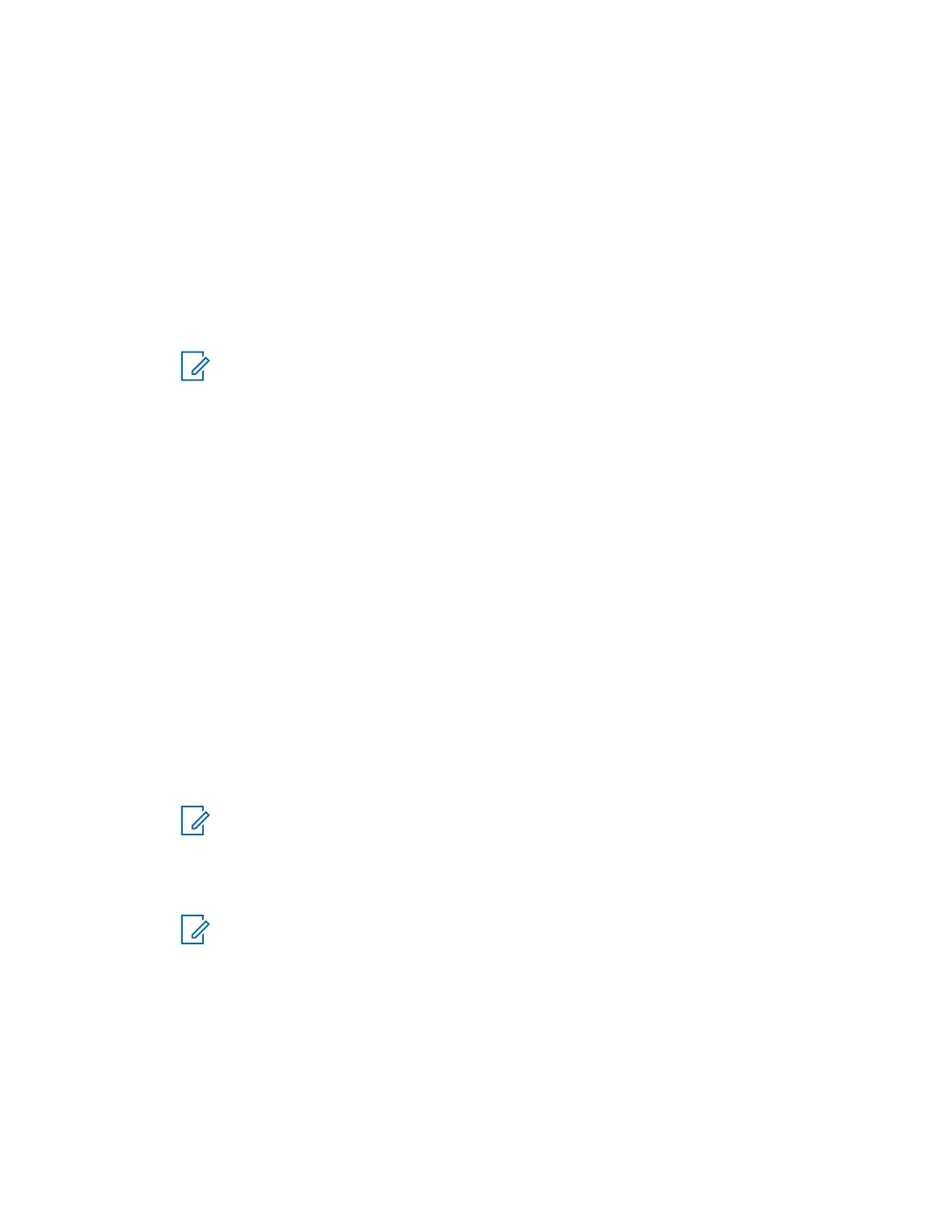6 Double-click the P value.
7 In the Edit String dialog box, enter the password for the username used in step 4
8 Click OK.
9 Close the Registry Editor.
Creating Batch File for Automatic Network Authentication
Procedure:
1 In the Windows operating system, open Notepad.
2
Enter the following: ping 127.0.0.1 -n 6 >NUL.
NOTICE: This line in the bat file pauses the computer for 5 seconds before continuing.
This delay is required for Elite Dispatch software to properly initialize after Windows has
been restarted. The delay required varies based on the configuration of the device
depending on what cohab applications are installed (including antivirus software), CPU
speed, and hardware configuration. If the Elite software does not initialize with the 5
second delay, it may be necessary to increase the delay time.
To adjust the delay time, change the number after the “-n” argument. The delay time is 1
second less than the number after “-n”. For example, “ping 127.0.0.1 –n 11 >NUL”
creates a 10 second delay.
3 Press ENTER.
4 On the second line, enter
“<Path to Elite.exe>” “<path to ELT file to be used for preconfigured
patch>” –authenticate
Step example:
If the elite.exe is installed in the default location and an ELT file called
preconfiguredpatch.elt exists, then the line is (including quotation marks):
“C:\Program Files (x86)\Motorola MCC 7100\bin\elite.exe” “C:\Users
\Public\Motorola MCC 7100\config\precofiguredpatch.elt” -authenticate
5 Save the file as PreconfiguredPatch.bat and save it to the following location:
C:\Users\<Windows AUTHENTICATION USERNAME>\AppData\Roaming\Microsoft
\Windows\Start Menu\Programs\Startup.
NOTICE: The AUTHENTICATION USERNAME should match the one used in the
Registry for Automatic Login. The exceptions is if zone suffixes or enumerated instances
exist, for example, “C:\Users\motosec.zone1.004”. In these cases, use the most recent
directory that matches your currently logged in Windows User account.
6
Reboot the computer.
NOTICE: After the computer reboots, Windows automatically logs in and starts Elite.
Fault Management
This section includes fault management for the MCC 7100 IP Dispatch Console including:
•
Fault Management for Devices Inside the ASTRO
®
25 Radio Network Infrastructure (RNI)
- MCC 7100 IP Dispatch Console Fault Management
- PRX 7000 Console Proxy Fault Management
- Control Room Firewall Fault Management
MN000672A01-E
Appendix A: MCC 7100 IP Dispatch Console Additional Procedures and Information
Send Feedback 155
