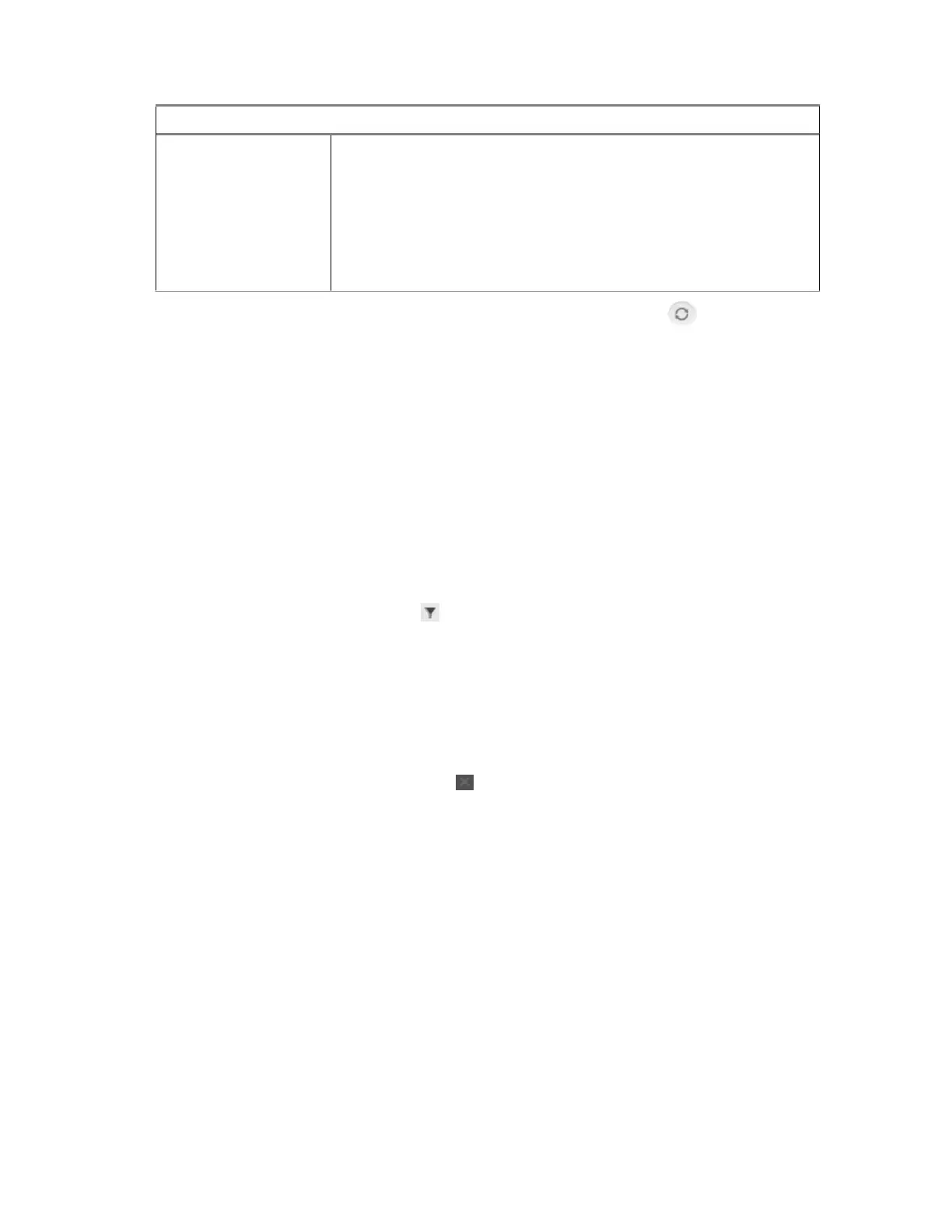If… Then…
If you want to play
back a portion of a
call,
perform the following actions:
a In the call list, highlight the call that you want to play back.
b In the sound visualization section, highlight the audio portion
that you want to play back.
You cannot highlight an audio portion that is shorter than 50 ms.
c Click Play.
3 If you want the audio portion continuously repeated, click Turn Repeat On .
4 If you want to play back a previous or the next call from the call list, perform one of the following
actions:
•
If you want to play back a call that is one position higher than the call or calls that you
selected, click Rewind.
• If you want to play back a call that is one position lower than the call or calls that you
selected, click Fast Forward.
Filtering Calls in the Instant Recall Recorder Application
If you want to reduce the number of calls on the Instant Recall Recorder (IRR) call list, you can filter for
specific information.
Procedure:
1 In the IRR call list, click the Filter icon
next to the value according to which you want to filter.
Instead, you can access the filters by using the View menu.
2 In the filter window, enter the required information.
See Call Filters in the Instant Recall Recorder Application on page 146.
3 Activate the filter by clicking Filter.
A box with the filter details appears above the call list.
4 Deactivate the filter by clicking the exit icon
in the box with the filter details.
Call Filters in the Instant Recall Recorder Application
If you want to reduce the number of calls on the Instant Recall Recorder (IRR) call list, you can filter for
specific information by using one of the six filters available in the IRR application.
The filters available in the IRR correspond with the detail columns in the call list.
Unit Alias
Use to limit the number of entries on the call list to calls with a unit that has a specific unit alias. To
use this filter, enter the whole unit alias that you look for, a string of characters from this unit alias,
or a specific character from this unit alias.
Unit ID
Use to limit the number of entries on the call list to calls with a unit that has a specific unit ID or calls
with unit IDs that suit the range that you specify. To use this filter, enter the whole unit ID that you
look for or specify the minimum and maximum unit ID in the range.
MN000672A01-E
Chapter 6: Instant Recall Recorder
146 Send Feedback
