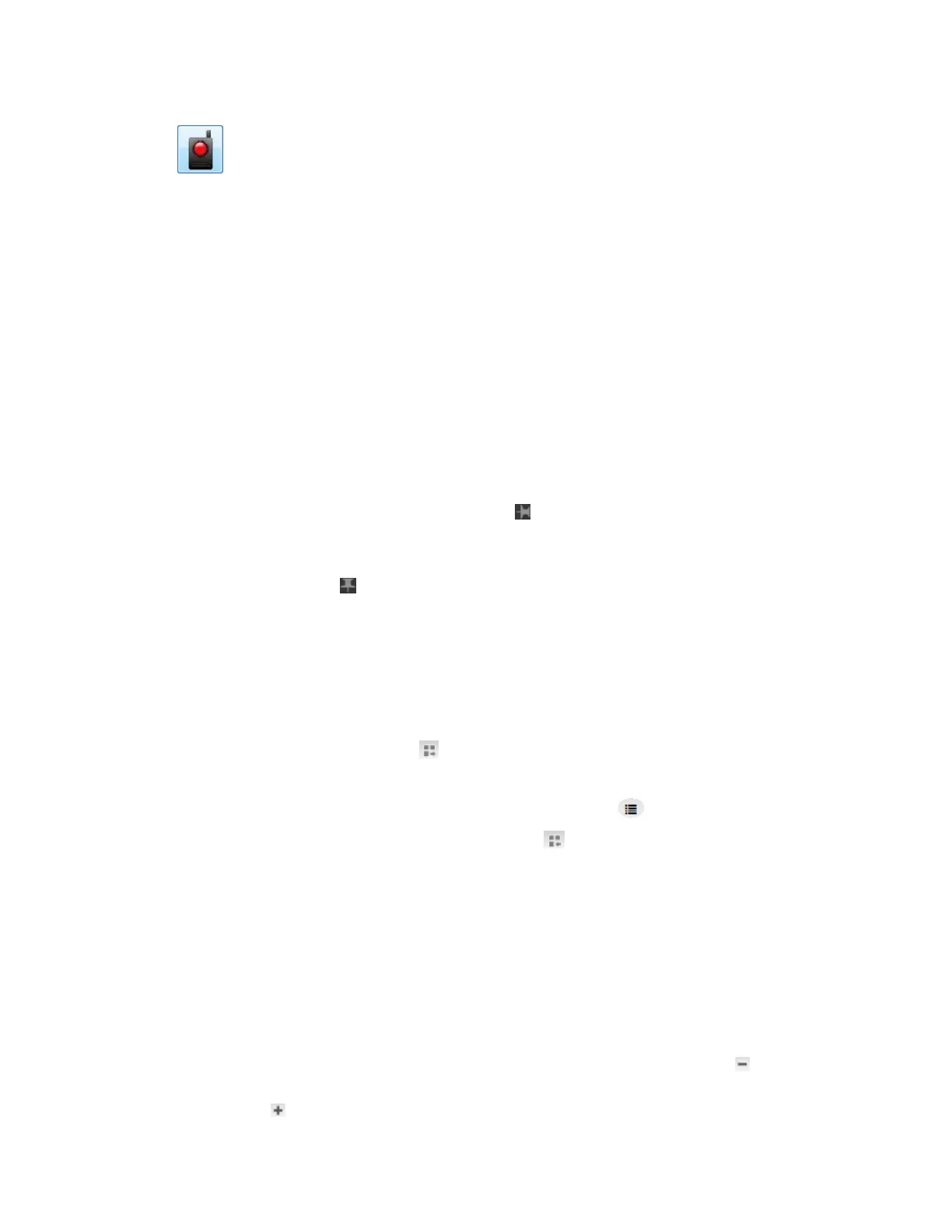• To start the application from the Elite Dispatch, in the toolbar, click the Open IRR button
.
Closing the Instant Recall Recorder Application
If the Start Instant Recall Recorder with Elite option is enabled in the Elite Dispatch configuration,
the Instant Recall Recorder (IRR) closes automatically always when you exit the Elite Dispatch
application. If you use a configuration in which this option is not enabled, or want to exit the IRR
without closing the Elite Dispatch application, use the following procedure.
Procedure:
From the IRR main menu, select File → Exit.
Fixing the Instant Recall Recorder Window on the Top of the Desktop
If you pin the Instant Recall Recorder (IRR) window and then use other applications, the IRR windows
does not hide under the windows of these applications, but stays on the top of your desktop.
Procedure:
In the IRR title bar, click the Pin the window button
.
Instead, from the IRR main menu, you can select View → Stay on Top.
The IRR window gets fixed on the desktop and the Pin the window button changes into the
Unpin the window button
.
Switching the Instant Recall Recorder Window to the Compact Mode
The compact mode is a window view in which only playback buttons, the volume control, and
optionally, the progress bar are displayed.
Procedure:
1 In the menu bar, click Compact Mode
.
Instead, from the IRR main menu, you can select View → Compact Mode.
2 Optional: Expand the Call List section by clicking the Call List icon
.
3 To deactivate the compact mode, click Expanded Mode
.
Expanding and Collapsing Sections in the Instant Recall Recorder
Window
You can adjust the appearance of the Instant Recall Recorder (IRR) window to your needs by
collapsing the sections that you do not use or use rarely. By default, all the sections in the IRR window
are expanded.
Procedure:
Expand or collapse sections in the IRR window by performing one of the following actions:
•
To collapse a section, in the upper-right corner of the section, click the Hide icon
.
•
To expand a collapsed section, on the right side of the IRR window, click the appropriate
Expand icon
.
MN000672A01-E
Chapter 6: Instant Recall Recorder
144 Send Feedback
