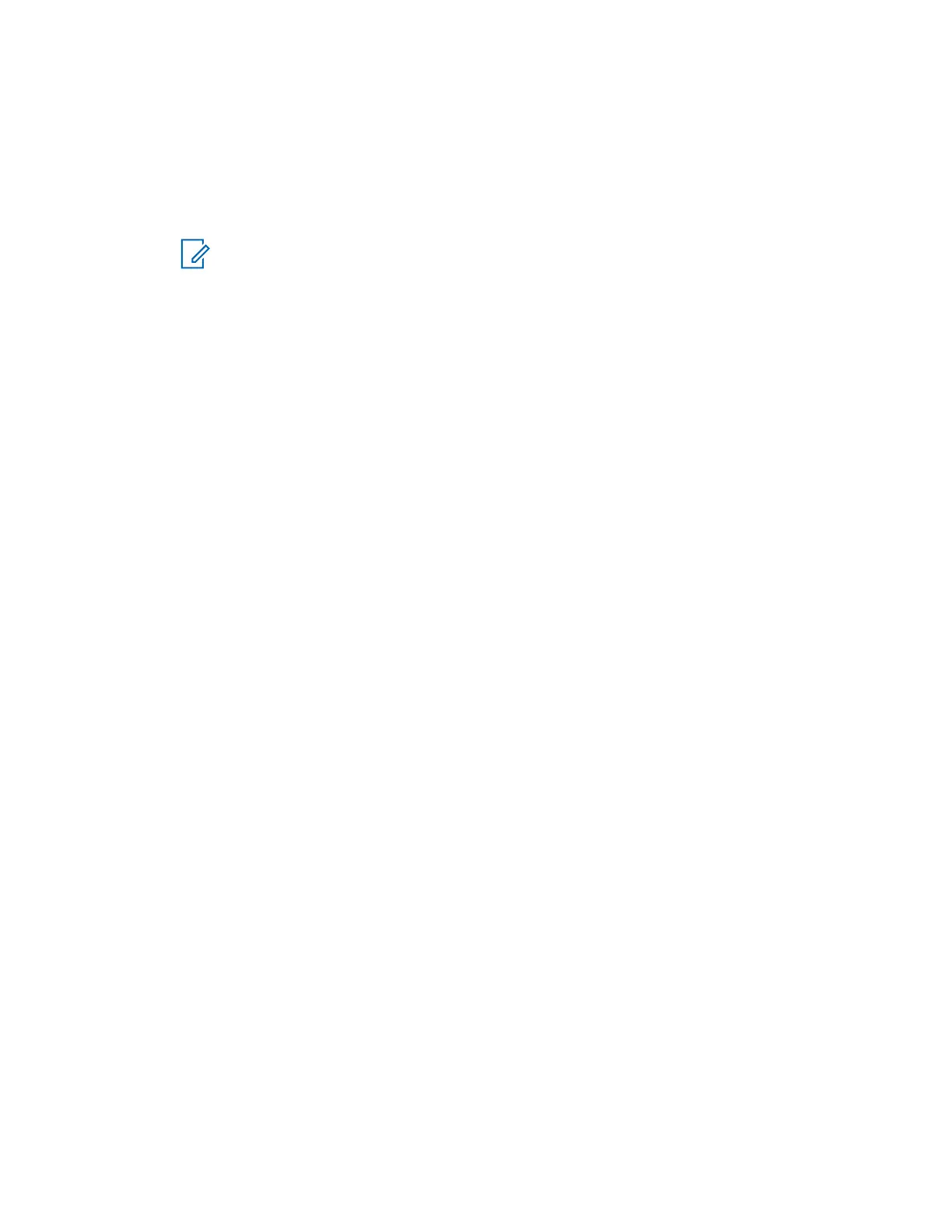• Windows 7 MCC 7100 IP Consoles with Ext Voice Encryption
• Windows 7 MCC 7100 Patch IP Consoles
• Windows 7 MCC 7100 Patch IP Consoles with Ext Voice Encryption
• Windows 7 MCC 7100 Patch OP Testing
6 Click Join.
NOTICE: After your computer has joined the domain, the local administrator account (not
the domain account) is renamed to MotoSec.
7 When prompted to reboot, click Yes
8 Log on to the Windows operating system with a domain account and perform a group policy
update:
a In the Start menu search box, enter cmd.
b From the list of results, right-click cmd and select Run as administrator.
c When prompted in the User Account Control window, select Yes.
d In the command prompt window, enter gpupdate /force and wait for the operation to
complete.
e Close the command prompt window.
f Reboot the computer.
Configuring the Local Hosts File for Consoles in Conventional K Core
Systems or Outside the ASTRO RNI
A conventional K core system is a conventional system that contains no core so no Zone Controller
(ZC) , Unified Event Manager (UEM), and Domain Controller (DC) are available in this system.
Perform all configurations using the Configuration Manager application. Call processing is handled
through conventional site controllers. No Domain Name Service (DNS) exists in the system.
Similarly, for an MCC 7100 IP Dispatch Console located outside the ASTRO
®
25 Radio Network
Infrastructure (RNI), the DNS configuration in the Customer Enterprise Network (CEN) may or may not
contain the proper DNS entries for the key ASTRO
®
25 RNI devices.
To make it possible for the installed MCC 7100 IP Dispatch Console software to continue using DNS
APIs, edit the local hosts file.
Prerequisites:
In the Windows operating system of the computer on which you installed the dispatch console,
navigate to C:\Windows\System32\drivers\etc and create a backup copy of the hosts file.
For the list of host names, see Appendix D in the K Core Quick Start Guide manual and a template for
a 10-site K-System.
Procedure:
1 In the Windows operating system of the computer on which you installed the dispatch console,
navigate to the Notepad editor.
Instead of the Notepad editor, you can use a different editor, for example, Notepad ++.
2 Right-click the editor and select Run as administrator.
3 From the editor, navigate to C:\Windows\System32\drivers\etc\hosts
4
In the hosts file, map the IP addresses to the host name for the listed devices.
Perform this step by following the instructions in the hosts file and the tips in this step.
MN000672A01-E
Chapter 2: MCC 7100 IP Dispatch Console Setup and Installation
Send Feedback 67
