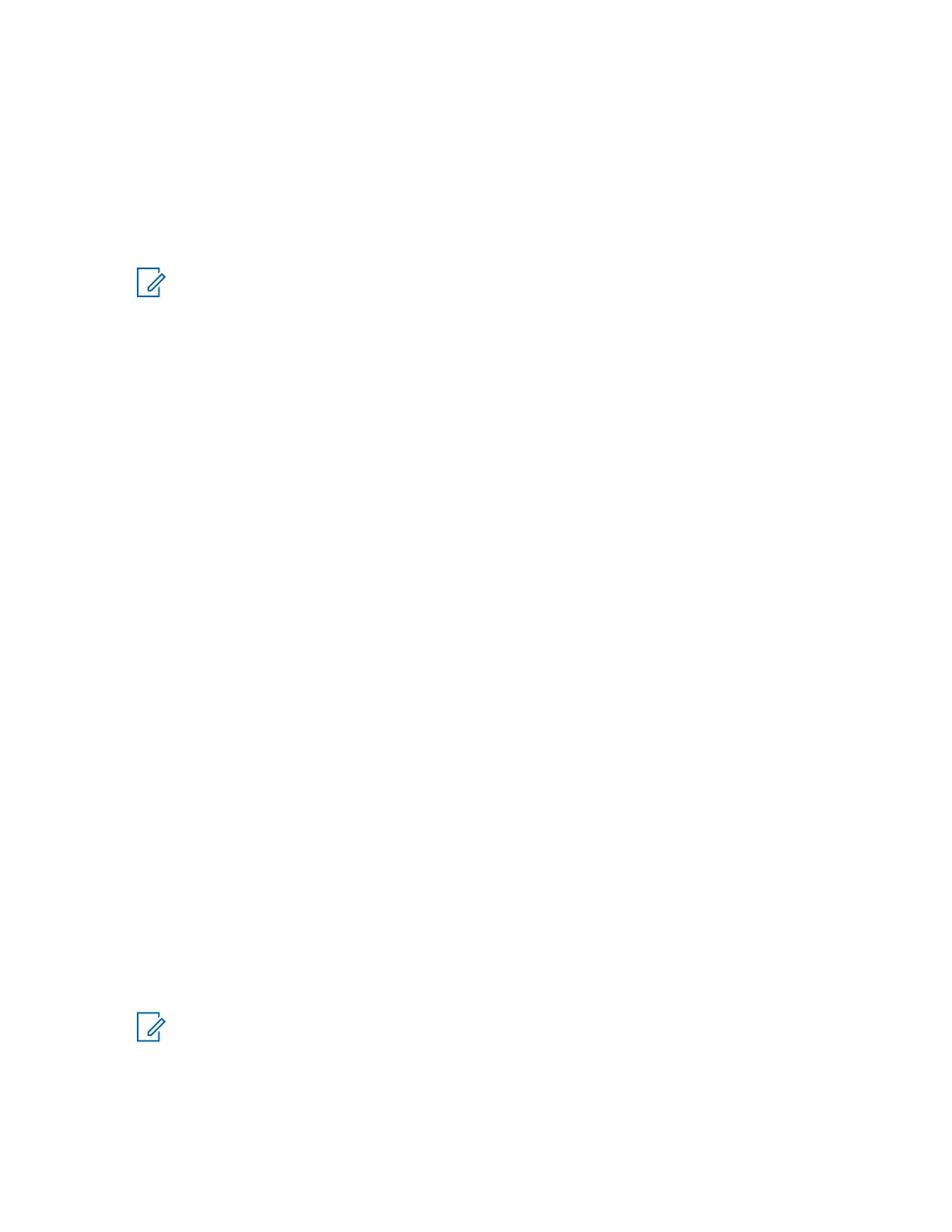Zone Controller (Site Control Path)
Include the hostname and the actual IP address. Do not use fully qualified host names.
Example for a Dynamic System Resilience (DSR) system (does not apply to K Core systems):
10.5.231.255 scp1
10.5.232.255 scp2
10.5.239.255 scp3
10.5.240.255 scp4
NOTICE: The Outside the RNI MCC 7100 requires two Site Control Path hostnames to
communicate with the DSR Backup Core in case it loses connection to the primary core Site
Control Paths.
Example for a non-DSR system:
10.5.231.255 scp1
10.5.232.255 scp2
Conventional Site Controller
Include the hostname and the actual IP address. Use fully qualified host names.
Example:
10.5.55.95 csc01.nmd55.zone5
MOSCAD RTU
Include the hostname and the NAT’d IP address. Use fully qualified host names.
Example:
172.76.9.243 rtu1.nmd13.zone5
KMF Server
Include the hostname and the NAT’d IP address. Use fully qualified host names.
Example:
172.76.9.1kmf01.cen1
CAM Server (ELAM feature)
Include the hostname and the NAT’d IP address. Do not use fully qualified host names.
Example:
172.76.9.140 z1nmd55cam1
LDAP Server
Include the hostname and the NAT’d IP address. Do not use fully qualified host names.
Example:
172.76.9.101 zds01
Proxy Server
Include the hostname and the NAT’d IP address. The hostname must exactly match the hostname
configured in the Console Status application.
Example:
172.76.9.3 Proxy1
NOTICE: Include the IP address and hostname for the proxy server in the CEN. The proxy
server is only included if a proxy is configured by hostname with the use of the Console
Dispatch Status application. See Adding a Proxy Server Connection on page 121.
5 Save changes to the hosts file.
MN000672A01-E
Chapter 2: MCC 7100 IP Dispatch Console Setup and Installation
68 Send Feedback
