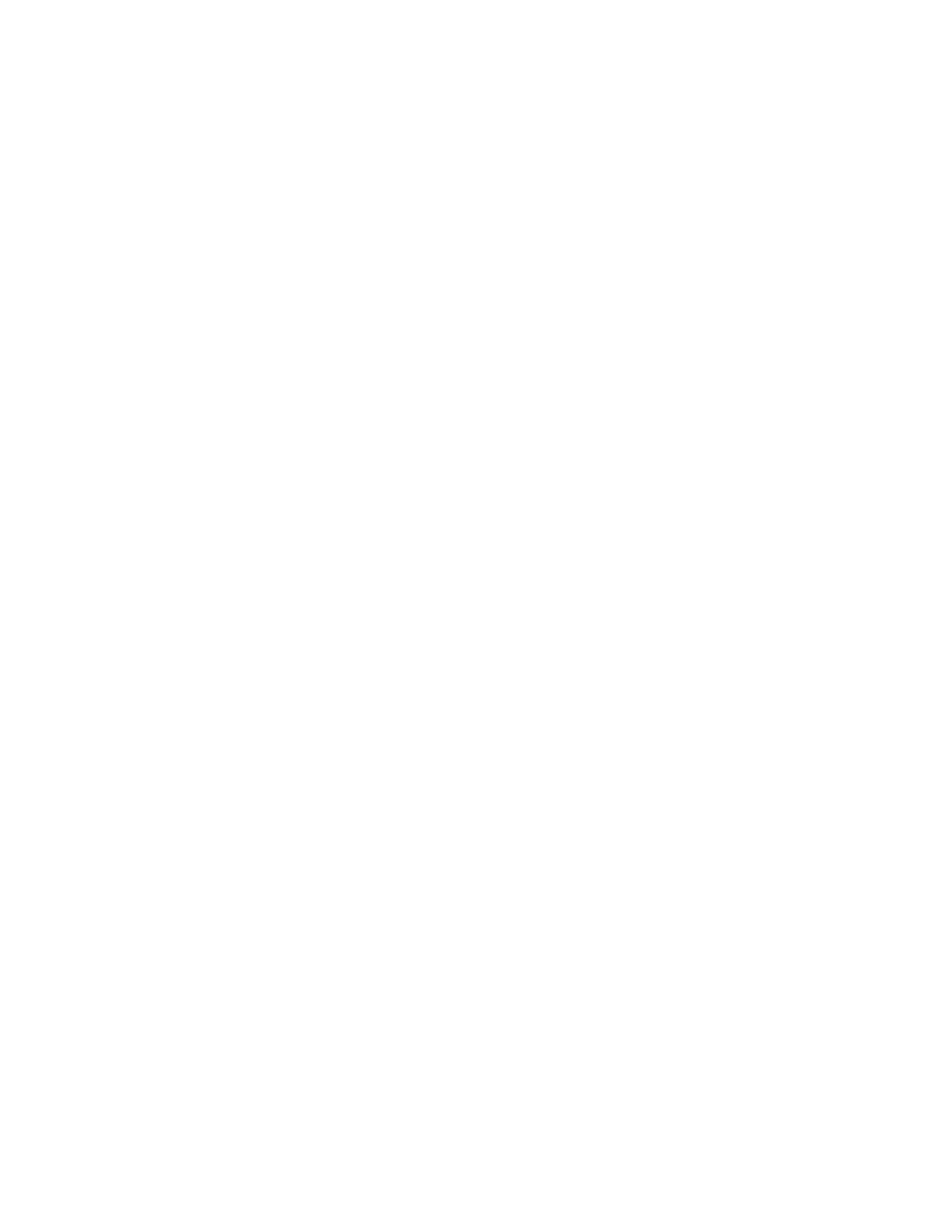Remote OP Connection Black List..................................................................................125
Adding a Remote MCC 7100 IP Dispatch Console to the Black List................... 126
Editing a Remote MCC 7100 IP Dispatch Console on the Black List.................. 126
Removing a Remote MCC 7100 IP Dispatch Console from the Black List.......... 127
MCC 7100 Peripheral Configuration Tool..................................................................................127
Audio Outputs Tab.......................................................................................................... 128
Mapping and Unmapping a Speaker....................................................................129
Testing a Speaker................................................................................................ 129
Configuring a non-Motorola Headset................................................................... 130
Audio Inputs Tab.............................................................................................................130
Mapping and Unmapping a non-Motorola Desktop Microphone..........................131
PTT/Monitor Tab............................................................................................................. 131
Configuring a non-Motorola USB Footswitch....................................................... 131
USB AIM Tab.................................................................................................................. 132
Mapping and Unmapping Motorola Peripherals...................................................132
Peripheral Configuration Summary.................................................................................133
Peripheral Configuration Profile...................................................................................... 134
Creating a Profile with non-Motorola Peripherals.................................................135
Customizing a Profile with Motorola Peripherals..................................................135
Deleting a Profile..................................................................................................136
Control Panel Button.......................................................................................................137
Motorola Peripherals – Audio Gain...................................................................... 137
Configuring USB Audio Interface Module....................................................................... 138
Upgrading the USB Audio Interface Module Software....................................................139
Troubleshooting USB Audio Interface Module Upgrade Issues......................................139
USB AIM Status Icon...................................................................................................... 139
USB AIM Device Information.......................................................................................... 140
Chapter 6: Instant Recall Recorder....................................................................... 141
Welcome to the Instant Recall Recorder................................................................................... 141
Instant Recall Recorder............................................................................................................. 141
Audio Types Recorded by the Instant Recall Recorder Application............................... 141
Configuring the Instant Recall Recorder Application...................................................... 142
Instant Recall Recorder Basic Operations...................................................................... 143
Starting the Instant Recall Recorder Application..................................................143
Closing the Instant Recall Recorder Application.................................................. 144
Fixing the Instant Recall Recorder Window on the Top of the Desktop...............144
Switching the Instant Recall Recorder Window to the Compact Mode................ 144
Expanding and Collapsing Sections in the Instant Recall Recorder Window...... 144
Managing Detail Columns in the Instant Recall Recorder Call List......................145
MN000672A01-E
Contents
14 Send Feedback
