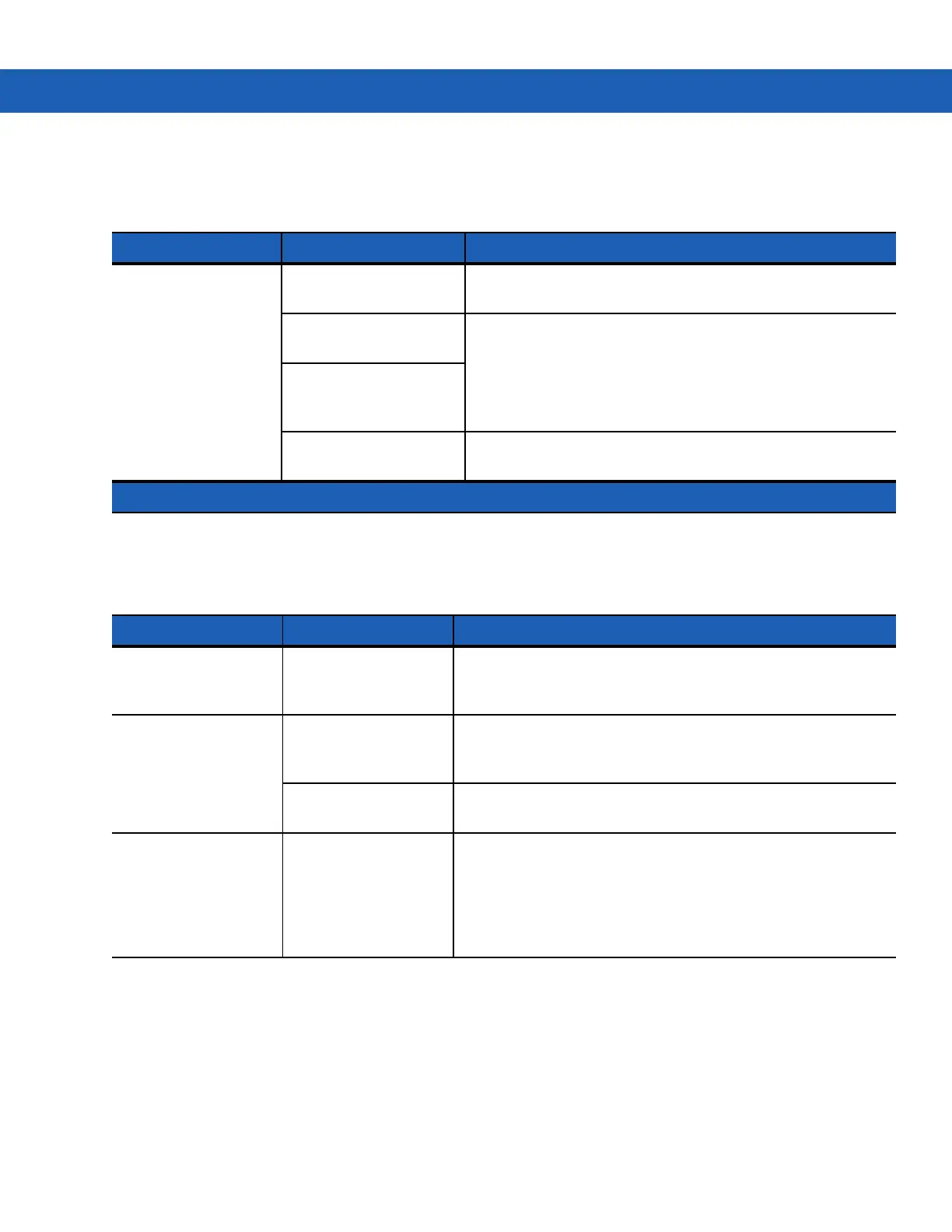8 - 8 MC9190-G Integrator Guide
Four Slot Charge Only Cradle
Four Slot Ethernet Cradle
Table 8-3
Troubleshooting the Four Slot Charge Only Cradle
Problem Cause Solution
MC9190-G charge
indicator LED does not
light.
Cradle is not receiving
power.
Ensure the power supply is securely connected and receiving
power.
MC9190-G is not seated
correctly in the cradle.
Ensure the battery is properly installed in the MC9190-G, and
re-seat the MC9190-G in the cradle.
The battery is not
properly installed in the
MC9190-G.
The battery in the
MC9190-G is faulty.
Verify that other batteries charge properly. If so, replace the
faulty battery.
Note: The Four Slot Charge Only Cradle has no power indication.
Table 8-4
Troubleshooting the Four Slot Ethernet Cradle
Symptom Cause Solution
Attempt by the
MC9190-G to
ActiveSync failed.
Cannot perform
ActiveSync
connection.
ActiveSync over an Ethernet connection is not available with
Windows Mobile 6.5 or CE 6.0 and ActiveSync 4.5.
During
communications, no
data was transmitted,
or transmitted data
was incomplete.
MC9190-G removed
from cradle during
communications.
Replace MC9190-G in cradle and retransmit.
MC9190-G has no
active connection.
An icon will be visible in the status bar if a connection is currently
active.
MC9190-G has
successfully connected
through the cradle, but
no data is being
transmitted over the
connection.
Data is being
transferred over the
wireless link.
Temporarily disable the WLAN connection to force data
transmission through the cradle. Once you have completed your
data transmission, re-enable the WLAN connection.
