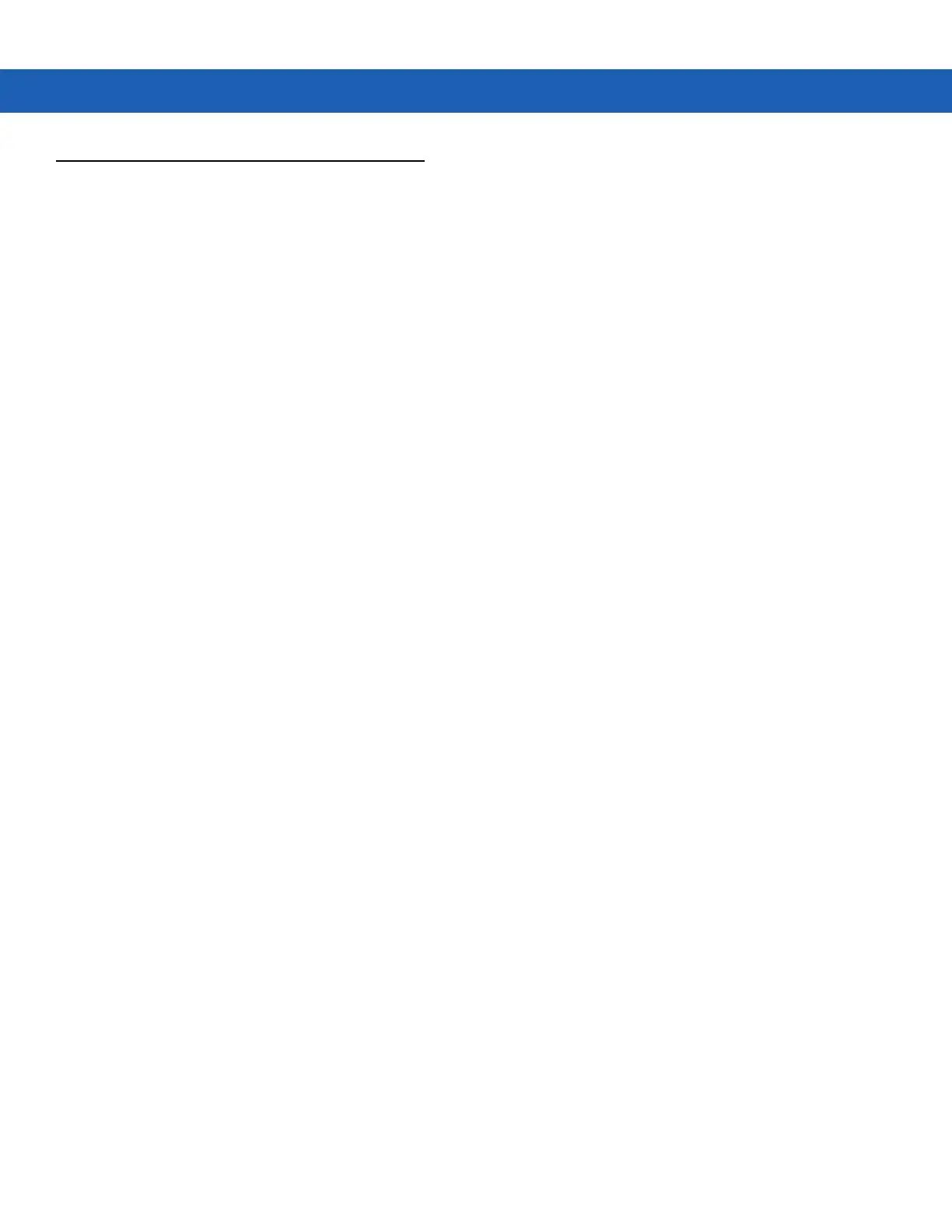B - 18 MC9190-G Integrator Guide
Un-installing iDockIt
On Windows Mobile 6.5 devices:
1. Exit iDockIt.
2. In the System tab, tap the Remove Programs icon.
3. Select InVision iDockIt in the program list.
4. Tap Remove and select Yes in the Remove Program dialog.
5. Tap OK.
On Windows CE 6.0 devices:
1. Exit iDockIt.
2. Tap Start > Settings and double-tap the Remove Programs icon.
3. Select InVision iDockIt in the program list.
4. Tap Remove and select Yes in the Remove Program dialog.
5. Ignore the Remove Programs Error dialog if it appears. Tap OK.
6. Close the Remove Programs dialog and Settings windows.
