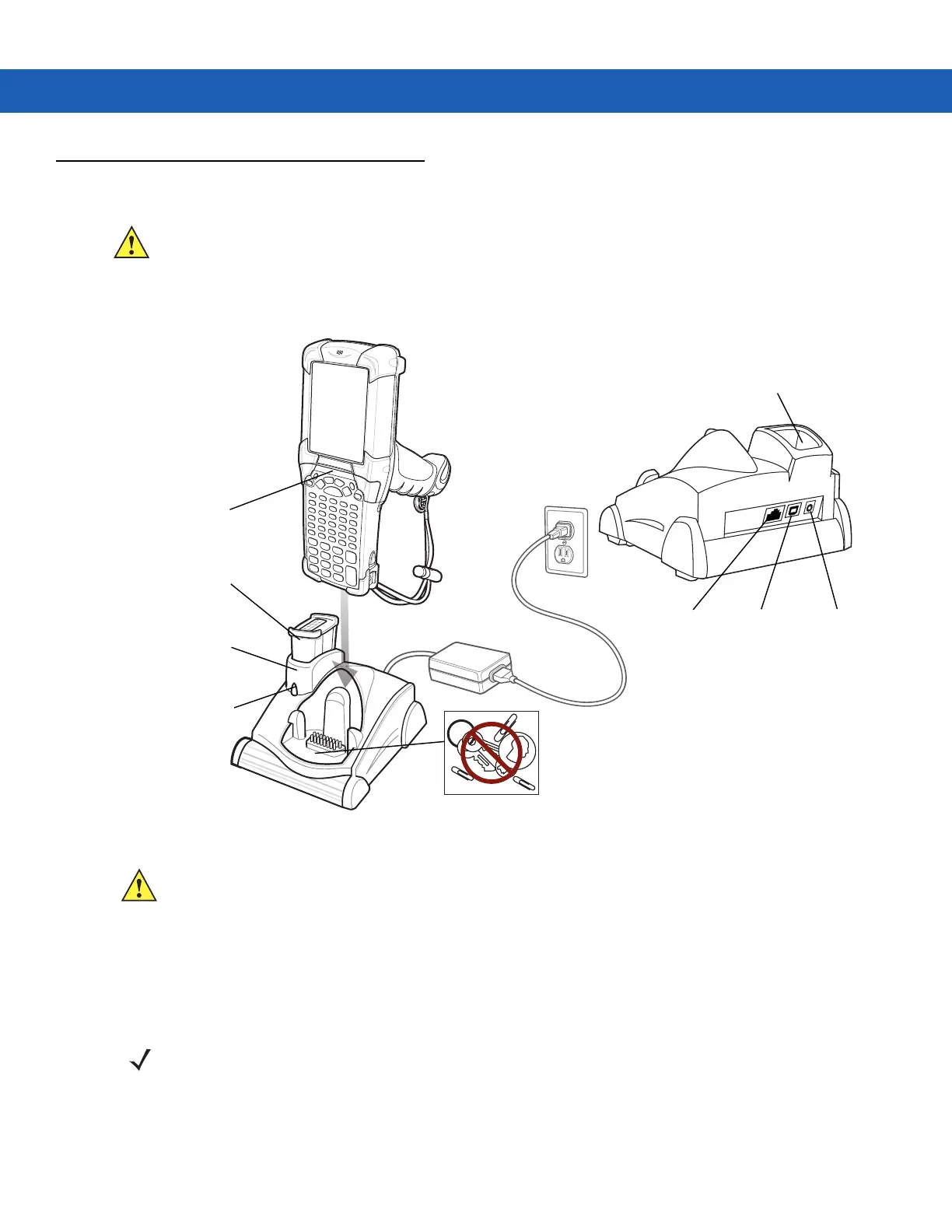Accessories 2 - 7
Single Slot Serial/USB Cradle
This section describes how to set up and use a single Single Slot Serial/USB cradle with the MC9190-G. For serial
and USB communication setup procedures see Serial Communication Setup on page 2-34.
Figure 2-4
Single Slot Serial/USB Cradle
The Single Slot Serial/USB Cradle:
•
Provides 15VDC power for operating the MC9190-G.
•
Provides serial and USB ports for data communication between the MC9190-G and a host computer or other
serial devices (e.g., a printer).
•
Synchronizes information between the MC9190-G and a host computer. (With customized or third party
software, it can also be used to synchronize the MC9190-G with corporate databases.)
CAUTION Ensure that you follow the guidelines for battery safety described in Battery Safety Guidelines on page 8-1.
Spare Battery
Spare Battery
Charging Well
Spare Battery
Charging LED
Indicator LED Bar
Spare Battery
Charging Well
Power
Port
Serial
Port
USB
Port
CAUTION Do not place coins, keys or paper clips in cradle well.
NOTE When an MC9190-G with Windows Mobile 6.5 is placed in the cradle and an ActiveSync connection is made,
the WLAN radio is disabled. This is a Microsoft security feature to prevent connection to two networks at the
same time.
