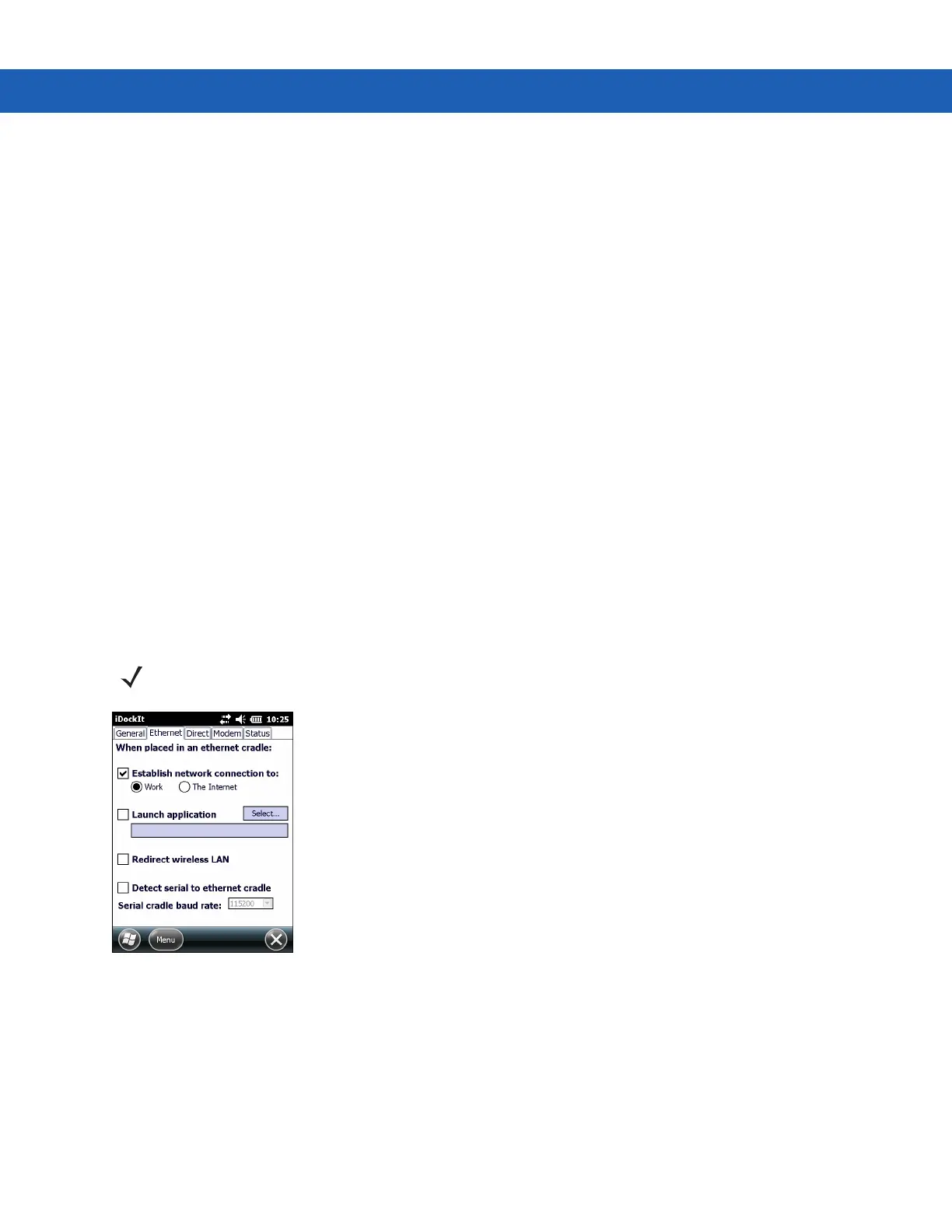Using iDockIt B - 5
•
Auto-dismiss dialogs - Configure iDockIt to dismiss several error messages that might be displayed as
iDockIt makes the connection. These messages do not require any action. To auto-dismiss a message, tap
the checkbox next to its title. If the message occurs during a connection attempt, iDockIt allows it and the
event appears in the Status window.
• Cannot Connect - The answering modem has disconnected. To check your connection settings and
change them if needed, tap Settings.
This message may be displayed when the MC9190-G is removed from a cradle, breaking the connection.
Tapping Settings would display the Pocket host computer Connections dialog. Since you should not need
to change these settings, the error message can be dismissed automatically.
• Communications Error - Cannot start communications with the desktop computer. Reconnect the
MC9190-G. If the problem persists, see Microsoft ActiveSync Help.
This message is displayed when ActiveSync attempts to connect to a host computer and synchronize
data but cannot find the computer name. Since this message may appear in the course of a successful
connection attempt, it can be dismissed automatically.
• Pocket PC Networking - Unable to obtain a server-assigned IP address. Try again later or enter an IP
address in Network settings.
This dialog may appear periodically when the MC9190-G is out of network range. The message has
nothing to do with the connection through a cradle or cable and can therefore be dismissed automatically.
Ethernet Tab
If using an Ethernet cradle, you can establish an Internet or Intranet connection to a network and/or launch a
specified application on the MC9190-G.
Figure B-2
Ethernet Settings Tab
•
Establish network connection to - Establishes a network connection when the MC9190-G is placed in the
cradle.
Select this option in conjunction with Launch application. After iDockIt establishes the network connection,
it launches the specified application.
•
Launch application - Launches the selected application when the MC9190-G is placed in the cradle.
iDockIt uses the specified command line parameters.
NOTE Do not use ActiveSync 4.5 or later to synchronize data between a host computer and a Windows Mobile based
device through an Ethernet cradle.
