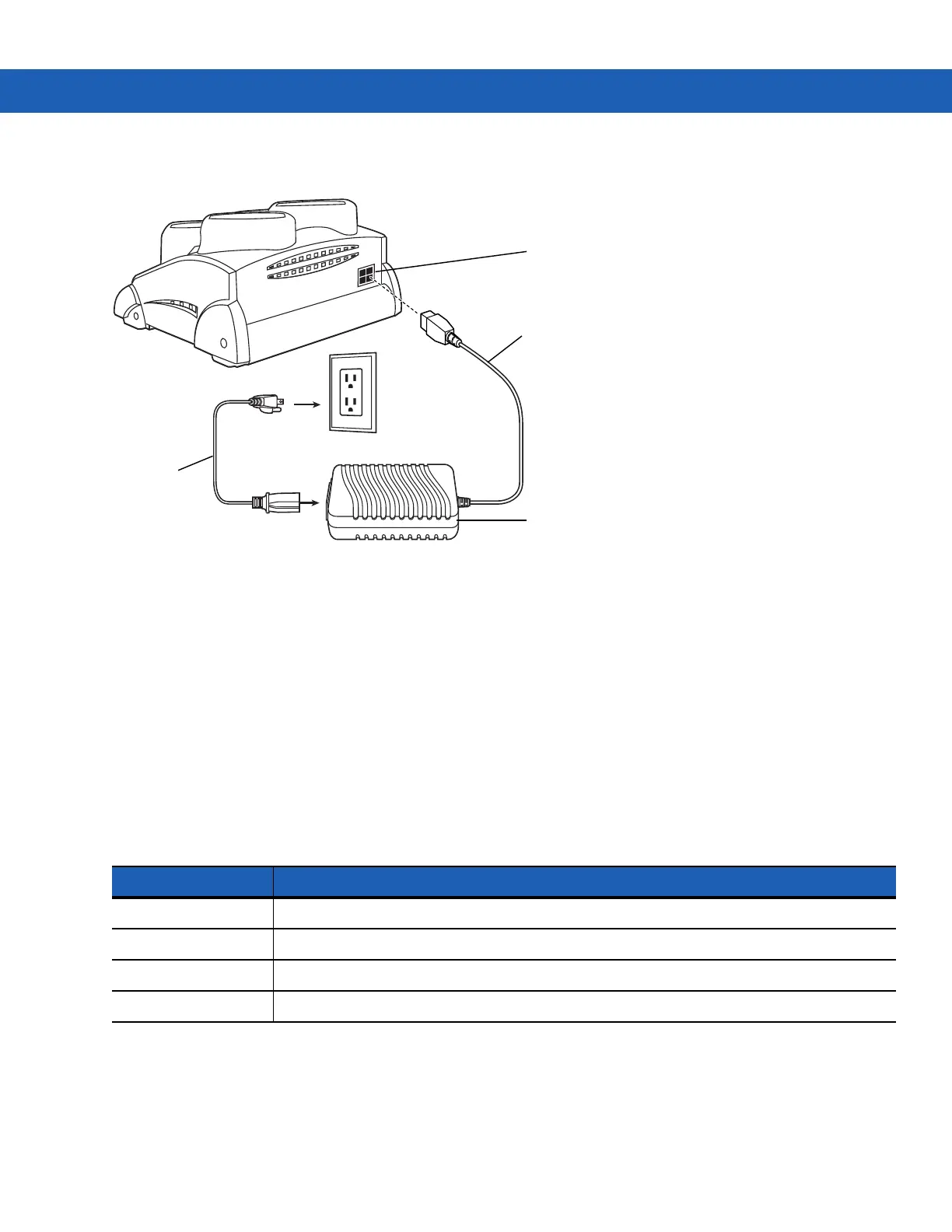2 - 20 MC9190-G Integrator Guide
Setup
Figure 2-16
Four Slot Spare Battery Charger Power Connection
Spare Battery Charging with the Four Slot Spare Battery Charger
1. Connect the charger to a power source as shown in Figure 2-16.
2. Insert the battery into a spare battery charging slot and gently press down on the battery to ensure proper
contact.
Battery Charging Indicators
An amber LED is provided on each battery charging well (see Figure 2-15 on page 2-19). See Table 2-8 for
charging status indications.
The battery usually charges in less than four hours.
Power Supply
AC Cord
DC Cable
Power Port
Table 2-8
Spare Battery LED Charging Indicators
LED Indication
Off No spare battery in slot; spare battery not placed correctly; cradle is not powered.
Fast Blinking Amber Error in charging; check placement of spare battery.
Slow Blinking Amber Spare battery is charging.
Solid Amber Charging complete.
