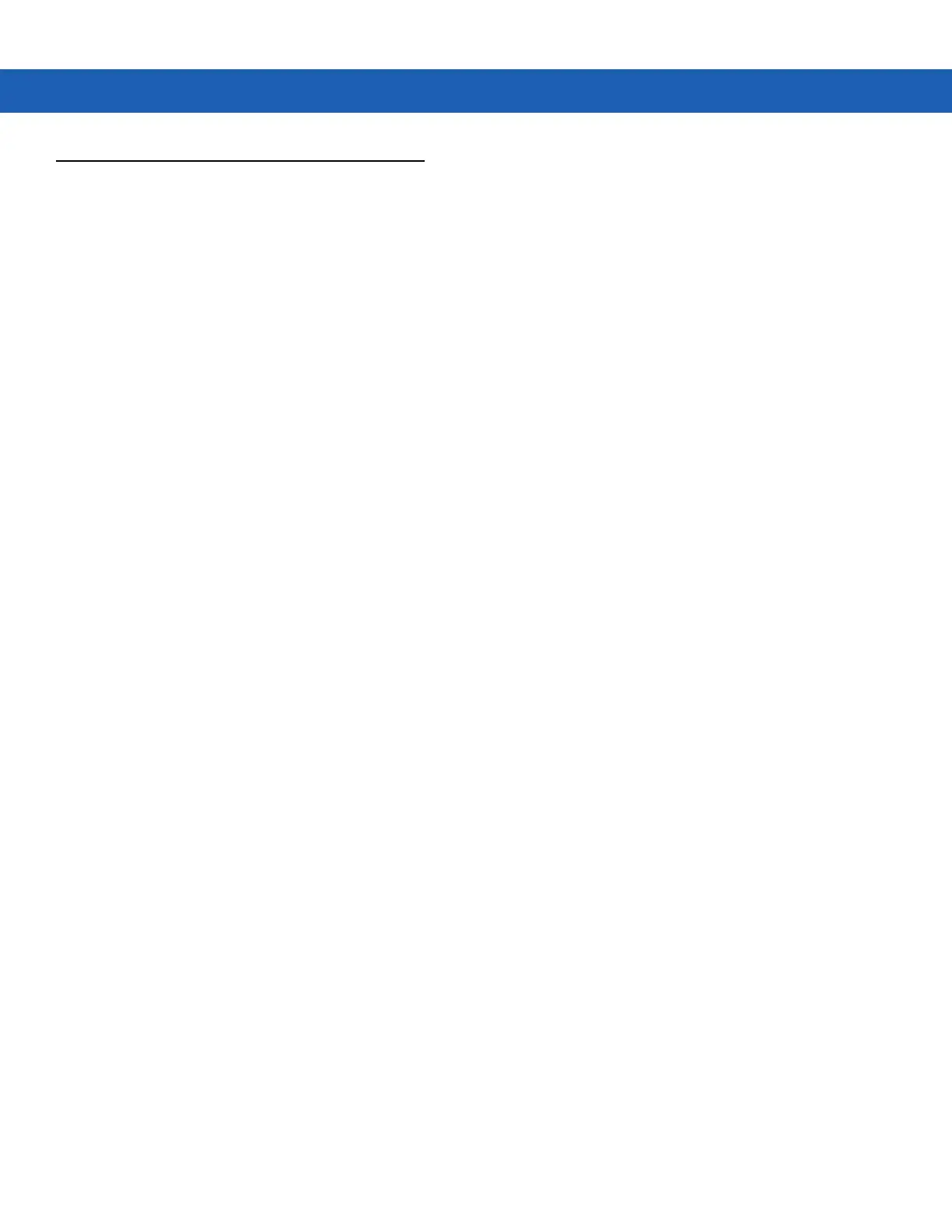C - 2 MC9190-G Integrator Guide
Sample Applications and StartUpCtl Configuration
The MC9190-G with Windows CE 6.0 contains a set of sample applications that can be installed on the MC9190-G.
As part of the installation, an application called StartUpCtl is also installed.
On the desktop, double-tap the Install Samples icon.
The Sample Applications and StartUpCtl application installs on the MC9190-G and the Sample Applications
window appears.
After a warm or cold boot, the Sample Applications window appears automatically.
StartUpCtl Application Configuration
StartUpCtl application can be used to automatically launch any application whenever a warm or cold boot is
performed.
Refer to the StartUpCtl instruction available with the StartUpCtl software download available on the Support
Central web site: http//supportcentral.motorola.com.
Removing Sample Applications and StartUpCtl Application
To remove the installed applications (before a cold boot is performed):
1. Tap Start > Setting > Control Panel > Remove Programs icon.
2. Select Motorola Samples.C from the list.
3. Tap the Remove button.
4. Tap the Yes button.
5. Select Motorola startUpCtl from the list.
6. Tap the Remove button.
7. Tap the Yes button.
8. Tap OK.
To remove the installed applications (after a cold boot is performed):
1. Tap Start > Programs > Windows Explorer.
2. Open the Application folder.
3. Delete the Sample.C folder and its contents.
4. Delete the StartUpCtl folder and its contents.
5. Delete the Samples.C file.
6. Open the StartUp folder.
7. Delete the StartUpCtl file.
After a cold boot the Install Samples icon appears on the desktop.
