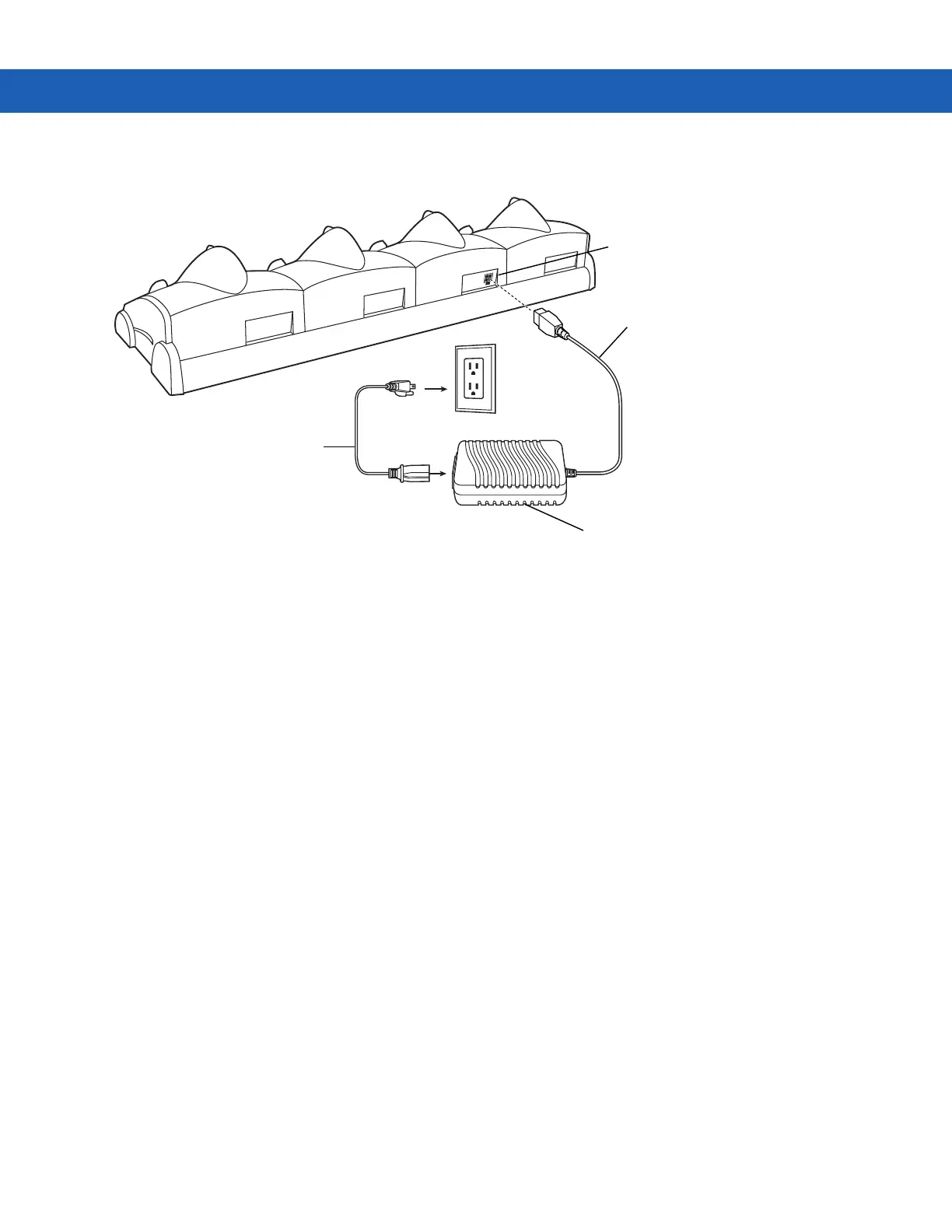2 - 18 MC9190-G Integrator Guide
Setup
Figure 2-14
Four Slot Charge Only Cradle Power Connection
Battery Charging Indicators
The MC9190-G’s amber charge LED, located in the Indicator LED Bar, shows the status of the battery charging in
the MC9190-G. See Table 2-2 on page 2-9 for charging status indications. The battery usually charges in less than
four hours.
AC Line Cord
Power Supply
DC Cable
Power Port
