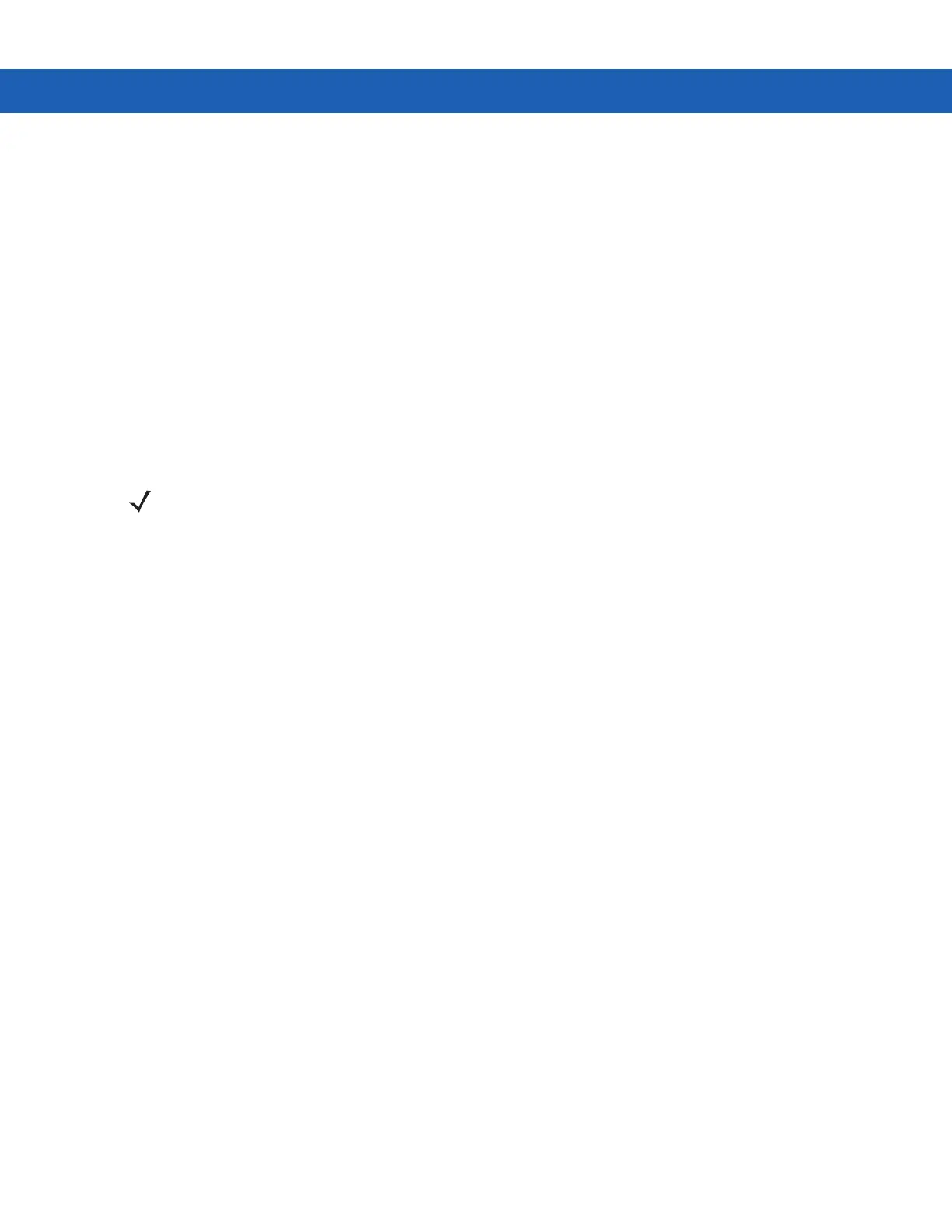2 - 12 MC9190-G Integrator Guide
Ethernet Communication Setup
To establish a connection between the MC9190-G and the host computer to communicate over an Ethernet
network, perform the following:
•
Install MobileDox Cradle Manager
•
Install iDockIt
•
Configure the MC9190-G
•
Configure the host computer
•
Configure the DHCP server
•
Configure the cradle.
Installing MobileDox Cradle Manager
The Cradle Management software features:
•
View cradles that are attached to the network via MobileDox Net
•
View cradle status
•
Modify cradle settings including:
• IP address settings
• DNS and WINS settings
• Identification settings
• USB port specific settings
•
Restart cradles connected to the network via MobileDox Net
Update the firmware of MobileDox Net.
To install the Cradle Management Software on the host computer, download the latest version of the software from
http://supportcentral.motorola.com. Refer to the instructions included with the software.
Installing iDockIt
iDockIt is a connection utility which manages activities between the MC9190-G and a connected Ethernet cradle.
For more information on the utility, see the documentation provided with iDockIt.
iDockIt features:
•
The ability to manage multiple cradle profiles. iDockIt auto-detects the cradle communication type and
behaves accordingly.
•
Integrated modem capabilities using TAPI interface.
•
Runs as a tray application, and always runs in the background.
•
The ability to configure settings within the application.
•
Options to change parameters upon docking (with or without settings time-out).
•
The ability to force synchronization events.
NOTE MobileDox Cradle Manager is used only when establishing a connection using the Four Slot Ethernet cradle.
