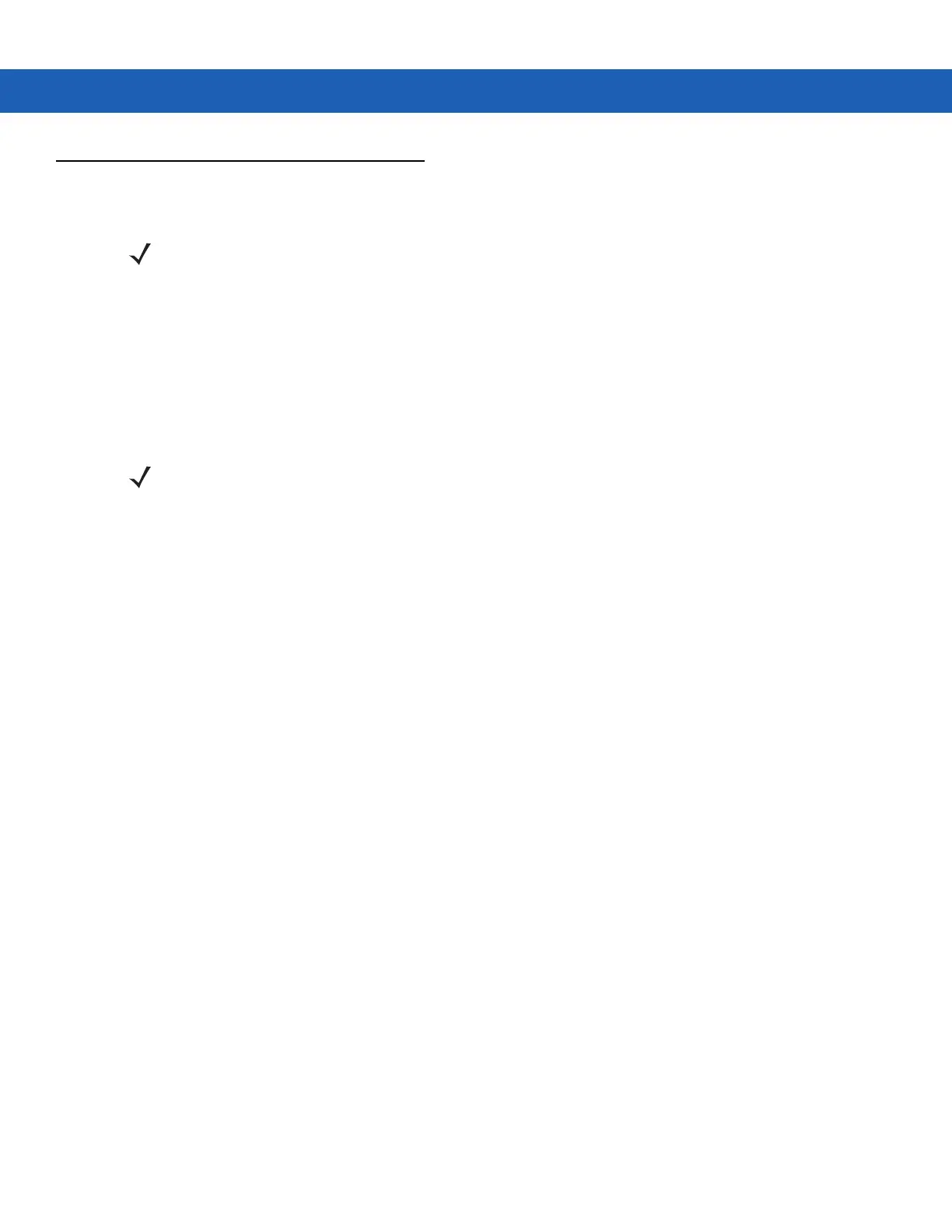Accessories 2 - 37
USB Host Communication Setup
The MC9190-G can be configured as a USB host device for use with USB client devices.
To configure the MC9190-G as a USB host:
1. Tap Start > Settings > System > USBConfig.
2. Tap the USB Host Mode radio button.
3. Tap OK.
To configure the MC9190-G as a USB client:
1. Tap Start > Settings > System > USBConfig icon.
2. Tap the USB Client Mode radio button.
3. Tap OK.
4. Remove the MC9190-G from the cradle or CAM.
5. Re-insert the MC9190-G into a cradle or re-connect the CAM.
NOTE USB Host mode is only available on Windows Mobile devices.
NOTE When the MC9190-G is configured a a USB host, it cannot ActiveSync with a host computer.
