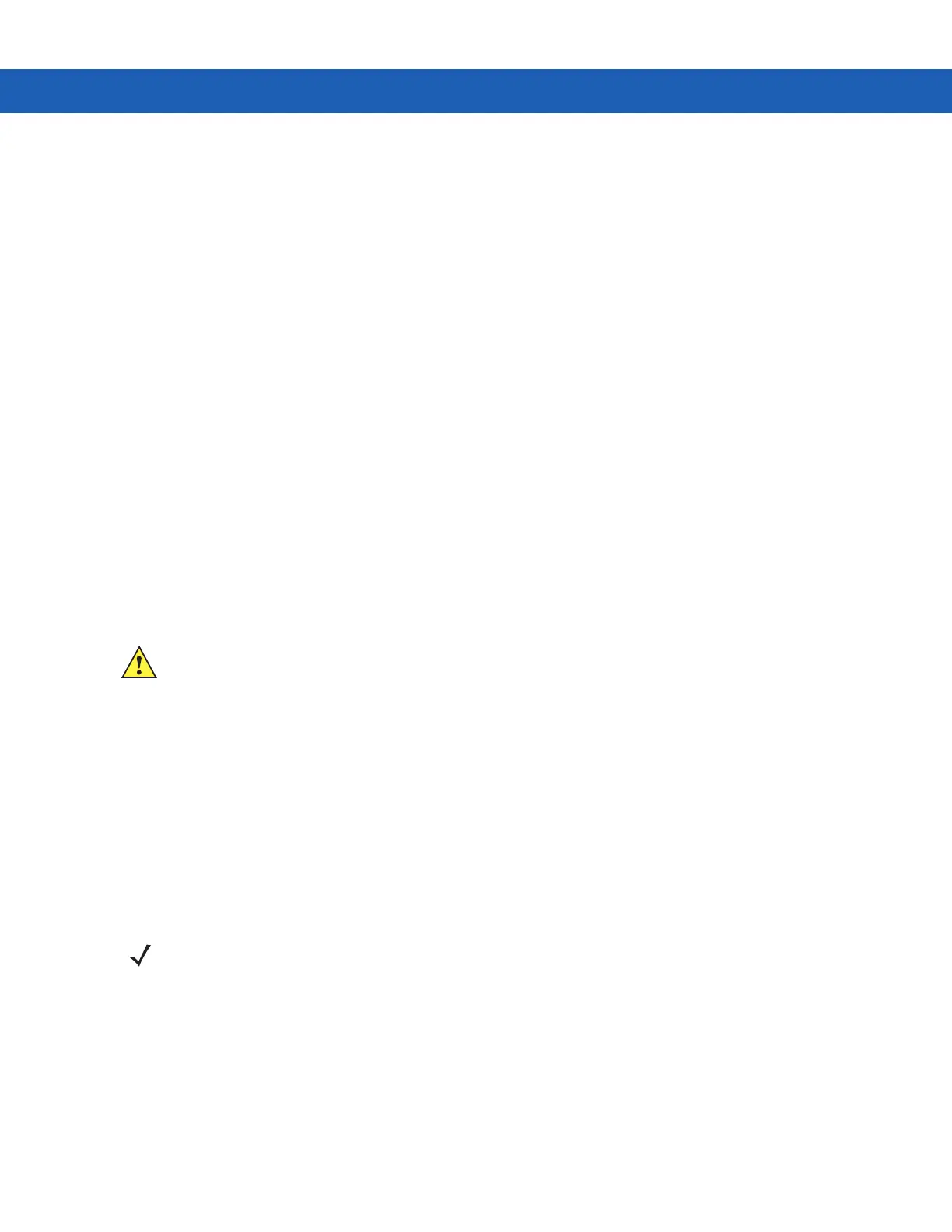Getting Started 1 - 3
Data saved in flash memory or a memory card is not lost. Perform a warm boot first. This restarts the MC9190-G
and saves all stored records and entries. If the MC9190-G still does not respond, perform a cold boot.
Performing a Warm Boot
Hold down the Power button for approximately five seconds. As soon as the MC9190-G starts to perform a warm
boot release the Power button.
Performing a Cold Boot
A cold boot restarts the MC9190-G. The operating system and all applications are restarted. File storage is
preserved. The Real-Time-Clock (RTC) resets. Only perform a cold boot if a warm boot does not solve the
problem.
To perform a cold boot:
1. Press the primary battery release on the MC9190-G to partially eject the battery from the MC9190-G.
2. While the battery is partially released, simultaneously press and release the trigger and the Power button.
3. Push the battery to fully re-insert it in the MC9190-G. One audible click can be heard as the battery is fully
inserted.
4. The MC9190-G initializes.
Performing a Clean Boot
A clean boot resets the MC9190-G to the factory default settings. All data is the Application folder is retained. You
must download the Clean Boot Package file from the Motorola Support Central and install on the MC9190-G.
To perform a clean boot:
1. Download the Clean Boot Package from the Motorola Support Central. Follow the instructions included in the
package for installing the package onto the MC9190-G.
2. Press the primary battery release on the MC9190-G to partially eject the battery from the MC9190-G.
3. While the battery is partially released, simultaneously press and release the trigger and the Power button.
4. Push the battery to fully re-insert it in the MC9190-G. One audible click can be heard as the battery is fully
inserted.
5. Press and hold the trigger.
6. Connect the MC9190-G to AC power using the CAM or insert the MC9190-G into a powered cradle.
7. The MC9190-G updates and then re-boots.
8. The calibration screen appears.
CAUTION A clean boot should only be performed by an authorized system administrator. You must connect the
MC9190-G to AC power during a clean boot.
Removing AC power from the MC9190-G during a clean boot may render the MC9190-G inoperable.
NOTE After you insert the battery you have two seconds to press the trigger or left scan button.
