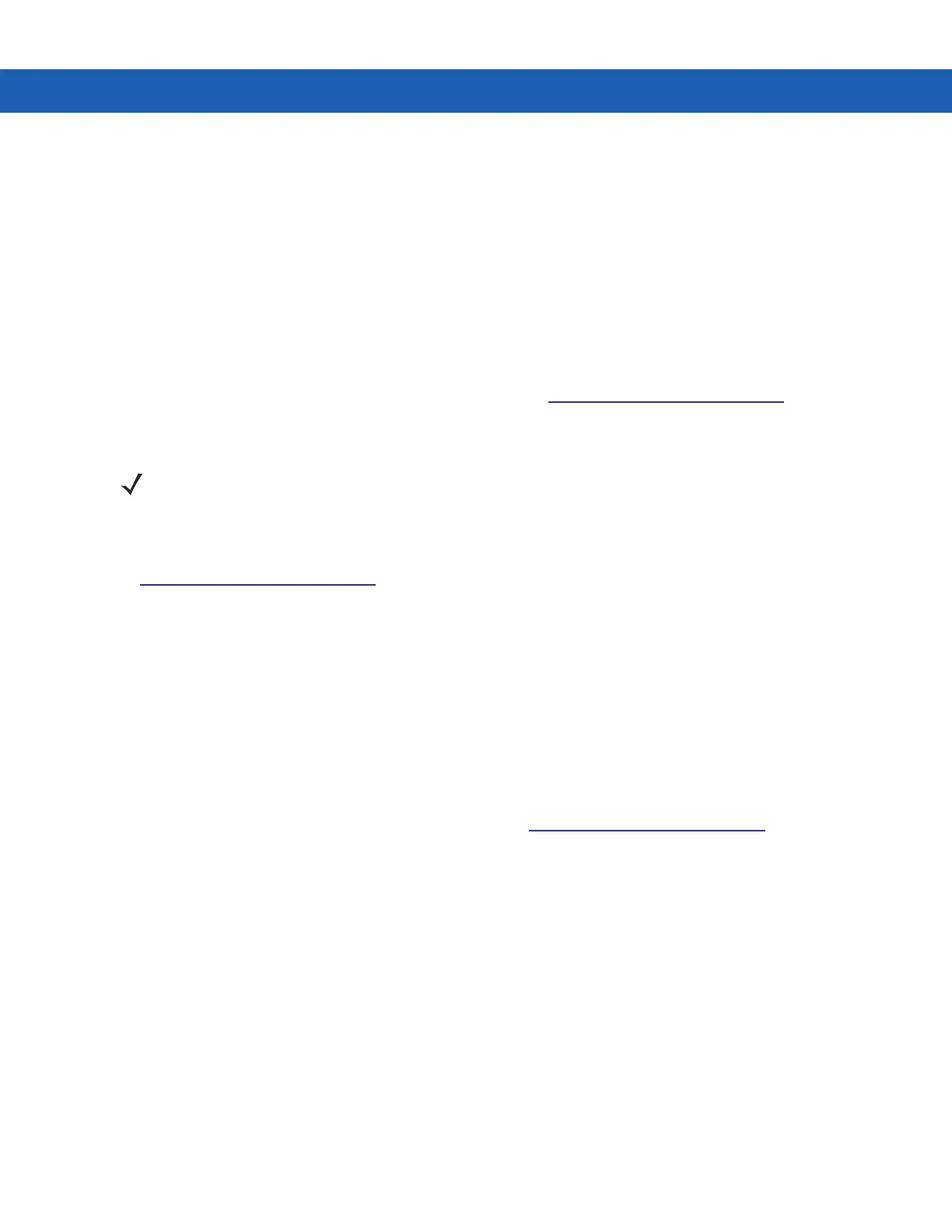5 - 2 MC9190-G Integrator Guide
•
If developing applications for Windows Mobile 6.5 or Windows CE 6.0
• Microsoft® Visual Studio 2005
• Microsoft® Visual Studio 2005 Service Pack1
(or)
• Microsoft® Visual Studio 2008
• Microsoft® Visual Studio 2008 Service Pack1
•
One or more of the following Platform SDK's:
• Windows Mobile 6 Professional and Standard Software Development Kits Refresh
•
For Windows CE embedded development use the Motorola Platform SDK (PSDK) for your specific device.
The PSDK can be found on the device download page at
http://supportcentral.motorola.com
.
Platform SDK
To download and install the appropriate Platform SDK:
1. Download the appropriate Platform SDK from the Support Central web site,
http://supportcentral.motorola.com.
a. Select MC9190-G. The MC9190-G Product page displays.
b. On the MC9190-G Product page, select the appropriate Platform SDK for MC9190 from the Software
Downloads section. The Platform SDK page displays.
c. Save the .exe file to the development computer.
2. Run the file and follow the screen prompts to install.
EMDK for C
To download and install the EMDK for C:
1. Download the EMDK from the Support Central web site, http://supportcentral.motorola.com.
a. Select MC9190-G. The MC9190-G Product page displays.
b. On the MC9190-G Product page, select the appropriate Enterprise Mobility Developer Kit for C from the
Software Downloads section. The Enterprise Mobility Developer Kit for C page displays.
c. Select the latest version, and save the .exe file to the development computer.
2. Locate the .exe file on the development computer, double-click the executable file and follow the install screen
prompts.
3. Once installed, access the components of the EMDK for C from the Enterprise Mobility Developer Kit for C
program group of the Windows Start menu.
4. The sample applications provide examples of how to interface with the Motorola API functions. To build a
sample application, open the Samples folder from the Windows Start menu. Open the folder for the desired
sample and then open the project file. The project file has an extension of VCP. Microsoft Visual C++ v4.0
automatically launches. Select WinCE as the Active WCE Configuration. Select Win32 (WCE ARMV4) Debug
as the active configuration.
NOTE Platform SDK is only required for Window CE 6.0 devices.
