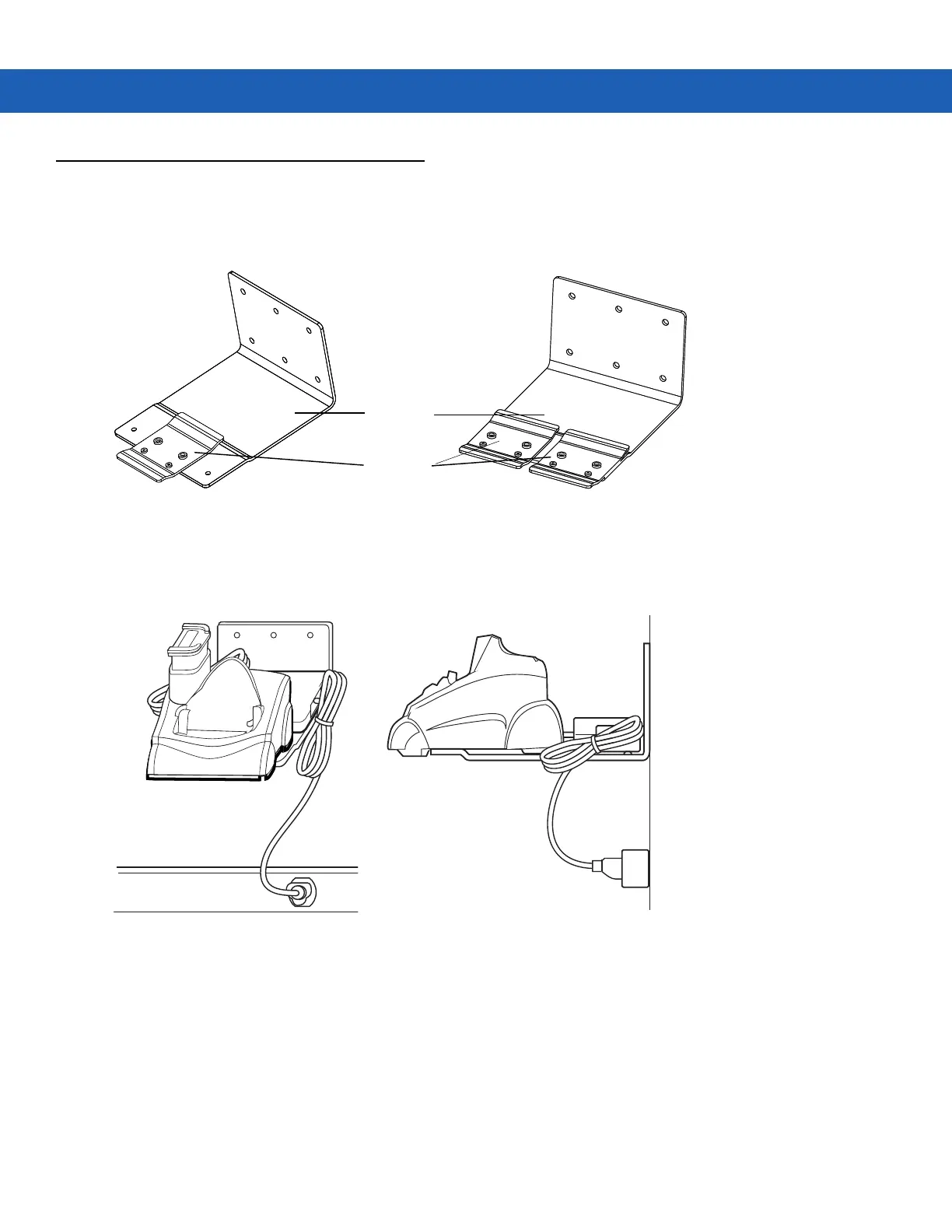2 - 38 MC9190-G Integrator Guide
Wall Mounting Bracket and Shelf Slide
This section describes how to install and set up the MC9000 Wall Mount Bracket and Shelf Slide to mount cradles
to a wall.
Figure 2-38
Wall Mounting Bracket with Shelf Slide
When installed on a wall, the mounting bracket and shelf slide enable mounting one or two single slot cradles to a
wall. Use two brackets to mount a four slot cradle.
Figure 2-39
Mounted Single Slot Cradle With Power Connection
Installing the Wall Mount Bracket
To install the wall mount bracket for use with one or two single slot cradles or four slot chargers, place the smaller
surface of the bracket against the wall or vertical support structure, and secure with four 1/4” screws (use two of the
three screw holes in each row).
Wall Mounting
Bracket
Shelf Slides
Mounts two single slot cradlesMounts one single slot cradle
