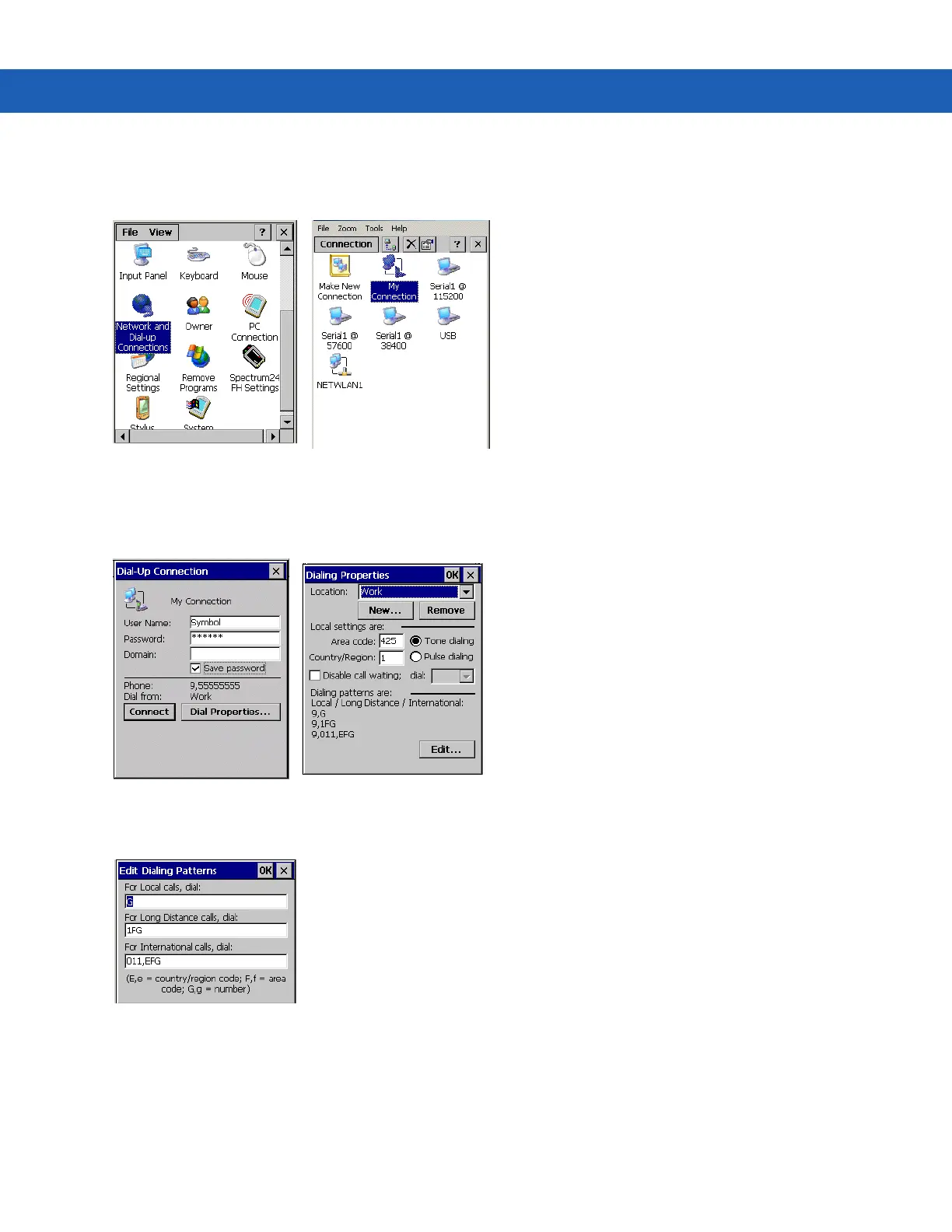Accessories 2 - 33
1. On the MC9190-G, tap Settings >Control Panel. Double-tap the Network and Dial-up Connections icon.
2. In the Connection window, double-tap the My Connection icon to edit the settings.
Figure 2-32
Network and Connections Windows
3. To modify dial-up properties, tap Dial Properties, make the selections in the Device Properties window.
4. To edit the Dialing Patterns, tap Edit.
Figure 2-33
Dial-Up and Dial Properties Window
5. The Edit Dialing Patterns window appears.
Figure 2-34
Edit Dialing Patterns Window
6. Edit the dialing properties.
7. Tap OK to exit the Edit Dialing Patterns window.
8. Tap OK to exit the Dialing Patterns window.
9. Tap Connect at the Dial-Up Connection window. The modem attempts to connect.
